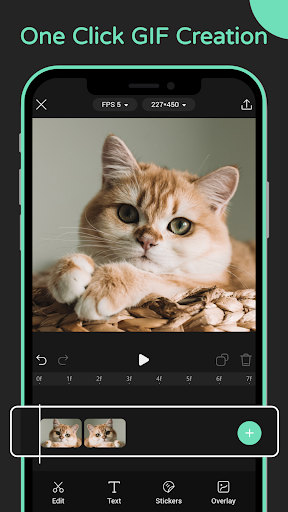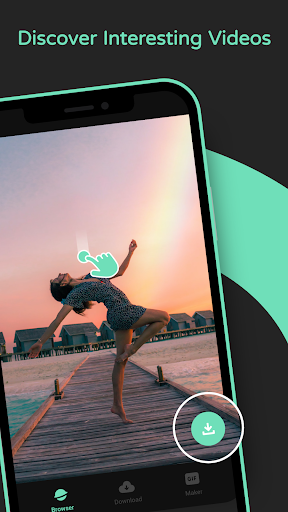GIF Maker Pro
1.2.3 Latest version
GIF and dynamic emoji maker.

GIF Maker Pro is a professional GIF image editing and production software that allows users to create high quality GIF animations. This software usually has a variety of functions and tools to meet the needs of users in different scenes to make GIF images.

GIF Maker Pro introduction
Whether you want to create a sliced GIF for a movie or create your own exclusive emoji, you can't miss this app, which can help you easily complete the GIF production.
Features:
1. Browsing videos online to search for GIF materials;
2. One click download of online videos;
3. Convert the video to GIF with just one click;
4. Support GIF creation for images or videos;
5. Support adding text or stickers;
6. Support setting the resolution and frame rate of GIF.
Software function
1. Animation: Users can import multiple images and combine them into animated GIFs. The software usually supports a variety of image formats, such as JPG, PNG, etc.
2. Editing tools: Provide rich editing tools, including cropping, rotation, adjusting brightness, contrast, saturation, etc., to help users optimize picture quality.
3. Animation effect: Users can choose different animation effects, such as gradient, smooth transition, etc., to make GIF animation more vivid and interesting.
4. Video to GIF: Support the conversion of video files into GIF animation, convenient for users to make video clips into GIF format.
5. Frame by frame editing: Users can edit the animation frame by frame to ensure that the image of each frame is satisfactory.
6. Speed control: Allows users to adjust the speed of the animation from slow to fast.
7. Text addition: You can add text descriptions in GIF to enhance the information transmission ability of animation.
8. Export options: A variety of export options are available, including GIF files of different sizes, resolutions and compression rates.
9. Batch processing: Support batch processing function, you can process multiple images or video files at one time, improve work efficiency.
10. Friendly interface: It usually has an intuitive and easy to use interface, even users who are not familiar with GIF making can quickly get started.
- App Name
- GIF Maker Pro
- Version
- 1.2.3
- Size
- 20.6M
- Date
- Apr 17, 2024
- Genre
- Photography Apps
- Requirements
- Android 8.0+
Similar Apps