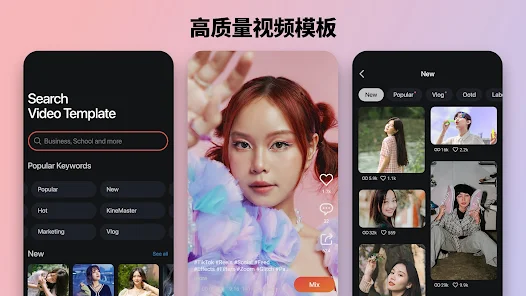KineMaster Video Editor Experts Group
7.6.10.34610.GP Latest version
A powerful mobile video editing tool

KineMaster is a very popular video editing software that provides a series of professional video editing functions, including multi-layer video, image and text editing, as well as precise editing and color adjustment.
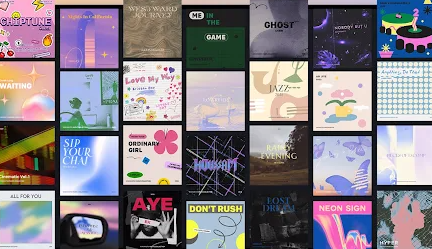
New Function Description
Automatic subtitles! Convert video and audio to synchronized subtitles
Set Keyframe Tools and Layer Properties
Special effects can be added separately on the layer
New EQ Equalizer Options! Using BGM mode for clearer dubbing
Support selective batch application of the same text style ("Select Application" function)
Support batch editing of subtitles
Wider range of tone control
Introduction to KineMaster
Get KineMaster and experience the best video editing process! Make improving video quality effortless with powerful editing features!
As the best multifunctional video editor, KineMaster can meet the editing needs of video creators and bloggers, and has various video editing functions:
Cut or merge videos, add images and music, add text or subtitles, and quickly create exciting videos.
KineMaster makes it easier to create videos, slides, video stitching, and color key videos. KineMaster's material store provides video editors with a rich library of free copyrighted music, sound effects, stickers, and video templates, providing creative assistance on various platforms such as YouTube (Shorts), Instagram (Reels), WhatsApp, Facebook, and TikTok.
KineMaster is a multifunctional application software suitable for video editors, music video producers, and video bloggers. It has various professional editing functions, including keyframe animation, color keys (green screen), speed control (fast and slow actions), freeze frame display, video playback, intelligent cropping, automatic subtitles, and AI functions using TF LITE!
top-level video editing functions
Video cutting, trimming, splicing, merging multiple videos, scaling videos, etc
Add images, stickers, effects, fonts, text, and 3D materials, etc
Using transition effects, voice transformers, color filters, and adjustment functions
The material library contains a wide variety of free copyrighted music and sound effects
Using various dynamic effects and tools to bring graphics to life
No conversion required, can use various videos obtained through screen recording, GoPro, and drones
Using advanced features: color keys (green screen), speed control (fast and slow actions), video playback, and intelligent image cutout
If you are looking for a video editing application that can create music videos, blog videos, collage videos, or animations, please try using KineMaster to complete your work.
Fast and convenient professional video editing
Provide various high-quality video templates
Media in replaceable templates (videos, photos, recordings, and music)
Get various free copyrighted music and create professional quality videos
Select sound scores and effects for videos from our music library
Free music copyright, easy to share on YouTube, Instagram, Facebook, WhatsApp, TikTok, or any other social media platform
Create excellent short videos using sound effects, video effects, stickers, text titles, edited graphics, color key videos, sound effects, and transparent images.
Share videos and editing tips
Save your project as a video, up to 4K, 60FPS, and share it on YouTube, Instagram, Facebook, WhatsApp, TikTok, or any other social media platform.
How is KineMaster
Very user-friendly, easy to operate. I use this app for all my videos, and there won't be too many advertisements. I can also edit it offline. There are many beautiful music, recommended.
Qiaoying is really good, it would be even better if the logo could be a little smaller.
I shoot videos and create very complex animations using your software because it is very user-friendly and easy to use. Music, special effects, textures, and other things, especially sound effects, are all very easy to find and use! Although I am very slow in making complex video processes, I really like this software. I hope you can update more and more editing tools that can be used frequently, as well as more music, special effects, textures, sound effects, and other things!
The most comprehensive and professional overlapping video and image editing, of course, after trying about 10 other software, it is not as good as him. Other apps with the same level are not only unable to directly convert to MP4, but also limited in video length and high-definition. But first make sure that the phone can support (high-performance phones), otherwise it may be okay to restart.
- App Name
- KineMaster
- Version
- 7.6.10.34610.GP
- Size
- 148.36M
- Date
- Apr 15, 2025
- Genre
- Photography Apps
- Requirements
- Android 8.0+
Similar Apps