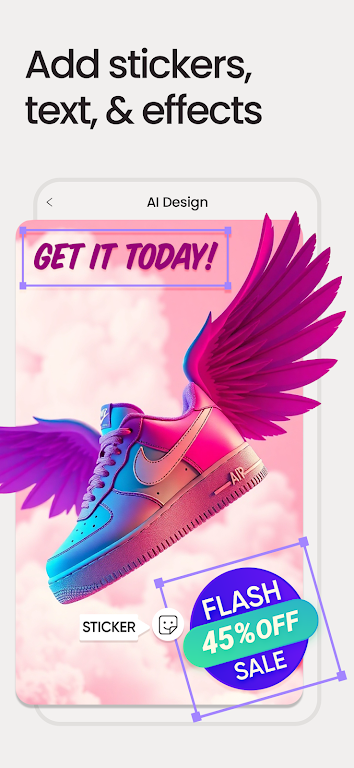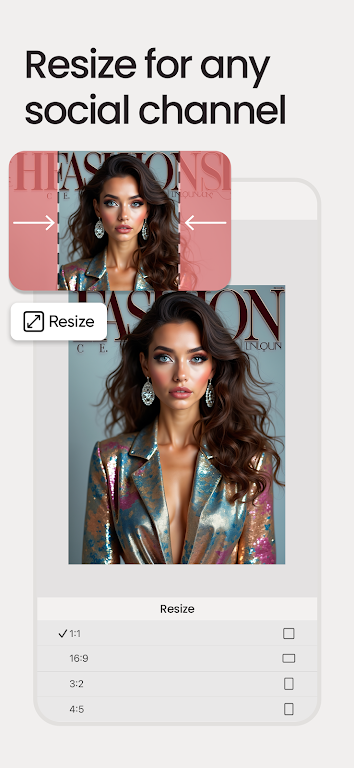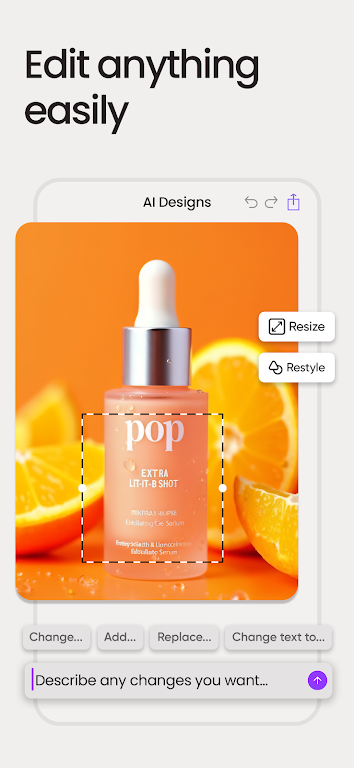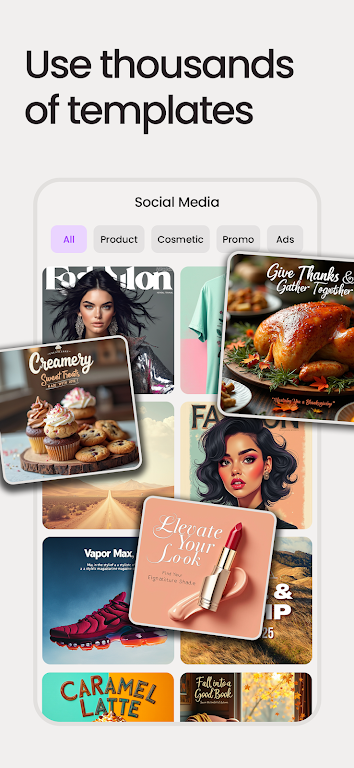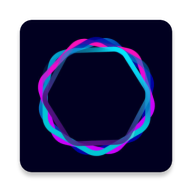
ImagineArt APP
4.2.4 latest version
Can provide a comprehensive set of AI tools

ImagineArt is a powerful intelligent drawing software that uses AI technology to help users easily achieve intelligent drawing and creation. Users only need to input a text description, and ImagineArt can quickly generate corresponding paintings, transforming the images in their minds into visual works of art. For example, by inputting a description of a dream, the software can restore the dream image, or by inputting lyrics, stories, etc., generate illustrations for it.

How is ImagineArt
1. Provide a diverse range of artistic styles, covering the painting styles of masters such as Van Gogh, Monet, Picasso, etc,
2. As well as different types of styles such as anime, cartoon, animation, realism, etc., to meet the needs of users for different styles of paintings
3. Capable of image editing functions such as repair, expansion, and background replacement. The repair function can help users improve and restore image details;
4. The extension function allows users to break through the limitations of the original canvas and expand the image content;
5. The background replacement function can easily change the background of the image, bringing more possibilities and creative space to creation.
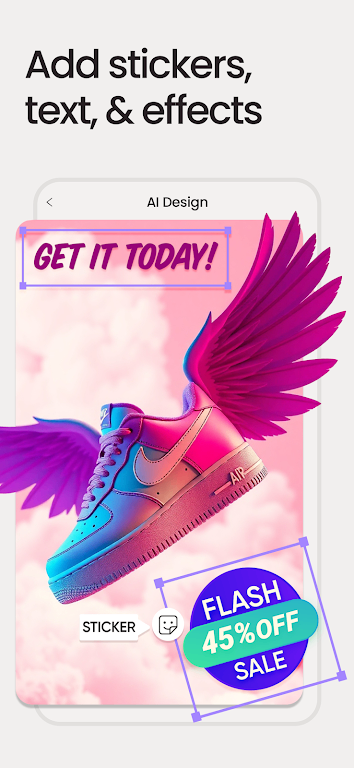
Highlights of ImagineArt Features
1. The software can provide a comprehensive set of AI tools, which users can use to make more precise adjustments and creations to the generated images and videos,
2. Implement more complex creative expressions, such as fine-tuning and recombining images, in order to better control the creative process and effects
3. And it supports real-time image generation, allowing users to adjust text descriptions or parameters at any time during the creative process,
4. Instantly see the modified effect, achieve simultaneous creation and modification, and obtain a smoother creative experience

Is ImagineArt useful
1. The software interface design is simple, the operation process is easy to understand, and it is easy to get started,
2. Even users without a foundation in painting or professional design experience can quickly master the operating methods and easily create
3. When using, users only need to enter a text description in the input box, select their favorite painting style, canvas size, and other parameters,
4. By clicking the generate button, a painting can be generated in just a few seconds, greatly improving creative efficiency.
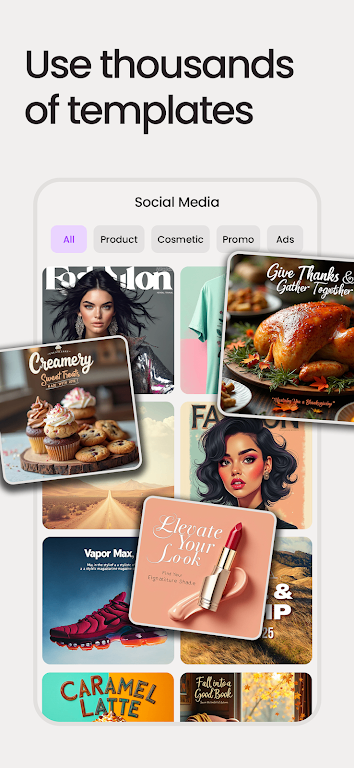
Who is ImagineArt suitable for
1. ImagineArt is suitable for a variety of people, including professional artists and graphic designers,
2. Can help them quickly generate creative sketches, explore new artistic styles and forms of expression, and improve creative efficiency and quality;
3. It is also suitable for content creators, such as bloggers, editors, etc., to provide attractive content illustrations for their creations;
4. In addition, ordinary painting enthusiasts can easily realize their own painting creativity and experience the joy of creation through this software.

How to use ImagineArt
1. After opening the software, follow the system prompts to register and log in. You can choose to register an account using your phone number, email, or other methods,
2. Find the input box in the software interface, enter a text description, and describe the desired visual content as detailed as possible
3. After completing the input, click the "Generate" button, and the software will use AI technology to generate the corresponding artwork based on the input text description. Usually, it only takes a few seconds to generate
4. If there are some basic modification requirements for the generated artwork, such as cropping the image, adjusting brightness, contrast, color saturation, etc,
5. You can use the basic editing tools provided by the software to make adjustments to achieve more satisfactory visual effects
- App Name
- ImagineArt
- Version
- 4.2.4
- Size
- 72.71M
- Date
- Dec 05, 2024
- Genre
- Photography Apps
- Requirements
- Android 8.0+
Similar Apps