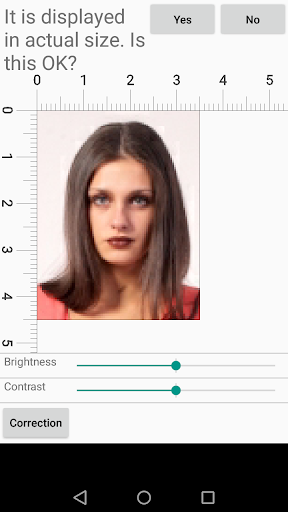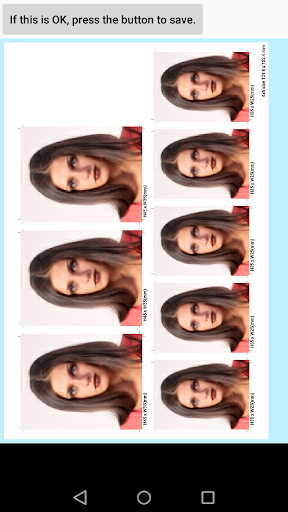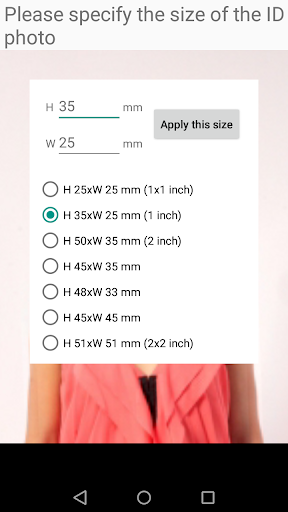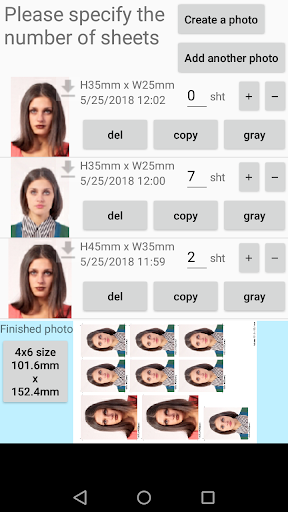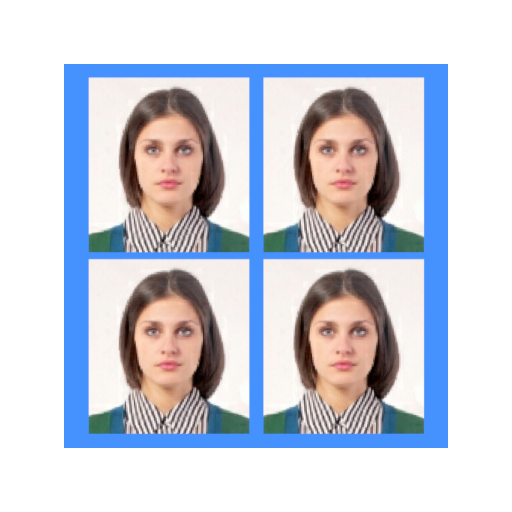
ID Photo application
1.1.77 Latest version
You can easily create ID photo data from photographs taken with a smartphone.

ID Photo is a software that can easily help you take photos such as certificates. It supports all photo formats, such as your resume, driver's license test, passport and ID card photos, etc. A variety of photo formats can be supported. Now it is about to graduate. This software is believed to be very useful for both students and people already in the workforce.
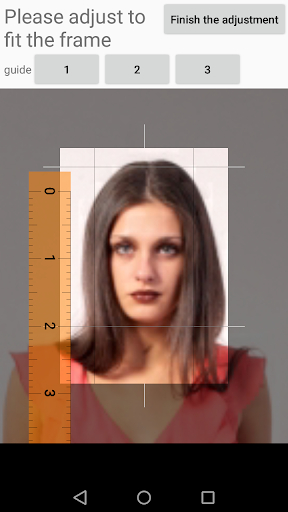
Description
You can easily create ID photo data from photographs taken with a smartphone.
It is also possible to save individual photo data.
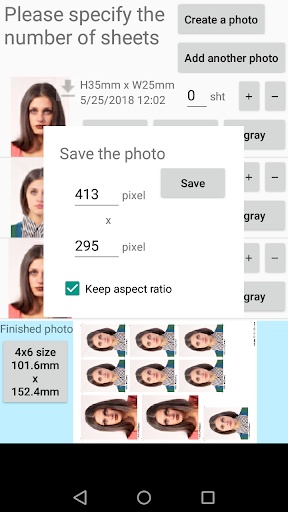
The ability to retake the photos as many times as you like makes this perfect for creating ID photos of children too.
This app creates data that matches the general print size of photos - 4x6 size (101.6mm x 152.4mm).
You can print photos at home if you have a printer capable of printing photos from smartphones or digital cameras as the created file format is the same as that of photos taken on most smartphones and digital cameras (JPEG).
The size of the ID photo can be specified from the following options.
- height 51 × width 51mm (2 x 2 inches)
- height 25 × width 25mm (1 x 1 inches)
- height 45 × width 35mm
- height 50 × width 35mm (2 inches)
- height 48 × width 33mm
- height 35 × width 25mm (1 inch)
- height 45 × width 45mm
- height 40 × width 30mm
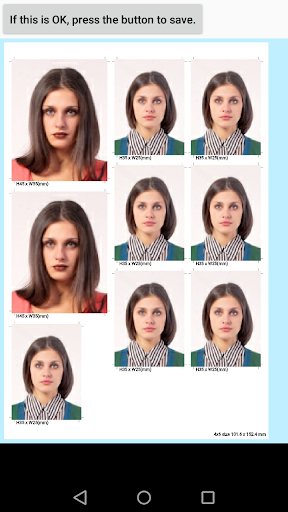
Other sizes of different height and width can also be specified.
You can also specify the number of cropped ID photos to be placed on a single photo print.
ID photos of different sizes can also be included on a single photo print.
Black and white (gray-scale) ID photos can also be created from a color photo.
The size of the finished print is 4x6 size (101.6mm x 152.4mm) by default, but you can change it.
IDPhoto Highlights:
1: A lot of software is required to register and log in, this software does not need to fill in your information.
2: Click the camera you can directly start to take photos, after clicking the photo can also retouch the local photo of the phone.
3: After the photos you like are processed well, you can directly click print to print the photos, if you are not very clear, you can also look at the prompts on the home page.
What's new
Improved pinch operation during resizing.
- App Name
- ID Photo
- Version
- 1.1.77
- Size
- 25.3M
- Date
- Nov 04, 2024
- Genre
- Photography Apps
- Requirements
- Android 8.0+
Similar Apps