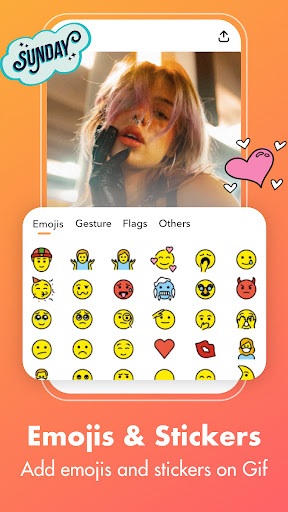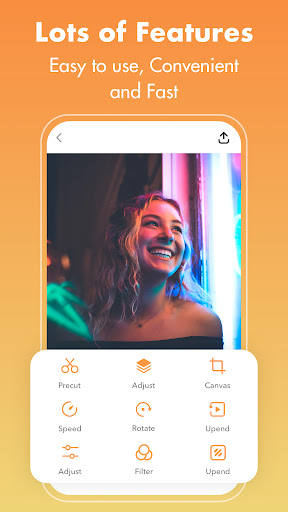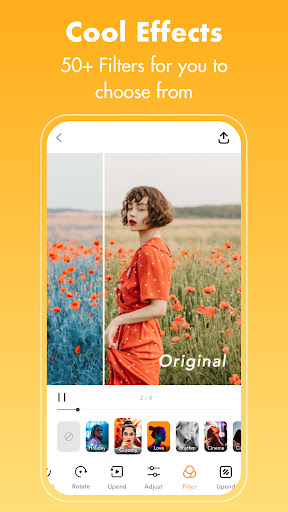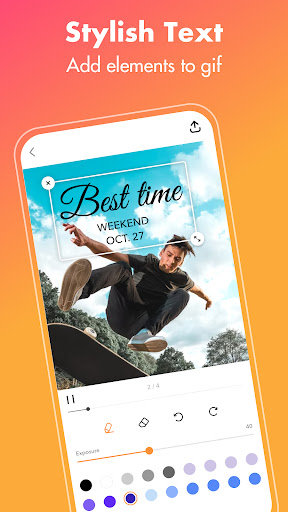Photo Maker - GIF Master
1.0.5 Latest version
create and edit GIFs like a pro in no time with Gif Master

Photo Maker-GIF Master is a convenient image editing software, in this software can help users more convenient image editing processing, users can also complete the corresponding editing function at any time, there is a need to turn gif picture friends to download it now!
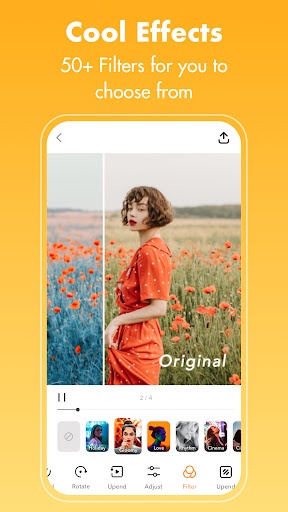
GifMaster introduction
Introducing the ultimate GIF-making tool - Gif Master! If you're someone who loves to play around with GIFs, we've got just the app for you. With a range of incredible features, you'll be able to create and edit GIFs like a pro in no time.
Here's what you can expect from our app:
Convert video to GIF: Easily turn your video clips into hilarious and engaging GIFs that'll have everyone laughing out loud.
Screen recorder to GIF: Capture your screen activity and turn it into a GIF that's perfect for sharing.
Convert images to GIF: Use your favorite images to create unique and fun GIFs that'll make your friends and followers sit up and take notice.
Meme maker tool: Add your favorite memes to your GIFs and take them to the next
Convert GIF to video: Want to turn your GIFs into full-length videos No problem – we've got you covered.
Convert GIF to pictures: Extract frames from your GIFs and save them as individual pictures
But that's not all – our app also offers a range of editing features that'll take your GIFs to the next level. From trimming and adjusting color balance to adding text and emojis, our app has everything you need to create stunning GIFs.
And the best part Our app is completely free with no watermarks! So what are you waiting for Download Gif Master today and let your creativity run wild.
How to use GIF Master
1, Download and install the GIF Master of this site, open and enter the home page
2, we can see that there are many functional options, choose the function you need to use
3. Take video to gif as an example, open the video to gif function
4, select the required video, you can choose to directly turn gif, or draw frame to gif
5, choose the generation speed, slow picture quality is good, fast picture quality is slightly worse
6. That's how to use GIF Master
Software feature
1, one-stop to meet all ps retouching requirements, with natural dynamic beauty effect.
2, know the different stickers, text and other information, so that it can be displayed at any time.
3, with the latest way to achieve retouching, help you lighten the face filter, make your picture more beautiful.
- App Name
- GifMaster
- Version
- 1.0.5
- Size
- 62.97M
- Date
- Oct 14, 2024
- Genre
- Photography Apps
- Requirements
- Android 8.0+
Similar Apps