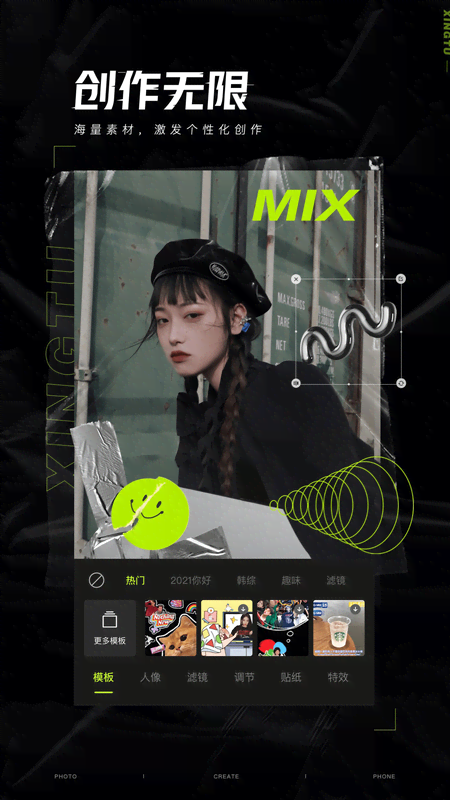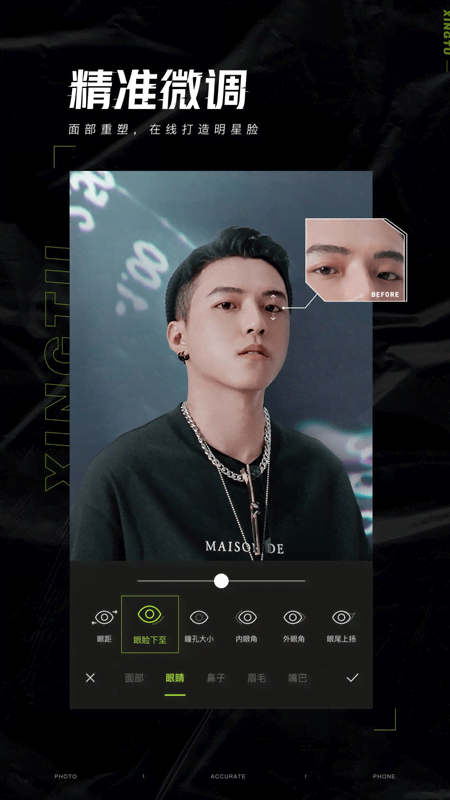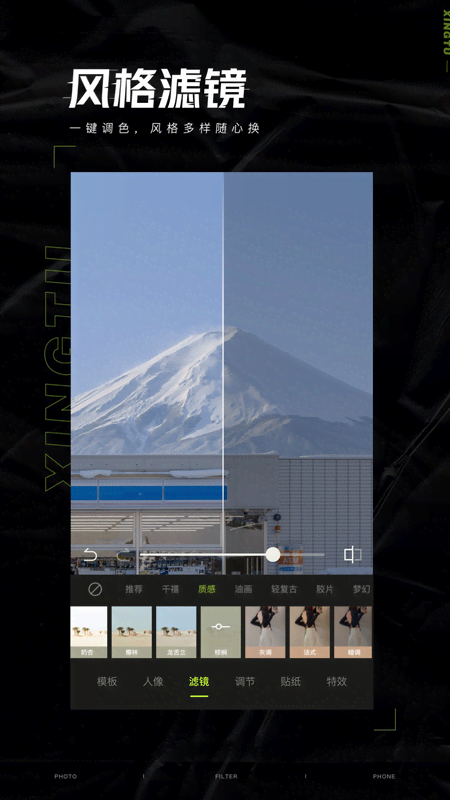Xingtu App
11.0.0 Latest version
one click beauty

Xingtu app is a powerful image processing software with various image editing functions, aimed at meeting the various image processing needs of users. The following is a detailed introduction to the Xingtu app:

Main functions:
Image cropping: Users can crop the size and proportion of the image according to their needs, remove excess parts, and highlight the theme.
Filter effects: Provides users with a variety of filter effects to choose from, including retro, fresh, black and white styles, adding artistic touch to the image.
Text addition: Users can add text to images, adjust font, size, color, and other attributes to make the images more expressive.
Graffiti Painting: Provides a brush tool for users to doodle on images and achieve personalized creation.
Beauty and Decoration: The eye-catching image also provides beauty and decoration functions, which can remove defects, beautify skin tone, and make character photos more beautiful.
Adjustment tool: Users can also use the eye-catching adjustment tool to adjust the brightness, contrast, saturation and other parameters of the photo to achieve the desired effect.
Operation interface and features:
The Xingtu app has a concise and clear operating interface, allowing users to easily get started and quickly master various editing functions.
The rich functional options enable users to personalize editing according to their own needs and achieve various creative effects.
Support multiple image formats for import and export, making it convenient for users to process images on different platforms and devices.
Usage steps:
Open the Awakening Image app and click the "Open" button to import the image that needs to be processed.
Select the corresponding editing functions according to your needs, such as cropping, filtering, and adding text.
Adjust parameters and effects, preview and confirm the edited image.
Save the edited images to an album or share them directly on social media platforms.
Although the Xingtu app performs well in image processing, some users have also reported some issues during use, such as reduced resolution after importing high-resolution images, and finger occlusion of the screen during operation. In response to these issues, it is recommended that users pay attention to selecting appropriate image formats and resolutions during use, and try to keep their fingers off the screen during operation.
Overall, the Xingtu app is a feature rich and easy-to-use image processing software, suitable for users who want to beautify photos or engage in personalized creation. Through continuous updates and optimizations, we believe that the Xingtu app will bring users a better experience.
App features
【 Super perfect selfie 】
Press the shutter button to instantly beautify and transform into a pink and beautiful girl in just one second!
[Instant good complexion]
Whitening, brightening, eye beautification, facial retouching, all done in one second, with even better performance.
[Video selfie]
Brand new "video selfie" beauty technology, dreamy music MV effect, capturing your dynamic beauty.
[Apply makeup in one second]
Take a nude selfie and instantly present a super fitting makeup look. Sincerely change various makeup feelings as you please!
【 Versatile Filter 】
Rich filter effects make photos more stylish, allowing you to easily navigate various selfie styles!
Night time shooting
Super strong night selfie function, comprehensive noise reduction, can easily create a night beauty even in low light environments!
[Narrowing Nose Wings]
Pull the sliding rod, instantly refine the small nose wings, and naturally straighten the nose bridge!
Advanced Soft Focus
Intelligent cutout, blurred background, upgraded movie soft focus! More popular mosaic effect~
【 Beauty Transformation Secret Collection 】
Beauty Tips: Every day, we select beauty videos such as makeup, nail art, and fashion to help you become more beautiful every day!
How to remove watermarks in Xingtu
1. To remove watermarks, the main method is to use the "Erase Pen" function under the "Portrait" menu in the image. After uploading the image, select "Erase Pen", adjust the brush size, and the size of the watermark that needs to be removed is similar. Then, apply it to eliminate the watermark;
If it is a relatively fine watermark, it is necessary to enlarge the image and operate slowly to avoid damaging other parts;
3. Some paid filters in the Xingtu app also come with watermarks, and users can eliminate them by exporting images and using Photoshop or Meitu Xiuxiu.
The advantages and disadvantages of Xingtu
Advantages: It has numerous photo editing functions; Disadvantage: The wake-up image does not have a photo taking function and can only be edited.
Xingtu is a photo editing app. Wake up with simple operation and powerful functions, effortlessly creating advanced beauty. This app is divided into four main sections: portrait, filters, editing, and creation. It is very suitable for the refinement of personal art photos and ID photos, with natural fine-tuning and more exquisite three-dimensional facial features.
When you take beautiful photos, of course, you need to carefully embellish them before sharing them. Users can use this software to retouch the photos, modify their shortcomings, and add their favorite text, stickers, etc.
The wake-up picture is a mobile phone picture repair software launched by ByteDance Company. The entire operation of the software interface is very clean and simple, which is very suitable for the aesthetic needs of contemporary young people. The functional design is also very powerful, so you can quickly create an advanced and textured picture with a lot of easy-to-use filters.
- App Name
- Xingtu
- Version
- 11.0.0
- Size
- 137.21M
- Date
- Nov 14, 2024
- Genre
- Photography Apps
- Requirements
- Android 8.0+
Similar Apps