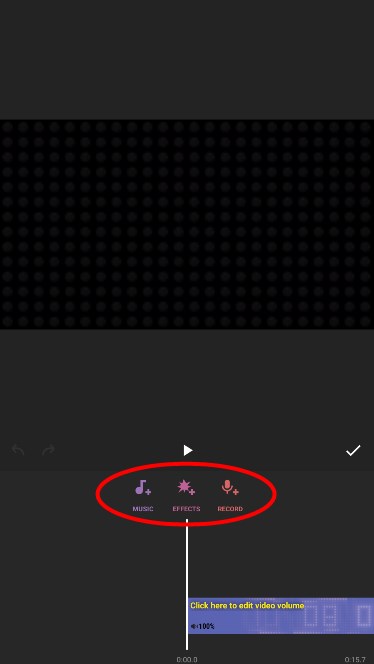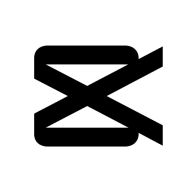InShot pro Unlocked All Pack apk
2.092.1473 Latest version
Unlocked All Pack, Lite

Note:
- Android 12 Variant Supports Android 12 and few other
- Normal one supports all but you have to force close InShot app every time u open it to avoid crash/export issues. all because if hard Protection by developer
mod info
Pro, Paid Features Unlocked
Unlocked All Pack, Assets, Fillter
Analytics, Ads Disabled
Debug info Removed
AOSP Compatible
Unnecessary Files Removed
Duplicate graphics Removed
PNG, JPG, Webp etc compression applied
Resources optimized/Compression Applied
Only English Language Include

InShot app how to add music?
First, select the video clip you want to edit

Find the music icon in the editor

You can freely choose to add various types of music

major function
Video editing:
Support selecting videos from the album for editing, allowing users to freely choose the start and end times of the videos and easily crop the desired clips.
Multiple video clips can be merged into a complete video, achieving seamless connection.
Filter effect:
Multiple filter effects are provided, such as dreamy, black and white, retro, etc. Users can add unique styles to their videos according to their personal preferences, making them more outstanding.
Music score:
Users can choose their favorite music from their album as background music to add dynamism and rhythm to the video.
Inshot comes with a rich music library and sound effects library for users to choose from.
Text effects:
Support adding text effects to videos, allowing users to customize text content, font styles, colors, and animation effects to complement the video.
Variable speed adjustment:
Users can freely adjust the video playback speed and create videos with different rhythms, such as fast forward or slow motion effects.
Canvas adjustment:
Support for adjusting the canvas, allowing users to freely scale, rotate, and crop video frames as needed to adapt to different social media platforms or video format requirements.
Other functions:
Provides a variety of editing tools, such as cutting, cropping, rotating, etc., to meet users' basic editing needs.
Supports audio separation function, allowing users to individually process the audio in the video, such as adjusting volume, adding background music, or recording.
Support adding borders, background colors, and blurred backgrounds to enhance the visual effect of the video.
Highlights and advantages
Easy to use:
Inshot's user interface is simple and clear, allowing users to easily complete video editing without tedious settings.
Rich and diverse editing functions:
Provides various functions from basic editing to advanced special effects to meet the different needs of users.
Good user experience:
Support cloud synchronization function, users can save their works in the cloud and easily share and edit them anytime, anywhere.
We provide a variety of free and paid templates and filter effects for users to choose from, meeting their diverse needs.
Stability:
Compared to other similar software, Inshot performs stably during operation, allowing users to focus on creating without worrying about issues with the software itself.
Applicable platform
Inshot is not only compatible with Android systems, but also offers versions for Windows and Mac operating systems to meet the needs of different users.
summary
Inshot, as a comprehensive and easy-to-use video editing software, has become one of the popular video editing tools due to its rich editing functions, good user experience, and stability. Inshot can meet the needs of both short video enthusiasts and professional video editors, helping users create more exciting and unique video works.
- App Name
- InShot
- Version
- 2.092.1473
- Size
- 77.78M
- Date
- Dec 09, 2024
- Genre
- Photography Apps
- Requirements
- Android 8.0+
Recommended Topics

An app that allows free video editing
Similar Apps