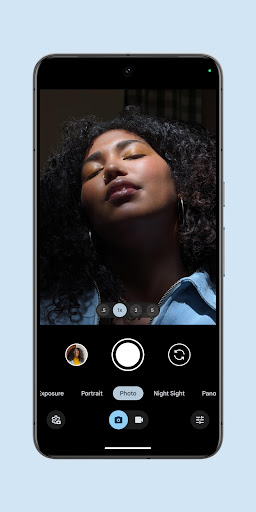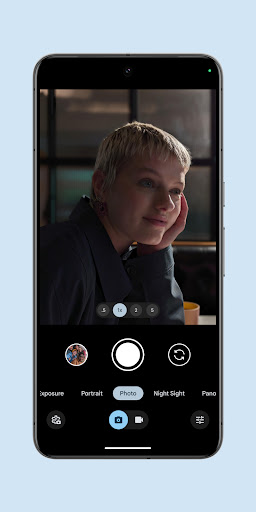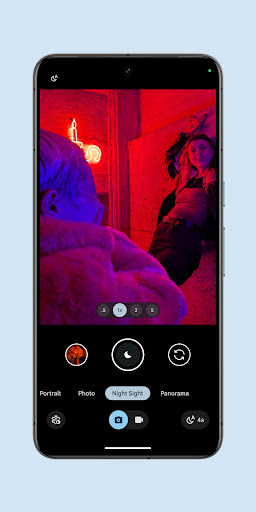Google Camera bsg 9.2
9.2.113.604778888.19 Latest version
Camera app for Pixel

Due to the different Settings of mobile phones, some functions of some mobile phones are not available after downloading the official Google Camera. In order to better use Google Camera in life, many users have made new Settings and modified some contents on the basis of the original Google Camera, so that other Android users can also use all the latest functions of Google Camera.

By BSG.
Download:
MGC_9.2.113_A11_V18_snap.apk (org.codeaurora.snapcam) #
MGC_9.2.113_A11_V18_MGC.apk (com.android.MGC_9_2_113) #
MGC_9.2.113_A11_V18_ENG.apk (com.google.android.GoogleCameraEng) #
MGC_9.2.113_A11_V18_aweme.apk (com.ss.android.ugc.aweme) #
MGC_9.2.113_A11_V18_scan3d.apk (com.samsung.android.scan3d) #
Changelog:
Update: APK files updated to fix a crash when entering the menu.
BSG public version changelog (9.2.113 from 2024/07/20):
- the item "Scene mode" has been added to the module settings (DISABLED, FACE_PRIORITY, ACTION, PORTRAIT, LANDSCAPE, NIGHT, NIGHT_PORTRAIT, THEATER, BEACH, SNOW, SUNSET, STEADYPHOTO, FIREWORKS, SPORTS, PARTY, CANDLELIGHT, BARCODE, HIGH_SPEED_VIDEO, HDR).
- in the menu item "Google_ID module" the "Help" button is activated, indicating all existing IDs.
- in the module settings, in the "Noise model correction" section, the items "Chroma" ("Scale", "Offset") and "Luma" ("Scale", "Offset") have been added.
- fixed errors found in the modification's operation.
- fixed operation on some devices.
Support:
For GCam support, a Telegram group and channel are available.
You can find the list of officially supported phones on this page.
Important pages: Settings Guide, Lib Patcher Guide, Camera2 Test app.
For developers:
I would like to ask developers: If you will use my work, I ask you to indicate my authorship, as well as links to my Celso page and the Telegram group - t.me/publicgroup_mgc_bsg
Хочу обратиться к разработчикам модов. Если Вы будете использовать мои наработки, прошу Вас указывать моё авторство, а так же ссылки на мою страницу Celso и группу Telegram - t.me/publicgroup_mgc_bsg.
What's the best version for you?
This is not the typical app you can find on the Play Store. For example, to install, you need to download the .apk file (file format used by Android apps) and then open it with a file manager. Don't worry, it's very easy to do.
You can start by trying the Suggested Versions. These are apks/versions known to work on many devices.
Another good way to find a good version for your phone is to check forum (eg: XDA) threads or groups for your phone. I keep a list of Useful Links that you can use. These threads or groups usually talk about the best versions, limitations, fixes, etc.
You can also check the Developers page. Under each username, you'll find the phone they own. If they own the same device as you, then probably their versions will work on your phone.
After finding a working version, keep an eye on future updates from the same modder as they are likely to be compatible with your device.
Why so many versions?
First of all, if the version you're using works fine, there's no need to try all new versions. If something is broken or if you want to try new features, then yes, keep testing new versions.
In order to improve photo quality, unlock new features, fix bugs on their phones, supporting new ones, etc, developers have to share their apks. Users are then able to test and provide feedback. Some of these versions work, some don't. Some are better than others, and that's why it's important to be part of a community where everyone gives feedback.
I upload everything to the download page because I can't test new versions on all phones. Sometimes a test version is a failure for a specific phone, but works very well on other phones.
- App Name
- Google Camera
- Version
- 9.2.113.604778888.19
- Size
- 422.68M
- Date
- Jul 26, 2024
- Genre
- Photography Apps
- Requirements
- Android 8.0+
Similar Apps