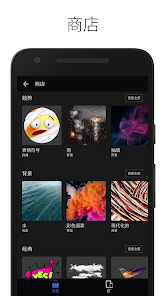LightX Photo Editor
2.3.5 the latest version
A stunning image processing software

LightX is an interesting image editing and processing software that can easily process backgrounds with just one click. It is powerful and practical, and can adjust brightness, contrast, exposure, hue, saturation, and more for photo effects. It can process photos for you without changing the image quality.

LightX Introduction
LightX uses a very interesting and simple way to remove backgrounds, create perfect selfies, add color flash effects, mix double and multiple exposure effects, and use optional editing and blurring effects.
It has all the advanced editing tools such as color blending, curves, and various levels with options to adjust saturation, contrast, exposure, tone, brightness, and many other adjustment tools, along with a large number of filters such as old-fashioned, retro, dramatic, vibrant, black and white, paper texture, and many more effects.
LightX avoids the hassle of editing a photo using multiple applications. LightX provides an advanced photo editor with many comprehensive and advanced photo editing tools in a very clean and concise way to use the interface
Take photos with your camera, edit these photos and turn them into interesting ones. Finally, share these pictures with your family and friends.
Download LightX. Photography art has never been so simple, fast, and fun
LightX provides
background removal
Lasso tool identifies similar regions
Intelligent erase tool to remove unwanted areas
Better control for optimal cutout
Multiple Choice Editing
Selectively edit your image to achieve different special effects in your image area
Beautify your photos by using different adjustment tools to change brightness, contrast, exposure, chromaticity, saturation, color intensity, brightness, mid tone, highlight effect, temperature, color, and color
Use a powerful brush to selectively edit images
Unlimited social pleasure
Create your own big stickers and cartoonize them
Stacking different big stickers on different background images will surprise your friends
Instantly share on Facebook, Twitter, WhatsApp, WeChat, Instagram, and other social networks
Becoming creative
Mix multiple images to create an impressive dreamlike effect
Multiple mixing modes like dimming and brightening create two exposures, multiple exposures, and many other effects
Professional tools for image editing
Curve chromaticity: Use multiple control points in all color channels to adjust the color tone of the image
Color Scale: Adjust the image histogram to achieve the desired effect in different color channels
Color balance: Adjusting the range of color tones in brightness, the middle tone, and the highlighted areas of all color channels
Create selfies to make you look the best
Make your skin smooth and youthful
Sharpen your selfies
Removing spots and stains like bumps and scars on your face
Change hair color and use different brightness levels
Whiten your teeth
Reshape your face and body shape
Free editing of your images and custom design of filters
Daily filters: Different instant filters like Clarity, Grunge, Punch, Lomo, XPro, and others
Paper filters: creating different textures and paper effects
Old style filters: add different old style brightness levels to your images
Retro Filter: Apply retro brightness and different scratch effects to your image
Drama: Adding Different Drama Effects to Your Photos
Brilliant: Add stunning special effects to your photos
Black and White: Use the most classic black and white effects in your photos
Advanced photo conversion tools
Crop the photo to the desired aspect ratio
Rotate your photo to the angle you want
Use perspective transformation on your photos and automatically fill in areas
Artistic effects
Convert your images into artistic effects
Create city/modern art images by blending pre-set modern art with your images
Use amazing water-based and oil-based coatings for your photos
Add black and white art effects to your pictures by using excellent black and white photo conversion tools
Add artistic style to your image by adjusting its brightness, saturation, and chromaticity in your image
Standard Editing
Global adjustment of your image by changing brightness, tone, and color of your image
Using different focusing effects such as lens blur, tilt transition, and mask blur
Add text to your image
Control Shape
Use symmetry and point selection to refine the shape of the image
Reshape your image style and shrink specific parts
Adjusting the perspective of your image is like looking at it from different angles
LightX Advantages
1. For areas you don't want, you can also intelligently wipe them
2. Users can adjust their natural beauty effects and turn themselves into a beautiful and beautiful person with just one click
3. You can selectively and selectively edit your own images to produce more diverse effects
4. Rich and comprehensive adjustment tools that can improve the effect of one's photos. Brightness, temperature, color tone, etc. can all be adjusted
How about LightX
Support image retouching, providing users with functions such as curve chromaticity, color gradient, color balance, etc., which can help users beautify your images, adjust the color tone of your images, and make them more outstanding.
Of course, the beauty selfie function is also essential. The software provides users with tools such as sharpening, removing spots, changing hair color, whitening teeth, reshaping face shape, body shape, etc., which can make users' selfies more realistic and natural. In addition, the software has a large number of filters, posts, backgrounds, special effects, and other functions.
- App Name
- LightX
- Version
- 2.3.5
- Size
- 149.82M
- Date
- Nov 28, 2024
- Genre
- Photography Apps
- Requirements
- Android 8.0+
Similar Apps