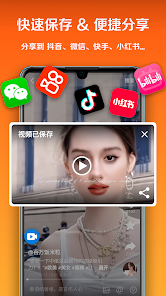Screen Recorder - iRecorder
2.8.5.0 the latest version
A practical screen recording tool software

Screen Recorder is an application that helps you easily record and take screenshots anytime, anywhere. Here, you can conveniently record video chat content, record online videos, and more. The built-in video editing function not only helps us transform mediocre original video footage into fashionable video clips, but also cuts out unwanted video clips to improve video quality, or adds background music, mixes and inserts different video clips, making our screen recording work more outstanding.

Main functions of Screen Recorder
-Video settings: Supports standard definition, high-definition, ultra clear, and ultra clear original image quality, customizable parameters, supports setting resolution, frame rate, and bit rate, achieving 2K and 4K image quality;
-Sound quality settings: Supports internal and external sound, microphone, internal sound, and mute mode, supports adjusting microphone volume and internal sound volume separately, supports setting sampling rate, and supports stereo recording;
-Recording direction: Automatically recognize screen direction for recording, landscape game recording, vertical live broadcast recording automatically switch;
-Recording countdown: freely set the recording countdown to avoid being flustered;
-Switching storage paths: freely choose storage paths for both internal and external SD card storage on the phone;
-Floating Window: Universal desktop floating allows for one click recording of screenshots, one click pause to continue, compact and minimalist;
-No watermark: Clear and unobstructed screen recording without watermark;
-Unlimited duration: Record videos for an unlimited duration, 24/7;
-Timed recording: Set a fixed duration for recording and automatically segment the video;
-Regional recording: Select the screen area for recording to avoid time-consuming cropping after recording;
-Shake to stop recording: action monitoring, shaking to stop recording is more convenient;
-Garbage can: Deleting videos will no longer cause loss, and the garbage can is safer;
-Display click operation: Set the display screen click operation;
-Video editing: Record video cropping, tuning, shifting, and flipping;
-Video compression: Compress videos to reduce storage space and save storage space;
-Camera: Turn on the camera to achieve live streaming, recording portrait and image fusion content;
-Brush: Screen brush for standard graffiti;
-Game screen recording: Record game visuals and record while playing through a floating window on the desktop;
-WiFi transmission: High speed video transmission to computers and other devices;
-More features are about to be launched:
-Sound reduction, sound variation
Screen Recorder features
Free recording, ad free, root free, unlimited recording time, and watermark free export;
High definition recording: supports high-resolution recording, supports original picture quality recording on mobile phones, supports custom parameter settings, 1080P, 12Mbps, high bitrate 60FPS;
One click recording: desktop floating window and top notification bar shortcut operation, allowing you to record with one click in any scene;
Share and save: one click to share to Tiktok, WeChat, Kwai, Little Red Book, Station B, etc;
Screen Recorder highlights
One click recording
Pause/resume recording at any time
Completely free
Face up live streaming, no advertisements, no watermarks saved
High definition image quality&lossless sound quality
Audio recording, regional recording, and scheduled recording
Quick save&convenient sharing
Share to Tiktok, WeChat, Kwai, Little Red Book
Brush Graffiti&Exciting Screenshots
Never miss out on exciting moments again
Easy to operate and convenient to use
One stop operation for floating windows and notification bars
Version update
to update
-Optimized the interaction of the video editor.
improvement
-Better recording experience.
-Other error fixes and performance improvements.
Update Xiaobai's screen recording and start a better recording experience!
- App Name
- iRecorder
- Version
- 2.8.5.0
- Size
- 10.11M
- Date
- Jun 24, 2024
- Genre
- Photography Apps
- Requirements
- Android 8.0+
Similar Apps