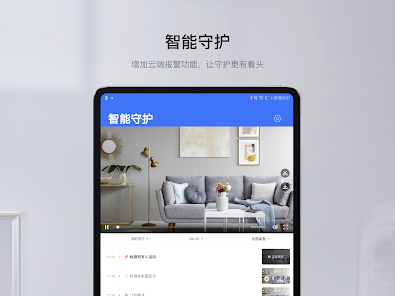Yoosee app
6.25 Latest version
An intelligent home monitoring software

Yoosee is a home monitoring application that can help monitor anytime, anywhere, understand the situation at home, and better care for family. Cloudlink P2P network transmission technology is more stable and high-quality. Download and use it now.

Yoosee registration method
1. Click on [New User Registration], select "Register with Phone" or "Register with Email" above, and click [Next] to enter
2. Enter your phone number or email address, and click [Next]
3. Enter the verification code and click [Next]. If you register on your phone, the verification code will be sent to your phone as a text message within 180 seconds. If you register via email, you do not need to enter the verification code
4. If the registration is successful, a message saying "Congratulations, successful registration" will pop up, and the system will automatically assign you an ID. Please remember this ID, which can be used as a login username. Click "OK" and then enter the password you just set to log in normally.
What is Yoosee
Yoosee is a free app tailored for the new generation of smart home products. It uses advanced Cloudlink P2P network transmission technology to achieve remote monitoring that has never been so simple, allowing you to care for your family and friends anytime, anywhere.
Yoosee usage method
1. Download the mobile app, check for updates to the latest version (updated in software settings), start the program after successful installation; click on the new user registration button in the account management interface, follow the prompts to obtain the account, log in button, and enter the main interface of the software;
1: Add through WIFI networking
1. Connect your phone's WiFi to the wireless router (as the camera's WiFi does not support 5G network, please confirm that your phone is connected to a 2.4G network), open the Yoosee mobile app, click the "+" button in the top right corner of the device list, select "Smart Online", and the app will automatically recognize the WiFi SSID that your phone is connected to. Enter the WiFi password, click Next, and follow the wizard to complete the following steps. After the camera is successfully connected to WiFi, enter the device password, and save to complete the addition.
4. Then add the camera, it can only use dynamic IP network, please be aware.
2: Demonstration of real-time monitoring, recording, and playback functions
1. Video monitoring. Click on the device list small screen to monitor; (Supports up to 5 clients accessing simultaneously. If the network is busy, it indicates insufficient broadband; generally, a client requires 4M broadband for smooth viewing.)
How about Yoosee
1) The clarity during the day is acceptable, but not at night, especially when there is weak light in the direction of the lens, the image is completely lost due to white mist.
2) Very important settings have been completely lost in recent updates, such as alarm information sensitivity, recording time each time, sending remote notifications when an alarm occurs/email, etc. The latest update is a rollback.
Multiple times a day, the lens often shifts without reason and cannot be fixed. Sometimes it is on the ground, sometimes it is on the roof. In case something happens, if you want to see the record again, you can only look at the ground or the roof. Also, if the phone moves too much and cannot be accurately adjusted to the desired position, fine adjustments are needed.
After the update, it was too difficult to use, the time was incorrect, and the replay was also too difficult to use. The old version can support one click playback of the next video, but after the update, it has been changed to the move button to play the next video, which cannot be played even if it is not moved properly. It is too difficult to use.
- App Name
- Yoosee
- Version
- 6.25
- Size
- 279.02M
- Date
- Jun 13, 2024
- Genre
- Photography Apps
- Requirements
- Android 8.0+
Similar Apps