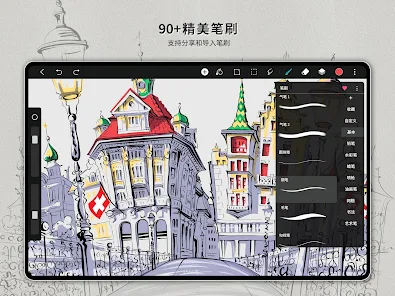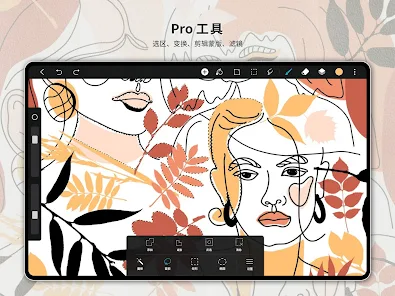HiPaint
4.7.6 Free version
A very excellent painting software

HiPaint is a powerful painting service software that allows for quick sketching, drawing, and illustration creation, which is quite impressive. Support tool customization, allowing users to have higher efficiency in the painting process.

How to import brushes into HipPaint
1. First, select a canvas.
2. Click the "Brush" button in the toolbar, and then select "Brush Library" from the pop-up options.
3. In the brush library, click the "Import" button.
4. In the pop-up file selection window, select the brush file you want to import and confirm the import.
After successful import, you can find and select the brush you just imported in the brush library to use.
If you want to set the imported brush as the default brush, simply select the brush and click "Set as Default".
HiPaint Introduction
Hi~Painter, Paint!
HiPaint is an excellent painting and drawing software that provides professional drawing tools that are simple and easy to use, allowing artists to create excellent sketches, drawings, illustrations, hand drawn or manga.
HiPaint is becoming a pocket art studio with these powerful drawing features.
HiPaint highlights
·Simple and intuitive UI interface
·Smooth, silky, and low latency handwriting software experience.
·Import&Export Brushes
·Connect digital/freehand drawing boards for drawing and use advanced function shortcut keys
·Drag coloring and adjust tolerance by dragging
·Easy to learn animation production software, hand drawn animation design
"A concise and easy-to-use UI interface"
·A simple UI interface provides greater space for thinking and creativity, allowing you to focus on the creation itself
·Quick slider allows you to quickly adjust the thickness and opacity of the brush
·A brand new black themed interface, simple and more powerful
"Breakthrough brush engine"
·Equipped with over 90 exquisite brushes, there is a wide range of practical brushes available, including air brushes, willow leaf pens, pixel pens, sketching pencils, charcoal brushes, spray guns, oil painting sticks, material textures, noise textures, and more.
·Support brush groups for easy management of various brushes
·Supports 60+brush parameter settings
·Brush Studio - Design brushes in your own style
·Import&Share Brushes
"Hand drawn board support"
·Supports multiple brands of hand drawn boards such as King of Paintings and Comics to connect to mobile phones or tablets for drawing. It also supports customization of commonly used shortcut keys for various hand drawn board pen and digital board buttons, as well as undo, brush size, and radial menus, making it easy to use with just one click.
"Color function"
·Use straws to choose the perfect color
·Paint bucket tools
·Drag coloring and adjust tolerance by dragging
·Historical colors and palettes
·You can easily switch to the 6 colors you have been using recently
"Layer functionality"
·Supports up to 100 layers
·Rich layer editing functions
·More than 20 layer blending modes can be accessed for industrial grade synthesis
Other
·Stabilizer, a smoother shake correction algorithm than Sai, allowing your strokes to experience a silky smoothness
·Insert shapes such as lines, rectangles, and ellipses
·Horizontal and vertical flipping of the canvas, symmetrical visual guidance
·Import images to edit or copy artwork
Animation Production
·Hi Paint is an animation production software specifically designed for animation optimization. Create hand drawn animations using simple and easy-to-use animation tools, and export and share them on social media.
"Intense decorative effect"
·Gaussian blur, HSB, RGB adjustment
·Tone, saturation, brightness adjustment
·Sketching filter, one click to extract the outline of an artwork
·Gaussian blur and dynamic blur achieve depth and motion effects, sharpen filters to improve clarity
"Multi touch gesture function"
·Double tap to undo
·Pinch with both hands to zoom in/out and rotate the canvas
·Three Finger Click Redo
·Long press the screen to activate the straw tool
·Double Finger Pinch Restoration Canvas
"Stroke statistics"
·Record every step of your creativity. Each stroke you draw will be recorded and accurately counted.
"Save, Export, and Share"
·Share your creativity with friends and family, and export your artwork to continue creating on your computer.
New HiPaint features
The deformation tool has added the function of modifying the center point. Long pressing the deformation tool handle can display the hidden center point.
Add the functions of copying reference images to layers and layer to layer conversion to copy reference images. Through this function, you can perform black and white, brightness, contrast, and other operations on the copied reference.
Remove the black edge issue of the deformation tool, increase the selection function, add the selection pen, selection deformation, deformation selection, and expansion selection functions, and add the operation axis function in 3D. Connect the SonarPen sonar pen and some tablet global screenshot and color selection functions. Waiting for other details to be optimized.
- App Name
- HiPaint
- Version
- 4.7.6
- Size
- 156.96M
- Date
- May 15, 2024
- Genre
- Photography Apps
- Requirements
- Android 8.0+
Similar Apps