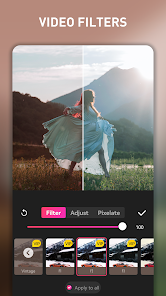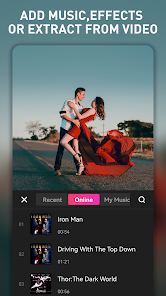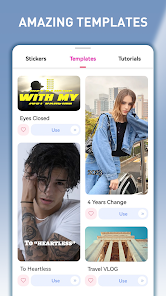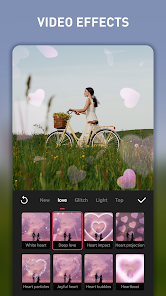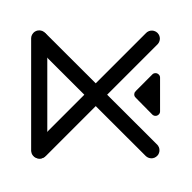
EasyCut - Video Editor & Maker
1.7.4.6142 Latest version
Software that can perform various video editing

Premium Unlocked
EasyCut is a very useful video editing software on mobile phones. Users can modify it to Chinese in the settings, making it more convenient to use. Users can edit video content on this software and share it on social media platforms. The video quality is very clear. The software tools are also very comprehensive and can be used for free, with strong practicality.
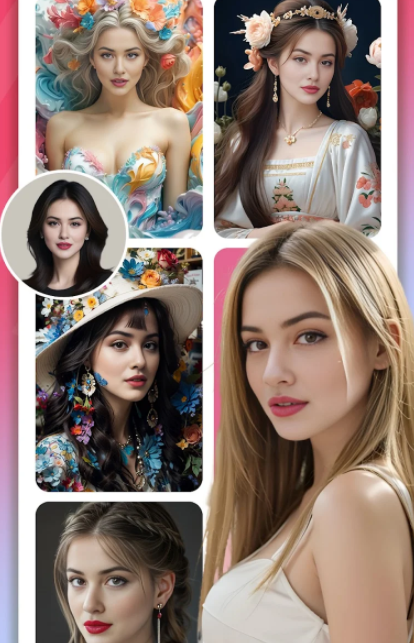
EasyCut software advantages
Create your own unique video
If you have a video that you need to edit or want to make it more fashionable, please let this application help you complete it. The main function of this application is to edit videos. Users can create exciting videos such as short videos on social media platforms. This is one of the best video editing applications today. Now, you can become an expert in creating videos directly on your phone.
Simple and fast video editing
Easy Cut provides users with complete features and tools, just like other video editing software on a PC. After entering the application, users can easily and quickly edit, crop, blur, or add effects to their videos. Users can add their own music to the clip, making the video content more vivid and engaging. Your favorite music will be integrated with the quick menu, and complete tools such as cutting videos into two different parts also fully support adding effects.
Other prominent features of this application
In addition, the application also has some other special features, such as customizing text shadows or changing font colors for certain specific texts. A diverse color system with a standard hexadecimal color scale as a whole. The spacing between rows also allows users to set it themselves. This is also an application that helps edit, cut, and merge simple videos, allowing you to use special effects - many beautiful pre made color schemes make your videos even better.
EasyCut Software Introduction
Do you want to edit videos and photos on your phone anytime, anywhere? EasyCut video editor is your best choice.
EasyCut Video Editor is a simple, free, and powerful video editing, photo editing, AI photo and collage application that allows you to edit, merge, modify videos, images, vlogs, Reels, and even movies anytime, anywhere on your phone. EasyCut is easy to use and allows you to create exciting videos within 30 seconds. With music, effects, filters, stickers, subtitles, and other built-in features, the EasyCut video editor can perform operations that CapCut, InShot, ShowCut, and other mobile applications cannot. EasyCut is powerful and can meet all your needs for video editing, photo editing, and collage making.
Save money with EasyCut! EasyCut Video Editor is a free application that allows you to edit any number of videos of unlimited length and export an unlimited number of videos. The EasyCut video editor is like iMovie or Premiere on a mobile phone, but it is free and very easy to learn.
Main functional features of EasyCut
AI photos
AI photo tools allow you to easily generate realistic avatars from social media to professional portfolios, while keeping up with the latest trends in AI generated photos. With our artificial intelligence photos, you can easily turn your photos into fashionable masterpieces.
Easy to edit, simple yet fun
Trim, crop, or split the video to the length you need. Simply drag and drop to arrange videos, audio, and photos. Whether you are a professional video editor or a beginner, you can use the EasyCut video trimmer and clipper to make your videos popular.
Edit photos like professionals
EasyCut provides you with a free and fast photo editing tool. With just a few clicks, you can turn your photos into real artworks. Easily create your club avatar.
Efficient collage tools
With just a few clicks, you can create exquisite collages from 1-9 images, with adjustable gaps, corners, and background colors!
Popular video effects and filters
The EasyCut video editor has selected the most popular filters on Instagram. It also provides a large number of video transition effects to make your videos stand out.
Add music
With the EasyCut video editor and its vast built-in music library, adding music or off screen sound to videos is much easier than before. No longer need annoying music searches, you can also extract background music from your favorite videos.
Crop and change the background.
EasyCut video editors and video producers can add borders, backgrounds, and even modify the aspect ratio of videos. No matter which social media you want to post videos on, EasyCut can always choose the best ratio for you!
Customize titles and graphics
Access built-in animated graphics, such as titles, stickers, and overlay layers. Multiple text fonts and stickers are waiting for you to discover. Change colors, sizes, fonts, etc. to make them your own.
Compressed video
EasyCut Video Editor can help you compress large videos that take up a lot of space on your phone, saving space on your phone. This also makes it easier for you to share videos with friends!
Video speed control
Accelerate, decelerate, and rewind. With just a few clicks on the video creator, you can speed up the video in fun ways, or slow down the video during those special moments.
Export Full HD Video
After creating a video, the EasyCut video editor allows you to export it in full HD format and easily display it on any of your favorite SNS, including YouTube, Instagram, Chingari, Roboso, Like, and more.
The EasyCut video editor makes video and photo editing easier than ever before. With just a few clicks, you can trim and edit videos, edit, adjust transitions, or add cool effects and text to videos and photos. Come and create the perfect video you like to share. Download the EasyCut video editor now and start easily editing videos and photos like a professional!
Update instructions
Upgrade to our latest version to try out the cool and trend video templates We've updated a Huge Collection of popular stickers to make your creativity more fun and exciting!
- App Name
- EasyCut
- Version
- 1.7.4.6142
- Size
- 126.77M
- Date
- Nov 11, 2024
- Genre
- Photography Apps
- Requirements
- Android 8.0+
Similar Apps