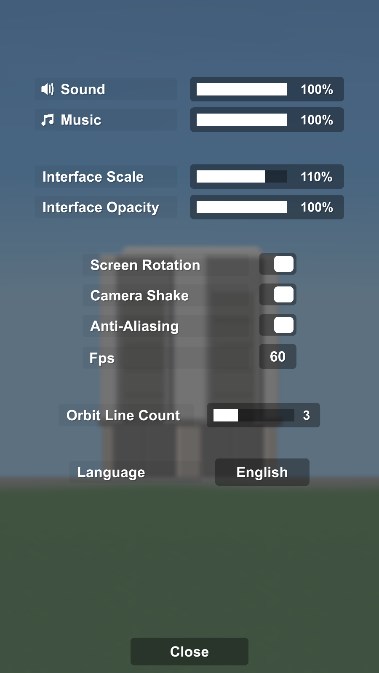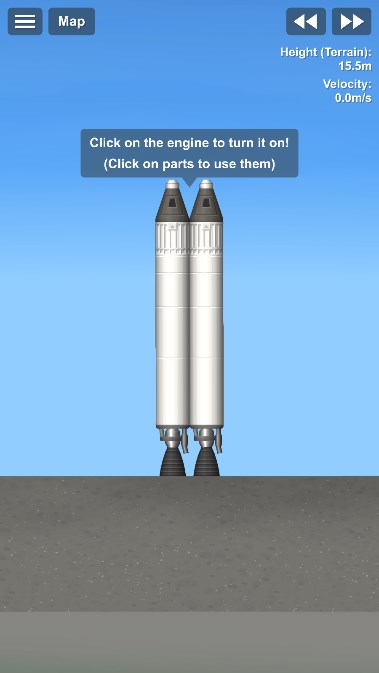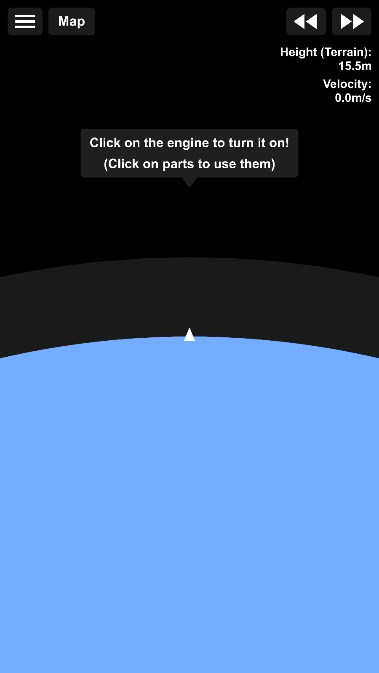Spaceflight Simulator mod apk
1.5.10.2 Latest version
All paid parts, textures, planets, and cheats are unlocked

Special note
-All paid parts, textures, planets, and cheats are unlocked (including in game settings: endless fuel, disabled atmospheric resistance, indestructible parts, and no gravity)
Note: Some phones with Google Framework can switch languages by selecting Chinese in Settings Language.
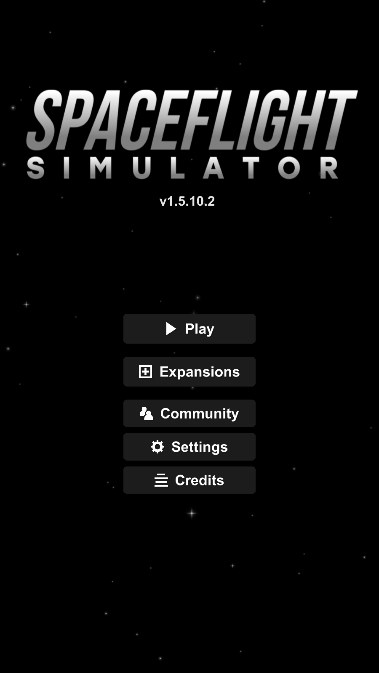
Spaceflight Simulator is a simulation game for aircraft, rockets, and space. In the game, players can create various styles of rocket planes to try how far they can fly. Some can fly into the sky, while others suddenly explode halfway through. The gameplay is very interesting, designed in accordance with aerodynamics. Interested friends, come and download to learn more.
HOW TO PLAY
1.Open the full version of the space simulator, click to create a new rocket, first make a medium fuel tank, then add a separator below, and add a control room and parachute;
2. Then add a large docking interface on top of the medium fuel tank, and add RCS thrusters on both sides of the fuel tank, placing a total of four;
3. After placement, add a separator under the control room, add a medium fuel tank under the separator, and place the Eagle engine below it;
4. Continue to place an isolator under the engine and place solar panels on both sides of the fuel;
5. Place a long fuel tank and a medium fuel tank under the isolator of the Eagle engine, and add the Eagle engine below *;
6. Then add separators on both sides of the long fuel tank, and extend the fuel tank and middle fuel tank on each side of the separator;
7. Add wide edge low-frequency engines and two eagle engines to the fuel tank positions on both sides, and place an aerodynamic body on top of the wide edge low-frequency engines;
8. Finally, add a fairing on top to launch, and then use a rocket to push the space station into space.
Space simulator skills
1. Happy Flight Simulation Program. When the rocket you built is about to leave Earth, your heart is filled with pride.
2. Players need to have enough patience to build perfect rockets and use their brains to experience them;
3. In a refined and minimalist style, there is a genuine experience with a wonderful visual presentation of the space.
Game content
1. Construction: Engine, fuel, aerodynamic system, separation device, detector, parachute. Connecting these together can create a rocket, and different combinations have different efficiencies.
2. Launch: Click on the injector to turn on the engine, click off and on to turn on and off the fuel, slide to increase thrust but consume fuel faster, follow the arrow to fly to the moon.
3. Sandbox: The game has a sandbox mode with unlimited fuel, suitable for beginners to experience.
make a concise evaluation
1. Embark on your designed rocket to explore outer space, where different planets can shuttle back and forth;
2. The flight altitude and orbit of the rocket can be set. All the data is very intuitive and clearly presented in front of you.
Here, you will become a great aerospace scientist and build various rockets and spacecraft on your own.
common problem
1、 How to tune Chinese in space simulator
Please download the Chinese version of the space simulator from Duoduo Software Station. There is no need to adjust the Chinese font, as it defaults to Chinese font upon entering.
2、 How to dock space simulators
1. Firstly, we need to make a rocket. After completion, the first step is to select the space station as the target and then launch the rocket.
2. Players need to check the launched arch points and ensure that the highest height of the arch points completely coincides with the orbit of the space station, in order to form a ground orbit.
3. Then reduce the error value of the two sides close to the ground orbit to below 1KM, which can make the orbit of the rocket launch coincide with the orbit of the space station.
4. Next, we need to close the star chart and use the naked eye to search for the specific location of the space station in space. Once we find the target of the space station, we will activate RCS to begin propulsion.
5. Slowly advance towards the position of the space station, turn off the power at a closer location to avoid collision, and finally slowly approach the docking port. After connecting to the port, the space station can be successfully docked.
- App Name
- Spaceflight Simulator
- Version
- 1.5.10.2
- Size
- 109.16M
- Date
- Aug 22, 2024
- Genre
- Simulated Games
- Requirements
- Android 8.0+
Similar Apps