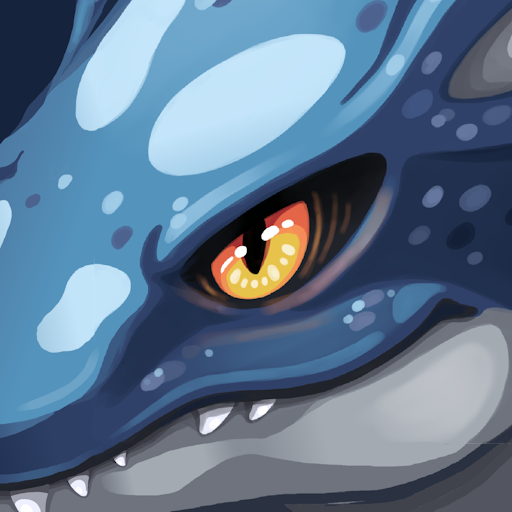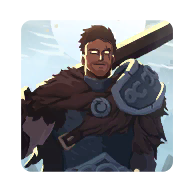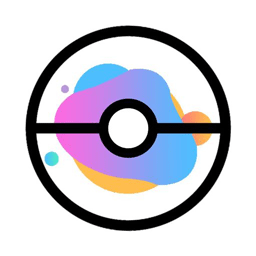Mini World: CREATA
1.6.2 Latest Version
Compared to Minecraft~

In mini world games, players can freely unleash their imagination, explore and obtain various resources, create props, and build their own buildings. The gameplay in the game has no rules or restrictions, only the fun of destruction and creation, survival and adventure. Players can experience the freedom of lying on an endless grassland, feeling the sky and rolling clouds, as well as the relaxed and comfortable surroundings of small animals. At the same time, players can also become an evil destroyer, bear child, and destroy forests and plants with their bare hands. They can even build volcanoes and floods to change the world.

Mini World is a highly free casual puzzle 3D sandbox game that gradually evolved from sandbox games. Most of it has no main storyline and generally focuses on player survival as the primary goal, exploration and construction as the secondary goal, and changing the world to achieve a certain achievement as the ultimate goal.
The registered users of this game exceed 400 million, with nearly 80% of the population being primary and secondary school students. The reason why it is sought after by such a large number of primary and secondary school students is that it is a mini world that allows children to unleash their imagination and create freely!
Strategy
Phase 1: Cutting Trees
There is a famous saying in the mini world: If you want to be rich, first climb a tree!
Due to the random birth point, you may appear in any corner of a desert, ice field, snow field, mountainous area, plain, or forest. No matter where you were born, the first thing you need to do is chop down trees!
Q: How to cut down trees?
Answer: Click on the axe on the shortcut bar, hold it in your right hand, approach a tree trunk, hold down the square on the trunk with your finger, and a progress bar will appear. When the progress bar reaches 100%, the tree trunk will be successfully cut off.
After cutting it off, a small wooden block will jump out, and you can pick it up automatically when you get close to it!
After chopping 10 pieces of wood, you can proceed to the next step.
Phase 2: Synthesis Production Platform
Next, we need to start synthesizing essential tools: the production table
The production table is an essential item for synthesizing props, and almost all props are made here. So, let's first make a production table.
If the shortcut bar is full, the synthesized production table will appear in the backpack
Q: How do I place the items in my backpack on the shortcut bar?
Answer: Open the backpack, first click on the item to be placed on the shortcut bar, then click on any grid on the shortcut bar to exchange it
Note: The last grid on the shortcut bar is fixed as the position of the backpack
Place the production table on the shortcut bar, then click on the ground to place it on the ground
The production platform is on the ground, and clicking on it again can open the production interface and synthesize props
Stage 3: Making Tools
Click on the production table on the ground, open the synthesis interface, and make a wooden shovel
Because wooden shovels dig soil, sand, and gravel very quickly
Note: When you have a material, items that can be synthesized using that material will appear in the production table
For example, a chestnut - a bed requires wooden boards and wool. When you have wool, the bed will appear, and when you have wooden boards, the bed will also appear.
The efficiency of tools made of wood is too low. Next, we need some stones to make more advanced stone tools
Why did you make a wooden shovel just now? Because without a wooden shovel, digging soil is too slow!
Q: Where can I find the stone?
Answer: Stones are everywhere, but sometimes they are covered by sand, soil, ice, and snow
Basically, no matter what terrain you are in, as long as you dig down, you will find stones. Remember to dig them into a staircase shape, because you will have to come up again!
Stage 4: Addressing basic needs
There are many sources of food, and the easier ways are:
1. Destroy leaves and have a chance to obtain apples
2. Kill small animals (chickens, wolves, cows, sheep...) to obtain various pieces of meat, which need to be roasted in a furnace before eating
3. Plant wheat and use mature wheat to synthesize bread on the production platform
Q: How to grow wheat?
Answer: First, make a wooden hoe (stone hoe is also acceptable), find a grassland close to the water source, hold a hoe in your right hand to point the grassland, and it can become farmland (farmland without water will dry up)
Note: When there is grass on the ground, it needs to be removed first before it can be hoed into arable land; There is a chance to obtain wheat seeds after the grass is knocked down.
Q: How to turn the meat pieces dropped by animals into edible food?
Answer: Put the meat chunks into the furnace, add fuel, and wait for a period of time before they will automatically cook
Note: The furnace is synthesized by making stone blocks for the table. The furnace can not only bake food, but also cast iron ingots. It burns sand into glass
At night, we need a bed to rest (the bed can skip the darkness~)
3 pieces of wool and 3 wooden boards can be used to make a bed (any color, as long as it is wool).
Walking around and looking around, it's not difficult to find sheep (there are no sheep in the desert). Let the sheep appear on your screen, relatively close to you (as shown in the picture below), point at it with your finger, and the sheep will run around when attacked. Chase after it and hit it again! It extinguished in two strokes and picked up the wool on the ground.
Quickly kill three sheep, collect three lumps of wool, and then use the wooden boards synthesized from the previously chopped wood to make a bed (the bed also needs to be placed on the ground to lie down).
Stage 5: Enhance combat effectiveness
The darkness is filled with danger everywhere, so we need some weapons and equipment to enhance our combat and survival capabilities.
Prioritize making a sword (stone swords are easier to make), then make a suit of armor
Q: Where can I get iron ingots?
Answer: When mining underground, there is a chance of encountering iron ore. Using a wooden pick to dig will only damage the iron ore and will not obtain iron ore. It is necessary to use a stone pick or a better pick! Dig the iron ore and put it into a furnace to cast iron ingots.
Q: How do I wear equipment?
Answer: Click on [backpack] ->click on the [character] tab ->click on the equipment icon ->click on the [equipment] button
Note: As long as the weapon (sword) is placed on the shortcut bar and held on the right hand, it can be used
Phase 6: Building a Home
Some people like treehouses, some like underground castles, some like mountaintop caves. Regardless of the type, home is necessary because it is not only a functional requirement, but also a spiritual refuge
For the first time building a home, it is recommended to use stone as it is easy to obtain, sturdy, and more resistant to explosions.
Just like the appearance of the house, but be sure to make it enclosed. Remember to install the door for easy entry and exit.
Version features
1. Cool panoramic 3D map to locate the direction of home at any time
Sandbox games all have infinitely large maps, and Mini World is no exception. In order to prevent the inability to find a home built with love and hard work due to long-distance exploration, Mini World mobile game has specially launched a super cool panoramic 3D miniature map, making it easy to find where your home is no matter where you go.
2. Unlimited creativity and creativity of blocks, unlimited creation mode, play as you want
The creation mode provides unlimited blocks and resources, eliminating the need to worry about running out of materials and wasting time on materials. Whether you want to build grand castles and palaces, fresh and natural towns, desolate and dilapidated ruins, or unprecedented sci-fi spaces, as long as you have a blueprint in mind, you can achieve it in Mini World.
3. The solo world is also very exciting. Upload archives for people to worship
You can certainly play without the internet, and the single player world is also very exciting. If you want more people to admire your world, you can upload the save file
4. Survival mode full of challenges, brothers fight together
After solving the problem of food and clothing, I made a set of diamond armor and went underground with my friends to search for the treasure of the ancient black dragon. I sang, "I have the art of slaying dragons, I want to dance through the flowing clouds..."
Gameplay content
1 ♦ Update: Content and activities are updated monthly
2 ♦ Powerful game editor: With a powerful game editor, parkour, maze, FPS, and strategy maps are all effortless
3 ♦ Game modes: Survival mode, Creation mode, maps created by other players
4 ♦ Mini Workshop: You can upload your own created maps for other players to experience, or download popular maps carefully crafted by other players
5 ♦ Vast Sandbox World: Explore the boundless sandbox world filled with unique monsters, blocks, materials, and minerals
6 ♦ Localization: Mini World currently supports more than 14 languages: English, Thai, Spanish, Portuguese, French, Japanese, Korean, Vietnamese, Russian, Turkish, Italian, German, Indonesian and Chinese.
7 ♦ Offline single player mode and online multiplayer mode: You can play single player mode offline or online with friends
Language Settings Tutorial
1. Enter the main interface of the game and click on the gear in the upper right corner.
2. Enter the selection interface through the gear and select Settings.
3. In the personal settings center interface, select Language.
4. In the language and text settings interface, players can choose to switch between traditional Chinese, Japanese, Korean and other languages. After completing the selection, click confirm to complete the modification.
- App Name
- Mini World
- Version
- 1.6.2
- Size
- 955.08M
- Date
- Feb 02, 2024
- Genre
- Role Play Games
- Requirements
- Android 8.0+
Similar Apps