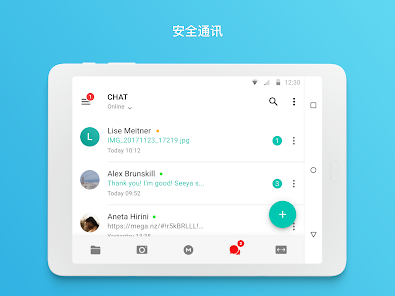MEGA
12.0(241080022)(af65996f9b) Official version
Mobile network storage tools

MEGA provides user controlled encrypted cloud storage that can be accessed through web browsers and mobile device applications. Unlike other cloud storage providers, your data is only encrypted and decrypted by your client devices, not through MEGA.

MEGA functionality
You can upload files from your smartphone or tablet, search, store, download, stream, view, share, rename, or delete your files anytime, anywhere from any device. Share folders with your contacts and view their updates in real-time.
MEGA's powerful and secure end-to-end encryption means we cannot access or reset your password. You must remember your password and ensure that your recovery key has been backed up. If you forget your password and lose your recovery key, you will not be able to access your files.
Use MEGA's built-in secure chat for end-to-end user encrypted communication, including comprehensive privacy video and audio calls. Chat records are automatically synchronized between multiple devices, and you can easily add files from MEGA cloud storage to sharing.
MEGA provides 20 GB of free storage space as standard storage for all registered users. You can also earn 5 GB of additional storage space for each achievement reward by completing the MEGA achievement plan.
MEGA User Guide
1. Create an account. If you don't want to use your personal email, you can use the previously recommended anonymous email - Proton email.
2. After creation, enter the inbox for confirmation.
3. Enter the Proton mailbox and open the verification link.
4. When opening the link, choose to use MEGA network storage to open it.
5. Log in and select Free.
6. Double verification can be skipped.
7. It should be noted that it is recommended to back up your recovery key, copy the key and save it to your own memo or save it as a document. With the key, changing passwords and so on is much more convenient and efficient.
8. Click the plus sign in the bottom right corner to upload the file.
9. Click on the link to obtain the sharing link. If you want to cancel file sharing, simply delete the link.
10. If there is a shared link from someone else, copy it and open it here, then click Import to save it to your own cloud storage.
How to open the link for Mega Cloud Disk
1. The first step is to obtain the link, which is to long press the share file and an option will pop up at the bottom. Users can click on the option to obtain the link
2. After obtaining the link, you can return to the homepage and click on the blank space to pop up an option. Click on 【 Open Link 】 in the option to copy the obtained link and open it
3. In addition, in terms of meeting participation, you can directly copy in a friend's link to open the meeting link and participate in the meeting
- App Name
- MEGA
- Version
- 12.0(241080022)(af65996f9b)
- Size
- 220.42M
- Date
- Apr 18, 2024
- Genre
- Tool Apps
- Requirements
- Android 8.0+
Similar Apps