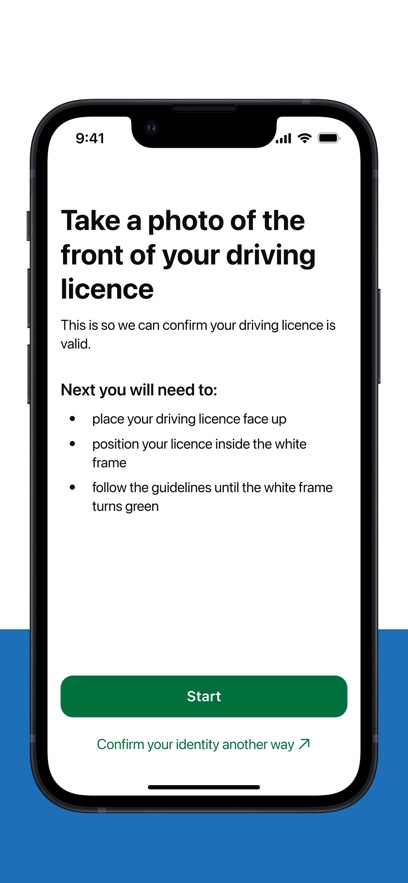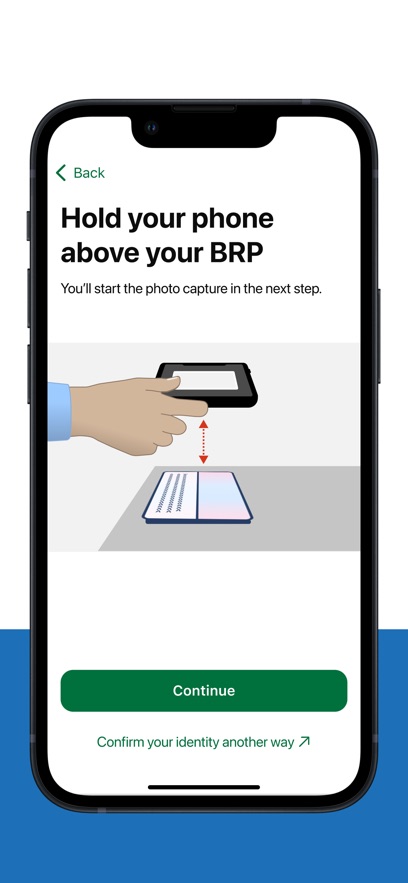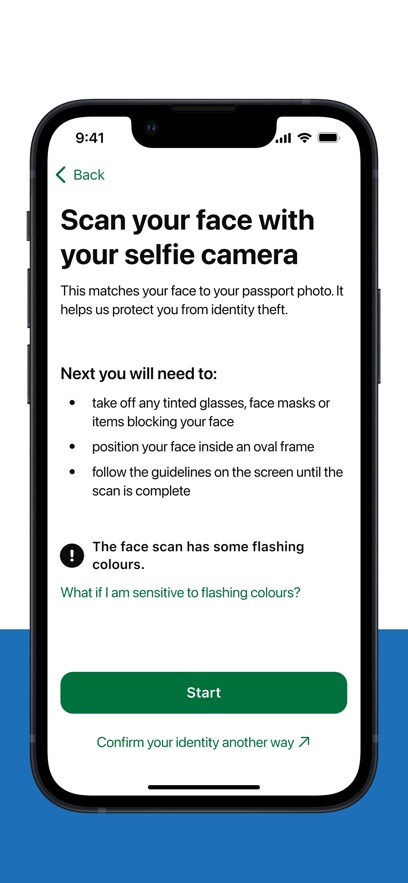GOV.UK ID Check app
1.14.0 Official version
Securely confirm your identity for select government services

New rules for UK visa application: Get a visa without leaving home! Big changes for UK visa applications! Now you can easily apply for a UK visa from home! There is no need to visit the visa centre in person, and all processes can be completed online. The UK Immigration:ID Check APP from GOV.UK makes it possible to apply for your visa online. All you need to do is verify your identity, upload a photo and scan your passport to complete the application.

About this app
GOV.UK ID Check is a secure way to confirm your identity when you sign in to a government service with GOV.UK One Login. It works by matching your face to your photo ID.
The application process is as follows:
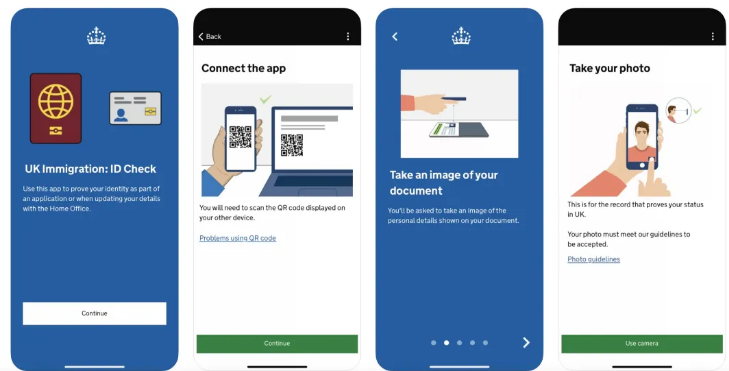
1. Choose your visa type at GOV.UK
2. Pay related fees
3. Pay the immigration Health surcharge IHS
4. Provide biometric information (now available online)
5. Upload passport or other identification documents
6. Meet any other specific requirements specified in the application route
If biometric identification cannot be performed through the APP due to device or network problems, you need to bring your passport and other relevant documents to the visa center for processing.
This change makes it easier to apply for a visa without the hassle of queuing or waiting. Try out this new service!
NOTE
However, if it is not possible to carry out biometric identification through the APP due to equipment or network reasons, you need to go to the visa center with your passport and other relevant documents in accordance with the original process.
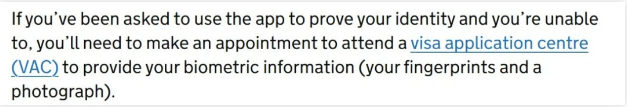
This last step in registering for eVisa is critical
eVisa will be fully implemented in the UK from 1 January 2025, and all BRP physical cards will expire on 31 December 2024.
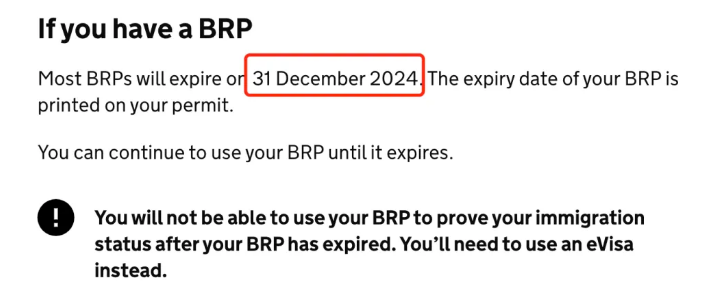
BRP stopped sending related Q&A
There are a lot of gems in the BRP officially suspended, there are a lot of doubts, members here also help you summarize some common problems and countermeasures.
01
Which files are replaced by eVisa?
・ Biometric Residence Permit (BRP)
· UK Residence Card (BRC)
· Passport endorsement (e.g. indefinite entry stamp)
· Passport sticker (entry permit sticker or visa sticker)
02
What happens after the BRP expires?
· It can still be used until the BRP expires (December 31, 2024) and needs to be carried with you.
· After the expiration, the official also recommends that you keep it, because it can be used as a personal record of staying in the UK, which is helpful for future applications to continue to stay in the UK.
03
How to prove identity after BRP cancellation?
· ISIC International Student Card is an international universal student card issued in 133 countries around the world.

· Temporary driver's license, the best "parallel" of BRP identification, is a valid identity document.

·Citizen Card is a temporary identification card that can be used by any resident of the United Kingdom.

Before you start
You can use any of the following types of photo ID:
UK photocard driving licence
UK passport
non-UK passport with a biometric chip
UK biometric residence permit (BRP)
UK biometric residence card (BRC)
UK Frontier Worker permit (FWP)
You can use an expired BRP, BRC or FWP up to 18 months after its expiry date.
You will also need:
a well-lit area where you can take a good quality photograph
an Android phone running Android version 10 or higher
How it works
If your photo ID is a driving licence you will:
take a photo of your driving licence
scan your face using your phone
If your photo ID is a passport, BRP, BRC or FWP you will:
take a photo of your photo ID
scan the biometric chip in your photo ID using your phone
scan your face using your phone
What happens next
The app only helps confirm your identity. You will return to the website of the government service you were accessing to view the results of your identity check.
Privacy and security
Your personal information will not be stored in the app, or on the phone when you finish using it. We collect your data securely and delete it when it is no longer needed.
What’s new
We’ve made technical updates to the face scanning part of the journey.
- App Name
- GOV.UK ID Check
- Version
- 1.14.0
- Size
- 67.17M
- Date
- Jan 08, 2025
- Genre
- Tool Apps
- Requirements
- Android 8.0+
Similar Apps