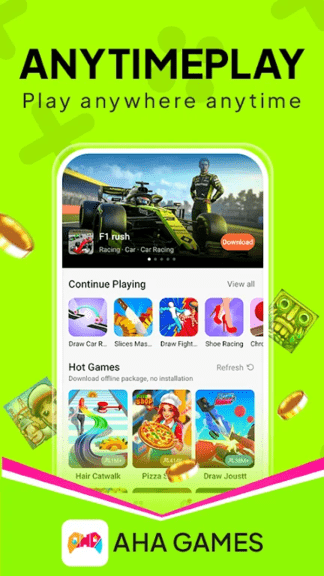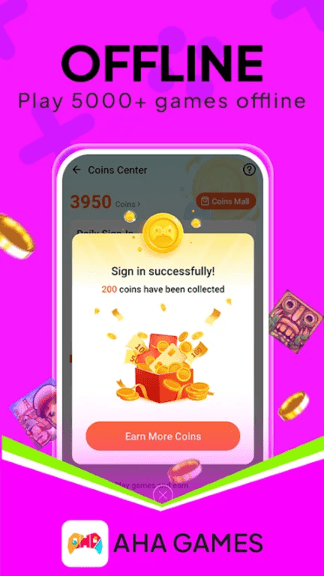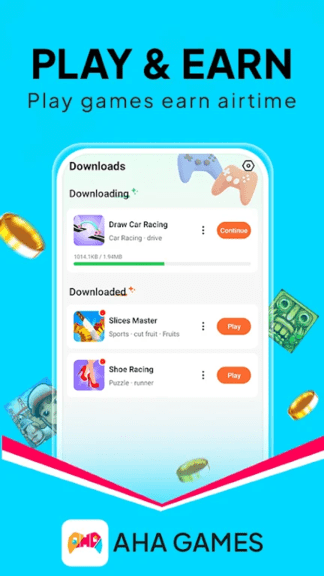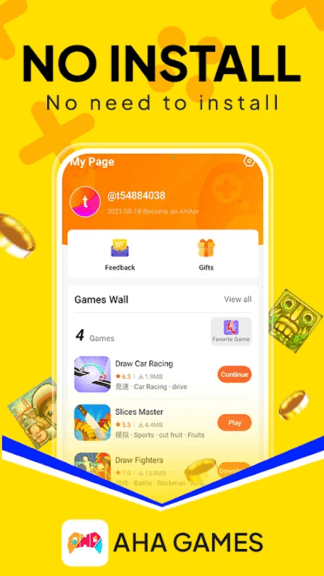AHA Games APP
V6.6.27.0 latest version
Provide a large number of high-quality games

The AHA Games app provides users with a large number of high-quality game download resources, and the games on the platform are carefully selected and recommended to ensure that each game has a certain level of fun and playability, allowing players to enjoy the fun of gaming in their leisure time We have over 10000 offline games in terms of quantity, covering various types such as sports games, casual games, puzzle games, action games, etc., to meet the interests and preferences of different players

How is the AHA Games app
1. The new UI interface design is simple, stylish, and technological, abandoning complex layouts and highlighting the game itself,
2. The overall color tone is harmonious and unified, allowing players to focus more on the gaming experience and easily find their favorite games
3. The homepage provides multiple search methods such as waterfall recommendations, game tags, search recommendations, and category recommendations to help players quickly locate their favorite games,
4. In addition, the classification of games is clearer and more specific, allowing strategy enthusiasts, action fans, and casual players to quickly find games that suit them.
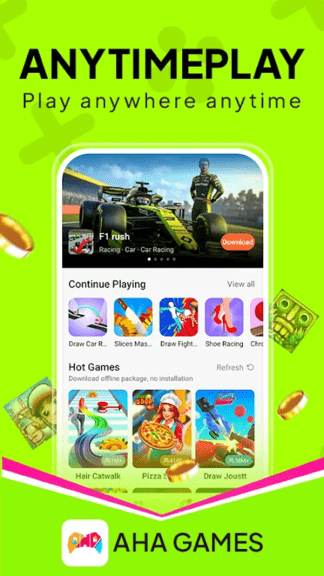
Is the AHA Games app easy to use
1. Players can easily browse and download their favorite games, and support offline gameplay,
2. Even without an internet connection, you can play games anytime and anywhere without being restricted by the internet
3. Based on user behavior tags, we provide precise game recommendations for players with a "thousand faces and a thousand people" approach,
4. At the same time, the homepage intelligent game recommendation has also added prominent rating recommendation labels,
5. Enable players to enjoy exciting games with high scores that are currently popular, and increase game usage time
6. The performance of the game has been optimized to run smoothly on various devices,
7. The game loading speed has significantly improved, and the running stability has also been greatly enhanced,
8. Reducing the occurrence of lagging and crashing issues provides players with a better gaming experience.
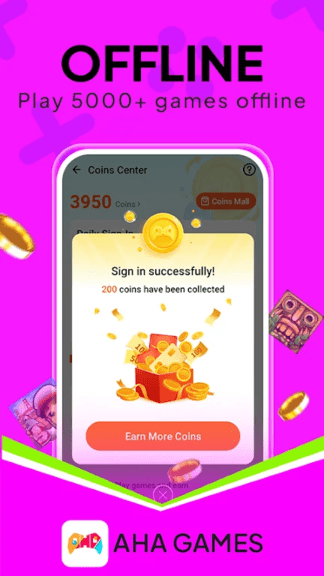
AHA Games App Highlights
·Add points center:
Players can earn points during the game,
By participating in user activities such as "playing games while earning phone bills",
Improving user retention rate increases the fun of the game and player engagement
·Community interaction function:
The future plan will introduce more high-quality games, collaborate with well-known developers, provide exclusive games and limited time activities, and create a high-quality game library.
In addition, we will continue to upgrade and enrich social interaction functions, such as improving real-time chat systems, increasing the variety and scale of multiplayer games and competitions,
Enhance the competitive atmosphere and fun, creating a more active and interesting gaming community for players.
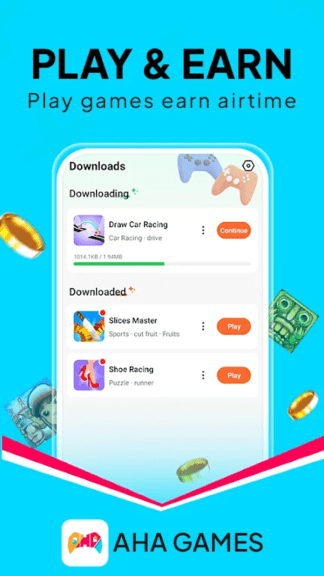
How to use AHA Games APP
·Download and Install:
After downloading and installing, open the app and you can choose to register an account through your phone number, email, or other methods. You can also use third-party accounts (such as WeChat, QQ, etc., if supported) for quick login.
·Create user profile:
After successful registration and login, you can create a user profile according to your preferences, set nicknames, avatars, and other information. You can also fill in age, gender, game preferences, and other information in the settings, so that the APP can provide you with more accurate game recommendations
·Search for games:
Browse recommendations:
After entering the APP, there will be games recommended to you on the homepage based on your interests and popularity. You can directly browse these recommended games, find the game you are interested in, and click to view details
Category search:
Click the "Category" button on the interface, and the APP will classify games according to different types, such as sports games, casual games, puzzle games, action games, etc. You can choose the corresponding category according to your preferences and search for all games under that type.
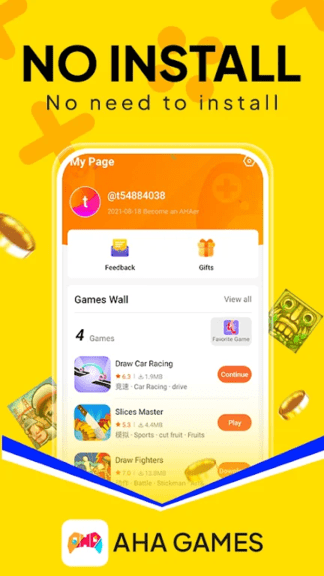
Search and find:
If you have a specific game you want to play, you can use the search function. Enter the name, keywords, or developer of the game in the search box, and the app will quickly search for relevant game results, making it easy for you to find the desired game
·Download and install games:
After finding the game you want to play, click on the game cover to enter the game details page, and then click the "Download" button. The game will automatically start downloading and installing on your device. You can view the download progress and status of the game in the download management
·Playing games:
Single player game: After downloading and installing, find the corresponding game icon in the game library, click to enter the game and start playing. During the game, you can follow the game's operation prompts to control the game character or complete game tasks, such as clicking the screen, sliding your fingers, using virtual buttons, etc
Multiplayer Game: If you want to participate in multiplayer games, you can search for games with multiplayer mode in the game list. After entering the game, follow the instructions in the game to create or join rooms and interact with other players in the game.
- App Name
- AHA Games
- Version
- V6.6.27.0
- Size
- 34.08M
- Date
- Dec 30, 2024
- Genre
- Tool Apps
- Requirements
- Android 8.0+
Similar Apps