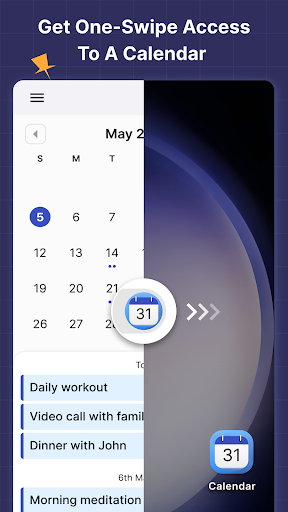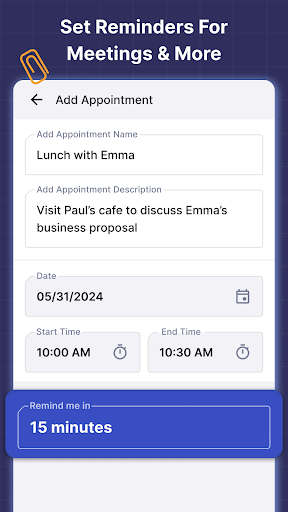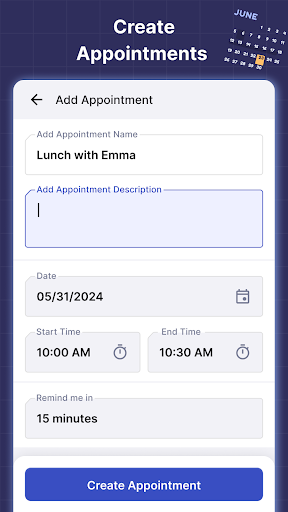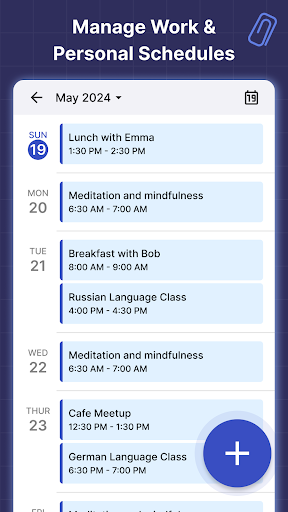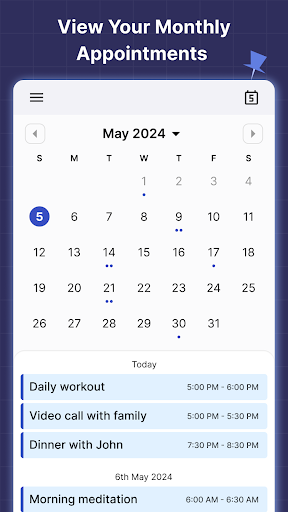2025 Calendar Launcher APP
1.12.2 latest version
Rich in functions and easy to operate

Calendar Launcher APP is a relatively good clock tool software with rich functions. Users can easily view the dates for the whole year of 2025, quickly locate a specific day or month, and switch between different months and dates to quickly find the desired viewing time point And it can add, edit, and delete personal schedules, such as meetings, appointments, birthdays, anniversaries, and other events, and can set reminder functions to ensure that important matters are not forgotten, effectively planning and managing personal time.

How is the Calendar Launcher app
1. In addition to the common Gregorian calendar, it may also provide displays of various calendars such as the lunar calendar, Islamic calendar, Indian calendar, etc,
2. Meet the viewing needs of different users for cultural and traditional festivals, anniversaries, etc., suitable for users with multicultural backgrounds or special date viewing needs
3. Automatically annotate various holidays in 2025, including statutory holidays, traditional holidays, religious holidays, etc,
4. Let users have a clear understanding of special days and make corresponding preparations and arrangements in advance
5. Support searching for specific dates, events, or holidays through keywords, making it convenient for users to quickly find the content they need among a large amount of information and improving query efficiency.

How is the Calendar Launcher app
1. Featuring a concise and clear interface design, easy to operate, users can quickly familiarize themselves with the software's various functions without the need for a complex learning process
2. Allow users to personalize the appearance of their calendar according to their preferences,
3. Choose different theme colors, font styles, background images, etc. to make the calendar interface more in line with personal aesthetics and usage habits.
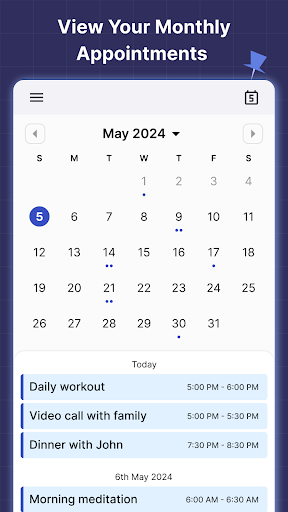
4. Provide desktop widget functionality, allowing users to add calendars in the form of widgets to their mobile or computer desktops,
5. You can directly view important information such as dates and schedules without opening the software, which is convenient and fast, and improves the efficiency of information acquisition
6. Support touch screen operations such as clicking, sliding, zooming, and other gestures,
7. Simple gestures can be used to switch dates, view detailed information, and provide a smooth user experience.
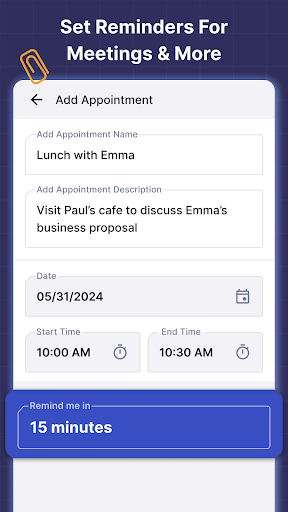
How to use Calendar Launcher APP
1. On the main interface, the calendar for the current month is usually displayed directly by clicking the left and right arrows on the screen,
2. You can quickly switch to the previous or next month to view the dates of different months
3. You can click on the specific date number in the calendar to directly jump to the corresponding date and view detailed information for that day,
4. You can also use the search function to enter specific dates or keywords to quickly find the date you want to view.
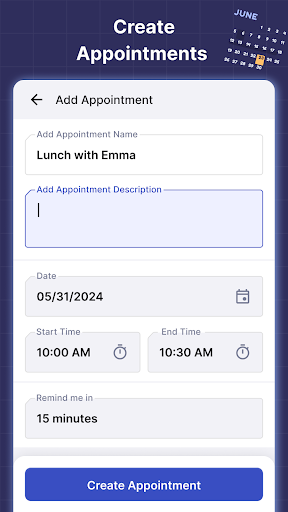
How to use the calendar launcher app's schedule management function
Add schedule:
1. Click the "Add" button on the screen or long press a date,
2. Select options such as "Add Event" to enter the add schedule interface.
3. Enter the name, detailed description, start time, end time, and other information of the event here,
4. And you can choose whether to set reminders. After completion, click "Save" to add successfully.
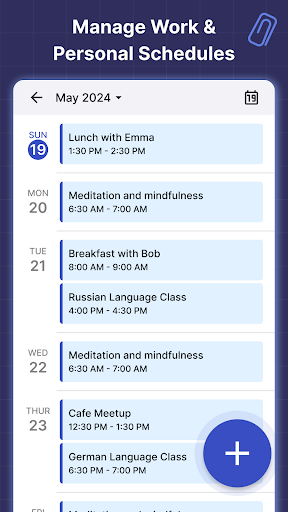
Edit and delete schedule:
1. If you need to modify the added schedule, click on the corresponding schedule event to enter the details page,
2. Then click the "Edit" button to modify various information;
3. To delete the schedule, click the "Delete" button and confirm the operation
- App Name
- 2025 Calendar Launcher
- Version
- 1.12.2
- Size
- 26.83M
- Date
- Dec 30, 2024
- Genre
- Tool Apps
- Requirements
- Android 8.0+
Similar Apps