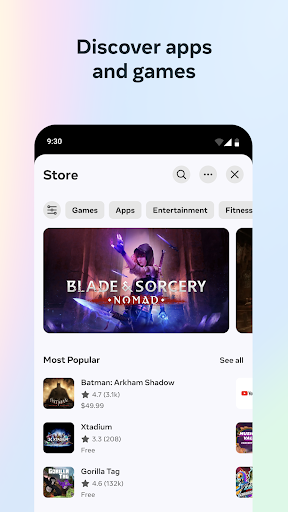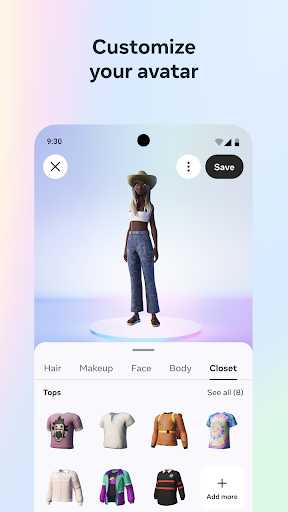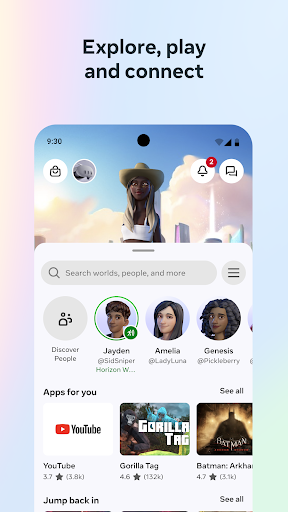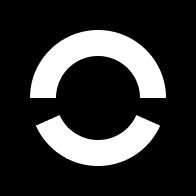
Meta Horizon
297.2.0.54.108 latest version
Rich functionality and smooth operation

Meta Horizon is an entertainment software that integrates VR content exploration, virtual socializing, device management, and other functions. Users can manage their Meta Quest devices through Meta Horizon, including setting device parameters, viewing device status such as battery level, storage space, etc. They can also customize the usage permissions of family members, setting different permissions for children aged 10-12 and teenagers aged 13 and above.

Highlights of Meta Horizon APP Features
1. You can browse over 500 games, applications, and various experience projects in the Meta Horizon store,
2. Covering various types such as adventure puzzle solving, leisure and entertainment, sports events, concerts, etc.
3. Users can remotely install their favorite VR applications onto Meta Quest devices,
4. You can also book various live streaming activities and obtain virtual seats to watch sports events, concerts, etc
5. Users can connect with friends from all over the world to explore the virtual world together.
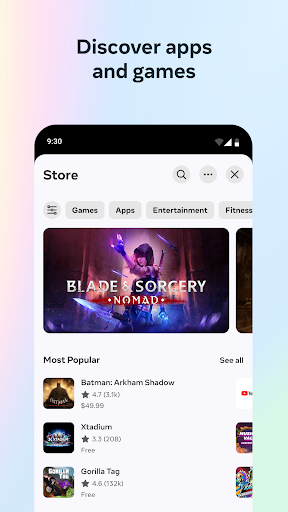
Is the Meta Horizon app easy to use
1. The software can also search for and add friends in VR, allowing them to play multiplayer games together and share their gaming experiences and insights.
2. In addition, there is a notification system within the application that can receive real-time notifications related to VR friends, activities, and the latest content, ensuring that no important information is missed
3. And it can provide rich Avatar customization functions, allowing users to create unique virtual avatars according to their preferences,
4. You can also unlock exclusive Avatar styles, props, and emojis by completing tasks, showcasing your personality and preferences.
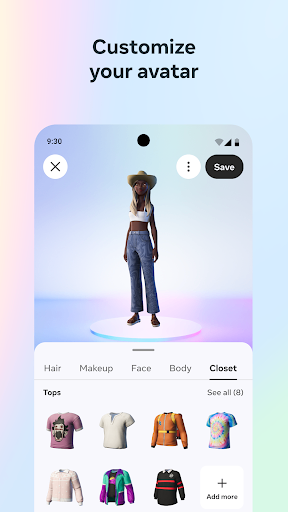
How is the Meta Horizon app
1. The application interface has been comprehensively optimized and designed, with a more reasonable page layout and smoother operation processes,
2. The loading speed of store pages, search results, and other content has significantly increased, enabling users to browse and obtain information more efficiently
3. Introduced intelligent light mode, which can automatically adjust screen brightness according to user needs and ambient lighting, protecting user vision while improving visual comfort
4. Meta values user data security and privacy protection, using encryption and other technologies to ensure the security of data during transmission. Users can also request data deletion according to their own needs.
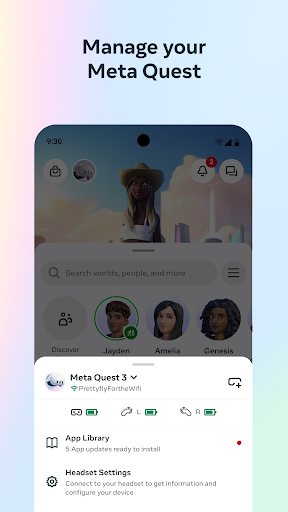
How to use Meta Horizon APP
1. Open the Meta Horizon app, and if you already have a Meta account, log in directly;
2. If not available, you need to follow the prompts to complete the registration process. You may need to provide information such as email, phone number, and set a password.
3. After entering the application, if a Meta Quest device is connected, you can check the device status, such as battery level and storage space, in the device management section.
4. You can also set device parameters here, such as adjusting display brightness, sound volume, etc.
5. If it involves household use scenarios, different usage permissions can be set for children aged 10-12 and teenagers aged 13 and above, such as limiting usage duration, content access levels, etc.
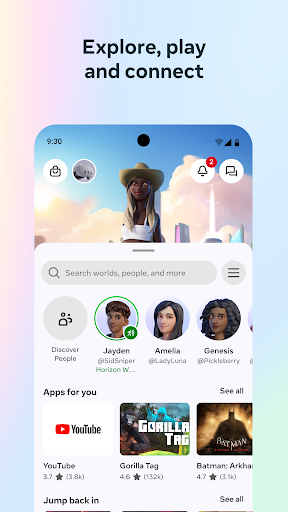
Does Meta Horizon support Chinese?
Meta Horizon supports Chinese,
Including Simplified Chinese and Traditional Chinese (Hong Kong), Traditional Chinese (Taiwan)
- App Name
- Meta Horizon
- Version
- 297.2.0.54.108
- Size
- 77.73M
- Date
- Dec 26, 2024
- Genre
- Entertainment Apps
- Requirements
- Android 8.0+
Similar Apps