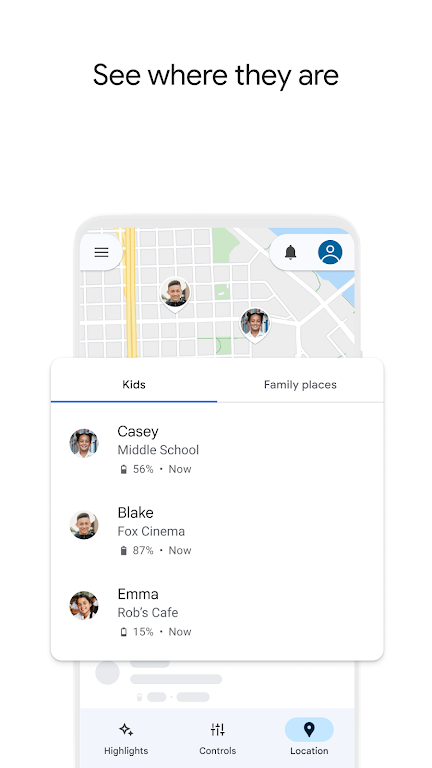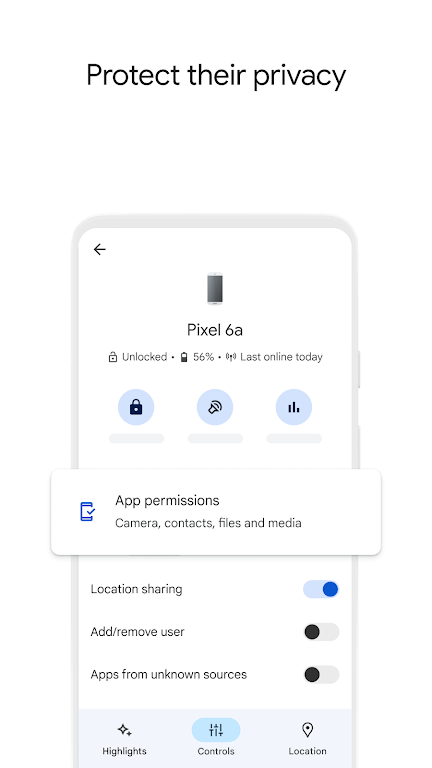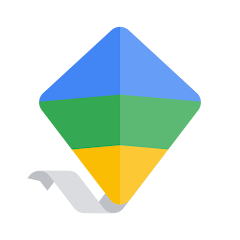
Google Family Link 儿童与青少年版
2.41.0.S.695704171 latest version
No need to pay any fees

Google Family Link is a parental control software that allows parents to set daily or weekly screen usage limits for their children's devices, as well as specify specific bedtime times to help them develop good sleep habits and manage their internet time effectively Ability to control download requests for applications on children's devices, approve or block applications that children want to download, and hide specific applications so that children cannot access them.

Is Google Family Link useful
1. Parents can also view their children's app activity reports on their devices to understand the duration and frequency of their use of various apps
2. Restricting website access in Google Chrome to prevent children from accessing inappropriate websites;
3. It can also enable secure search switching to prevent certain malicious websites from appearing in Google search results.
4. For YouTube, parents can choose a suitable viewing experience for their children, such as supervised mode or YouTube Kids mode.
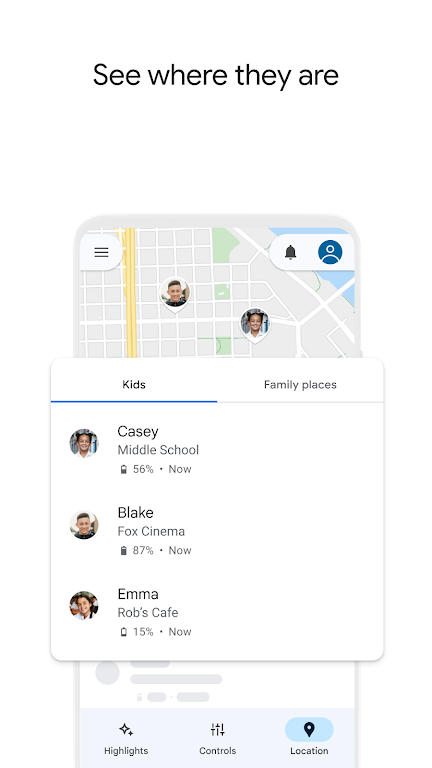
Features of Google Family Link
Location tracking and security alerts:
Assist parents in locating their children's devices and view their location through a map,
And receive notifications when children arrive or leave specific locations to ensure their safety.
When the device is lost, parents can also remotely ring the bell to locate the device,
and if necessary, even completely delete the device's account access permissions
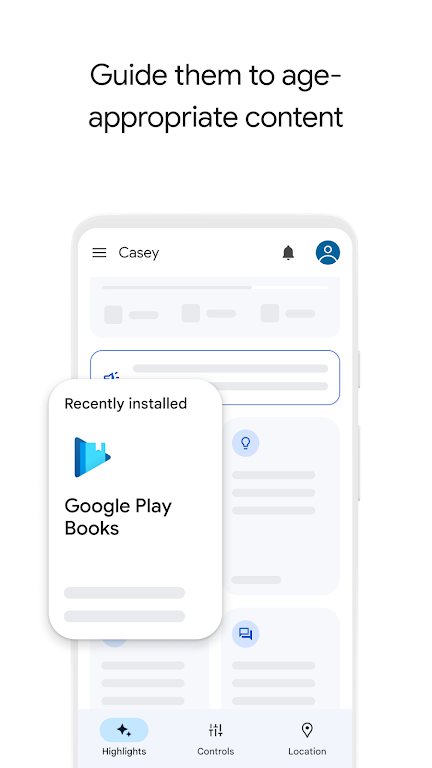
Account management:
Parents can create a Google account for their children under the age of 13,
And connect it with your own Google account to manage all aspects of your child's account,
This includes changing information such as name, date of birth, gender,
and password, as well as helping to reset the password when the child forgets it
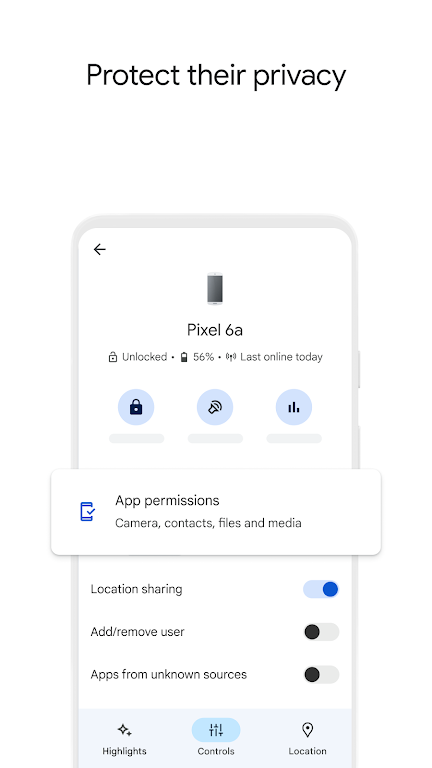
How is Google Family Link
Free to use:
Google Family Link is a completely free application that allows parents to use its various features without paying any fees
Easy to use:
The operation is relatively simple, the interface is concise and clear, and it is easy for parents to get started and operate. Even parents who are not familiar with the technology can easily master and use it
Personalized settings:
Allow parents to personalize settings and management based on their children's age, personality, and needs, and establish different rules and restrictions for each child to better meet the diverse needs of the family
Data privacy protection:
Pay attention to protecting the data privacy of children and parents. Parents can view and manage the permissions of applications and websites on their children's devices to ensure the security of their children's personal information

google family link how to remove a device
·Remove through Google account settings
Log in to your Google account, click on "Manage Devices and Activities", find the device you want to remove and click on "Remove", first remove the device from your Google account
Open the Family Link app, click on "Settings", and the device will be removed from Family Link
·Remove directly through the Family Link app
Open the Family Link application, click on the menu button in the upper left corner, and select "Manage Devices"
In the device list, click on the device you want to remove, and then click "Remove this device"
·Removal of devices for children under supervision
Open the Family Link app and click on the name of the child corresponding to the device you want to remove
Click on "Control" to open its panel, scroll down to find "Account Settings"
Click on "Account Information", find and click on "Stop Supervision"
Check the prompt box and click on the blue "Stop Monitoring" icon to confirm and complete the removal of the device

google family link how to set up
Parents need to have their own Google account and be at least 18 years old. If the child does not have a Google account, parents need to create a dedicated account for Family Link
·Install and set up on parental devices
Download and install the application:
On the parent's device, go to the app store and search for "Google Family Link", download and install the application
Open the application and log in:
Open the Family Link app, follow the prompts to read the relevant instructions, click "Start", and log in to the parent's own Google account
Create a child account:
Click on 'Create Account', enter the child's name, date of birth, gender, and other information to create a Google account for the child. Set the password for the child's account and pay $0.30 as proof of parental consent. Finally, read and agree to the relevant disclosure information
·Set up on children's devices
Device initialization:
Restore the child's device to factory settings or add a new user profile. During the setup process, the device will automatically recognize the child's Google account and request parental permission
Log in and install the application:
After logging into the child's new account, the system will prompt to install the Google Family Link app on the child's device. After installation is complete, open the app
Device Naming and Application Selection:
Name the child's device according to the prompts and select the built-in applications that allow the child to access. After confirmation, both devices will display as connected
Precautions for use
Device compatibility:
Before use, ensure that your child's device is compatible with Family Link and that the corresponding application is installed
Communication and guidance:
Although this application can help parents manage their children's device usage, it cannot completely replace communication and education between parents and children.
Parents should fully communicate with their children to let them understand why these restrictions are imposed, and cultivate their children's awareness of the correct use of electronic devices and the Internet
Not absolutely safe:
it does not fully ensure the security of the Internet. Parents still need to pay attention to their children's online activities and guide them to use the Internet in a healthy and safe way.
- App Name
- Google Family Link
- Version
- 2.41.0.S.695704171
- Size
- 11.94M
- Date
- Dec 03, 2024
- Genre
- Tool Apps
- Requirements
- Android 8.0+
Similar Apps