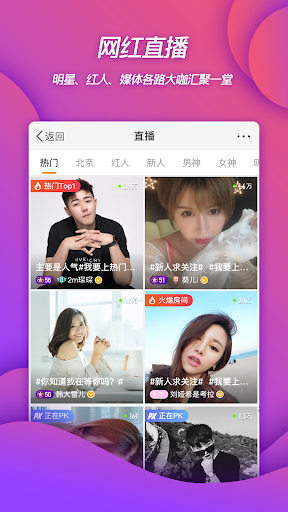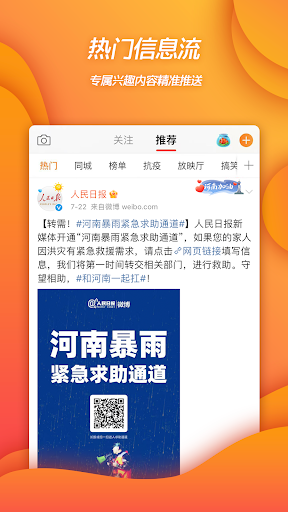Weibo in English
14.11.2 International version
discover new things anytime, anywhere

The interface and UI of the international version of Weibo are simple and easy, and the size of the installation package is extremely small. Compared with the official client which is bloated to tens of megabits, it looks much simpler and more compact. There is no strange live broadcast treasure, no matter how many steps you take every day, there is no movie ticket purchase, and there is no advertising infestation, and it has a normal and clean timeline. I'm not gonna make you look dumb. In addition, it is worth mentioning that the support for multi-language translation function, although the taste of the machine is slightly heavy, but even guess with the mask can probably read, if you just want to quickly view some information, gossip, I believe that this version of the design more deepened your heart, come and download it!

Functional characteristics
1. New design:
International design, multi-language support, Weibo translation function
2. Basic functions:
Brush Weibo, watch videos, like, picture rating and other functions
3. Popular microblog:
Hot search, hot Weibo, hot video, new news
4. Share more:
Weibo, wechat, QQ, etc
Where is the international version of Weibo collection?
1, after opening the international version of Weibo, use the account to log in, on the main page, find an icon similar to "home", select "all" after opening, you can see the content of your collection in the collection
2, now that you know how to view the contents of the collection, then how to collect is also very important.
3, open the content you want to see, click on the page, in the upper right corner of the drop-down arrow symbol to open, that is, pop up the "favorites" words, click favorites
4, return to the main page, click on the lower left corner, find the "home" symbol, click on the "all", in the collection, you can see the content you just collected!
5, Of course, how to tweet is also very important, find a pencil writing symbol in the upper right corner, write what you want to say,
The above is the international version of Weibo to view the collection and how to collect the use of the tutorial, I hope to help you!
What's the difference between the international version of Weibo?
Weibo, short for micro blog, is also a kind of blog. It is a broadcast-style social network platform that shares short real-time information through the following mechanism. Recently, Sina officially launched an international version of Weibo client, many Weibo users are curious about this, so what is the difference between it and the ordinary version? Is it easier to use? Let's take a look.
A glance at the difference between the two:
Weibo International version interface is simple, is the normal timeline Weibo.
There are a lot of advertisements in the ordinary version of Weibo, while the international version of Weibo gives full play to the social information properties of Weibo and does not have any advertisements at present.
There is no building in the review, reporting does not have to choose a reason to show success immediately.
Loading pictures faster, wave flower expression return.
Plus, the likes are on the left, so you don't have to worry about slippery hands anymore.
The focus is on a night mode that supports one-click translation.
- App Name
- Version
- 14.11.2
- Size
- 96.45M
- Date
- Dec 02, 2024
- Genre
- Entertainment Apps
- Requirements
- Android 8.0+
Similar Apps