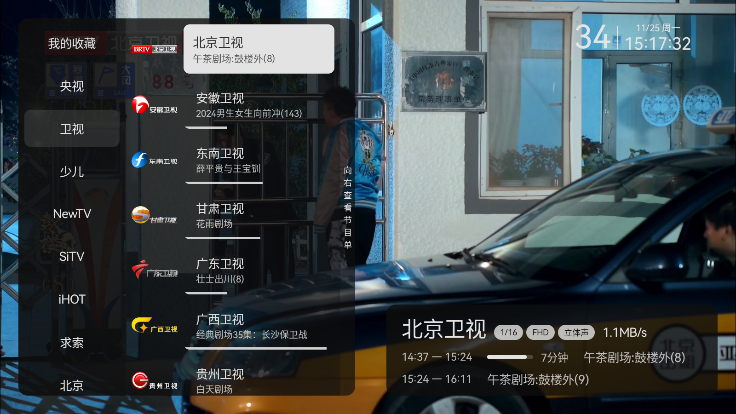XiaofeiTV app
2.4.5 Android
You can watch Chinese TV stations

Xiaofei TV app is an app that allows you to watch Chinese TV programs for free. One of the major advantages of this app is that you can watch many programs for free. If you want to find an app that can watch various Chinese TV programs, Xiaofei TV is a great experience

What app can I use to watch Chinese TV programs
XiaofeiTV app is a free tool for playing high-definition TV, which can watch high-definition TV programs on various Android TVs and mobile phones. It mainly provides users with CCTV, satellite TV, and local TV stations
Why is too laggy in XiaofeiTV/Why can't I watch XiaofeiTV
XiaofeiTV has many programs. If you are too laggy on the way, your network may be bad. You can switch to a higher quality wifi network.
It is also possible that a specific channel of xiaofeiTV's streaming media is experiencing a lag, simply switch to another channel.
Of course, it could also be due to poor configuration of your phone, which is also the reason for the lag.
Detailed Function Introduction of Xiaofei TV
Massive program resources: Xiaofei TV provides a rich variety of TV channels from all over the country, covering various types such as news, movies, variety shows, sports, etc., to meet the diverse viewing needs of users.
High definition picture quality: The software supports high-definition picture quality programs, allowing users to enjoy a clear and smooth viewing experience.
Personalized recommendation: Xiaofei TV has intelligent recommendation function, which can recommend personalized program lists based on users' viewing history and interest preferences, enhancing users' viewing experience.
Multi screen interaction: The software supports multi screen interaction, allowing users to interact with other viewers anytime and anywhere, share their opinions and feelings, and enhance viewing pleasure.
Intelligent reminder: Users can set reminder functions to not miss any beloved programs. The software will automatically remind users before the program starts, ensuring that they do not miss any exciting moments.
Interface friendly: The software interface design is simple and clear, easy to operate, allowing users to easily find the programs they want to watch.
Social interaction: Xiaofei TV provides social functions, allowing users to interact with other viewers, share their opinions and feelings, and make like-minded friends.
How to project Xiaofei TV screen onto the TV
To cast live streaming from a mobile phone onto a TV, the following methods can be used:
1、 Use the screen casting function of live streaming software
Prerequisite: Ensure that the phone and TV are connected to the same local area network (i.e. the same Wi Fi network).
Operation steps:
Open the live streaming app on your phone and enter the live streaming interface.
Find the system settings or "My" interface on the TV and enable the wireless screen mirroring function (specific steps depend on the TV model).
Find the connection option on the live streaming screen of your phone and select TV to connect.
After successful connection, the TV screen will display the live content of the phone.
2、 Using third-party screen casting software
Software selection: Third party screen casting software such as AirDroid Cast and LeBo screen casting.
Operation steps:
Install the selected screen mirroring software on both your phone and TV.
Open the screen casting software on your phone, enter the screen casting connection code displayed on the TV or select the TV device to connect.
After successful connection, open the live streaming software and enable the content you want to screen, and the live content will be displayed on the TV screen.
3、 Use the built-in screen mirroring function on the phone
Prerequisite: Ensure that the phone and TV are connected to the same Wi Fi network, and that the TV is a smart TV that supports screen mirroring.
Operation steps (taking different mobile phone brands as examples):
Huawei phone: Pull down the control center and select "Wireless Screen Projection".
Apple phone: Pull down the control center and select "Screen mirroring".
Xiaomi/Redmi phones: Settings - Connect and Share - Screen mirroring - Turn on screen mirroring.
Other brands of mobile phones: Depending on the brand and model of the phone, the entrance to the screen mirroring function may vary and can usually be found in the settings or control center.
Select the TV device to connect, and after successful connection, you can cast the screen.
4、 Use HDMI cable for screen mirroring
Prerequisite: A mobile phone compatible HDMI converter or HDMI cable is required (some phones may require a Type-C to HDMI cable).
Operation steps:
Connect one end of the HDMI cable to the phone and the other end to the HDMI port of the TV.
Select the corresponding HDMI signal source on the TV to switch.
After successful connection, the phone content will be displayed on the TV screen.
matters needing attention
The image quality, latency, and loading speed of screen casting depend on the stability of the network environment.
Some live streaming software platforms may not have a screen mirroring button that can achieve one click screen mirroring, so it is necessary to confirm whether the software supports screen mirroring function before use.
For non smart TVs, wireless screen mirroring or USB video converters can be used to achieve screen mirroring functionality.
Update log
2.4.0
Optimize the playback speed of the source and enhance the user experience
2.3.1
Fix collection bug
- App Name
- XiaofeiTV
- Version
- 2.4.5
- Size
- 26.9M
- Date
- Dec 27, 2024
- Genre
- Entertainment Apps
- Requirements
- Android 8.0+
Similar Apps