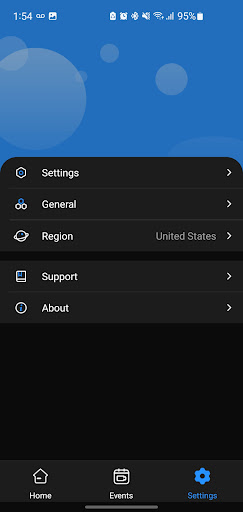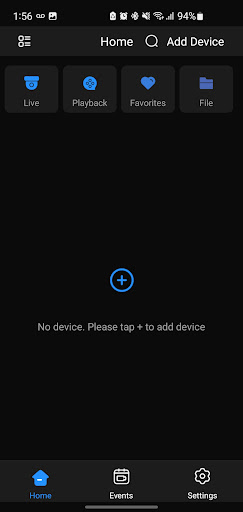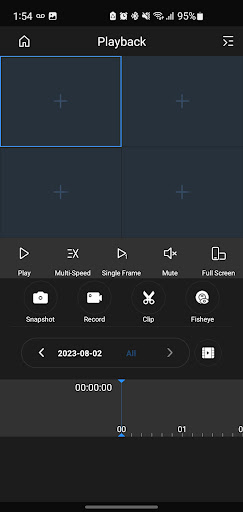Amcrest View Pro 2 Apk
1.04.000 latest version
High definition surveillance video experience

Amcrest View Pro 2 Apk is a user-friendly video surveillance software that provides users with a high-definition monitoring and recording experience, and is easy to operate. Therefore, users can view the real-time footage captured by these monitoring devices through Android devices, pay attention to the dynamics of the places they care about anytime and anywhere, and ensure the safety of homes, shops, and other places

How about Amcrest View Pro 2 Apk
1. In addition to real-time viewing of monitoring screens, it also supports remote configuration and control of monitoring devices,
2. By adjusting parameters such as camera angle and focal length, as well as enabling or disabling recording functions, users can operate flexibly according to their actual needs
3. Users can view the video records stored in the device, making it easy for them to review the monitoring footage during a specific time period when needed, without missing any important information
4. Supporting bidirectional audio function, users can not only hear the sound of the monitoring site, but also send sound to the monitoring site through Android devices such as mobile phones or tablets, achieving remote voice intercom
5. When moving objects or abnormal sounds are detected in the monitoring screen, the application will send push notifications to users, reminding them to pay attention to the relevant situation in a timely manner and enhancing their security prevention capabilities
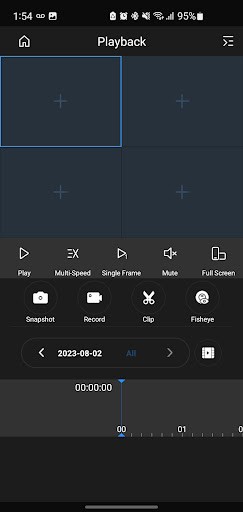
How to add a device to Amcrest View Pro 2 Apk
1. Open the installed Amcrest View Pro 2 application.
2. In the settings or add device options within the application,
3. Enter relevant information about your Amcrest monitoring device, such as the device's IP address, port number, username, and password,
4. These pieces of information can usually be found in the settings interface or product manual of the monitoring device,
5. Complete the operation of adding devices to enable the application to establish a connection with the monitoring device.

How to view and control Amcrest View Pro 2 Apk in real-time
1. After successfully adding the device, you can see the corresponding camera image of the device on the main interface of the application,
2. Click on the corresponding camera icon to enter the real-time viewing interface and view the real-time footage of the monitoring site.
3. In the real-time viewing interface, the camera's angle, focal length, and other parameters can also be remotely adjusted through the operation buttons provided by the application, such as directional keys,
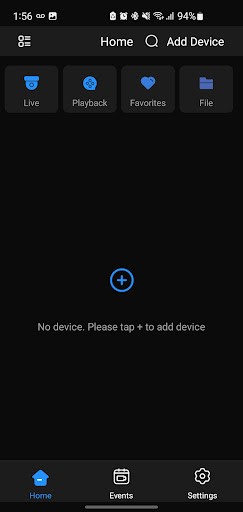
4. In order to better view different areas. In addition, the recording function can also be turned on or off, and operations such as taking screenshots can be performed.
5. If the monitoring device has enabled the recording function and stored the recorded files, the entry for event playback or video viewing can be found in the application,
6. Then select the corresponding date and time range, view the previously recorded surveillance videos, and search for records of specific events
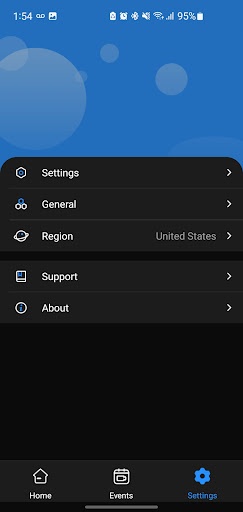
How to use Amcrest View Pro 2 Apk with bidirectional audio
1. When voice communication with the monitoring site is required, click the audio button in the application to activate the two-way audio function,
2. When speaking into the microphone of a phone or tablet, the sound will be transmitted to the monitoring site and can also be heard at the monitoring site
Amcrest View Pro 2 Apk Basic Settings and User Manual
1. In the application settings interface, various parameters can be configured, such as video quality, push notification settings, device management, etc.
2. Adjust relevant settings according to your own needs to optimize the user experience.
3. For example, you can set whether the application will send you push notifications when moving objects appear or abnormal sounds are detected in the monitoring screen, as well as the notification method and frequency
- App Name
- Amcrest View Pro 2
- Version
- 1.04.000
- Size
- 56.25M
- Date
- Nov 22, 2024
- Genre
- Tool Apps
- Requirements
- Android 8.0+
Similar Apps