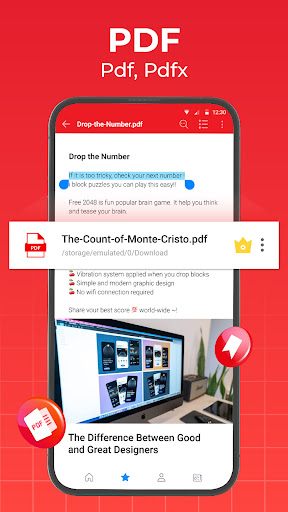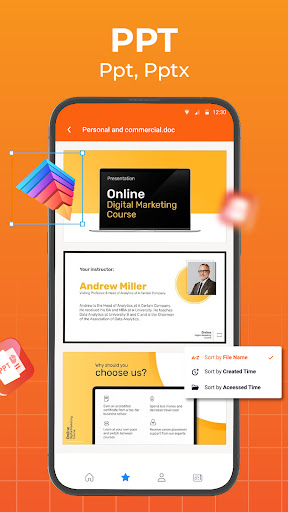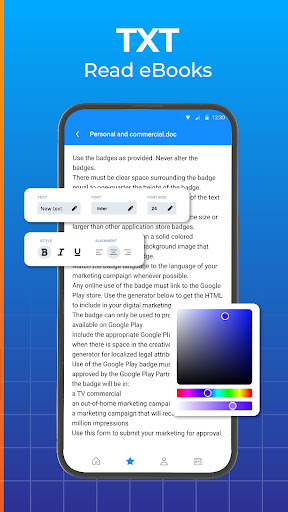Office Word Reader Docx Viewer Mod apk
1.7.2 (Premium Unlocked)
All file reader, word document viewer app to open word office.

Premium Unlocked
DocxReader is a free Word document reader that supports opening and reading.doc and.docx files. The software interface is simple, the operation is simple, no installation, can be run directly. It opens Word documents quickly and presents content in a clear layout, making it ideal for reading, learning, and sharing documents.
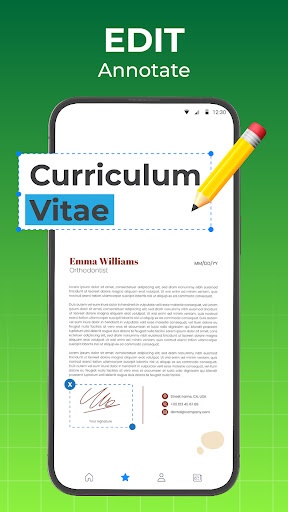
Docx Reader - Smart Document Reader introduction
7 reasons why you should choose to use this word viewer app:
Navigate pages quickly to read docx files
Open doc files, read files without an internet connection
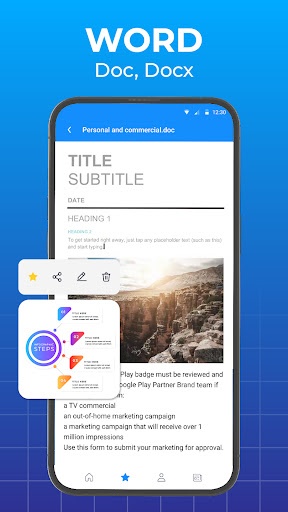
Friendly interface, easy-to-read word office files
Choose file view modes: horizontal/vertical, zoom in/out
Supports scanning all types of documents, a powerful scanner with high-quality
Move your favorite documents to "Favorites" for later reading
Docx Reader is a document reader, a word viewer right on your phone, allowing you to open, manage and scan documents without needing an internet connection. This document reader app is the optimal choice to help you view all documents on your phone anytime, anywhere.
You don't need to download multiple apps to read all documents because this word reader app is compatible with all formats. With its user-friendly and straightforward interface, you can use this files reader app without needing to be highly tech-savvy, thus saving you a lot of time.
Key Features of this document viewer app:
Word Reader:
- View all DOC, DOCX and DOCS files
- Organize documents logically, easily find target files
- Quick file search with simple search options
- Easy document opening, viewing
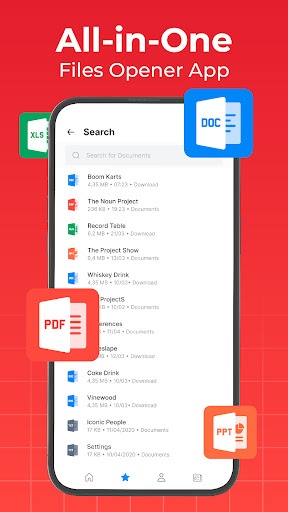
Supports reading file in all formats:
- Word office: DOC, DOCX, DOCS
- Read Excel files: XLS, XLSX
- Slide documents: PPT, PPTX, PPS, PPSX
- Open other files: TXT, ODT, ZIP, RTF, PNG, JPG, …
Quickly scan photos, documents, ID cards:
- Easily scan photos, documents
- Export files to high-quality PDF, PNG
- Simple and user-friendly interface
Other special features:
- Convert files to PDF format
- Check detailed file information
- Basic customization: Rename, delete, and share files
- Easily search files within and outside the app
- Organize and manage files logically - by time, name, and size
With this document reader app, you can read documents stored on the internal memory or SD card (external memory) or read downloaded email attachments. This word reader app is a useful file reader tool that will help you read docx at work faster than ever.
If you encounter any issues while using the documents reader app, please contact us for the earliest support. We highly value your feedback to continuously improve the docx reader app every day
DocxReader highlights
READ ANY FILES WITH SIMPLE ACCESS WITHOUT ANY HINDRANCE
This wondrous app is a word processor that lets you read documents created in Microsoft Office. Without an internet connection, document opening is simple and available anytime you want. Documents can be managed and viewed at any time and from any location. The app does not just function as a document reader but allows users to examine documents in any format. Because of its user-friendly design and its convenient document-reading features, this app has attracted a massive user base worldwide.
MANAGE YOUR DOCUMENTS EASILY
The app’s primary function is to open and manage files, saving users the trouble of rummaging through several directories to find what they need. Most of the various office files and their similar formats can be easily managed and organized thanks to the folder structure view. Also, many files can be viewed and searched in the same window. With this, users don’t have to resort to extra steps like file conversion to sort out anything for their management, and they easily keep everything in check.
TOTAL CONTROL OVER DOCUMENT VIEWING
The app’s strongest suit is giving users absolute discretion over interacting with documents. Before that, it will feature comprehensive support for all file types used by Office, including sheets and PowerPoints, allowing for the easiest viewing of these files by everyone. The interface changes depending on the topic being viewed, making it simple for users to learn quickly and thoroughly while on the move. You can also extract or copy some materials within the documents and save them infinitely in the cache for quick retrieval.
Why DocxReader?
All-in-one docx reader app with support for multiple file formats: This app is not just limited to reading and viewing docx files, but also supports other file formats such as PDF, PPT, TXT, Excel, and XLSX.
Allows offline access to documents: This app will enable you to open and read your documents without an internet connection easily. This makes it easy for you to view your files anytime and anywhere.
File management tools, including sorting, searching, and customization options: You can sort your files by time, name, or size. There’s also a simple search option for quickly finding specific files. Additionally, you can customize your files by renaming, deleting, or sharing them.
User-friendly interface with quick navigation and view options: The app has a friendly interface that makes it easy to open and view your documents. You can quickly navigate between pages and choose between landscape or vertical views. There are also zoom-in/out options to adjust the font size.
Bookmarking feature for easy access to essential files: You can bookmark your favorite files for easy access later. This makes it easy to find and open your most critical files.
Can open and read downloaded files and email attachments: With this app, you can easily read and open files you’ve downloaded or received as email attachments.
Useful for business and research purposes: This app can be a helpful tool for professionals who need to open and view documents while on the go quickly. It’s handy for business and research purposes, where you may need to access files quickly and frequently.
- App Name
- DocxReader
- Version
- 1.7.2
- Size
- 124.05M
- Date
- Oct 24, 2024
- Genre
- Business Apps
- Requirements
- Android 8.0+
Similar Apps