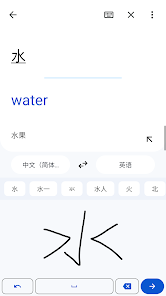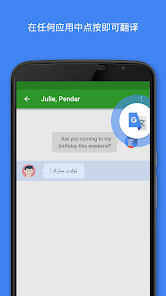Google Translate
8.16.77.669105498.4 Android version
A mobile translation software launched by Google

Google Translate is a free translation service tool developed by Google. It provides translation capabilities for multiple languages, allowing users to easily communicate and understand between different languages.

Translations between the following languages are supported:
Afrikaans,Albanian,Amharic,Arabic,Armenian,Assamese,Aymara,Azerbaijani,Bambara,Basque,Belarusian,Bengali,Bhojpuri,Bosnian,Bulgarian,Catalan,Cebuano,Chichewa,Chinese (Simplified),Chinese (Traditional),Corsican,Croatian,Czech,Danish,Dhivehi,Dogri,Dutch,English,Esperanto,Estonian,Ewe,Filipino,Finnish,French,Frisian,Galician,Georgian,German,Greek,Guarani,Gujarati,Haitian Creole,Hausa,Hawaiian,Hebrew,Hindi,Hmong,Hungarian,Icelandic,Igbo,Ilocano,Indonesian,Irish,Italian,Japanese,Javanese,Kannada,Kazakh,Khmer,Kinyarwanda,Konkani,Korean,Krio,Kurdish (Kurmanji),Kurdish(Sorani),Kyrgyz,Lao,Latin,Latvian,Lingala,Lithuanian,Luganda,Luxembourgish,Macedonian,Maithili,Malagasy,Malay,Malayalam,Maltese,Maori,Marathi,Meiteilon (Manipuri),Mizo,Mongolian,Myanmar (Burmese),Nepali,Norwegian,Odia(Oriya),Oromo,Pashto,Persian,Polish,Portuguese,Punjabi,Quechua,Romanian,Russian,Samoan,Sanskrit,Scots Gaelic,Sepedi,Serbian,Sesotho,Shona,Sindhi,Sinhala,Slovak,Slovenian,Somali,Spanish,Sundanese,Swahili,Swedish,Tajik,Tamil,Tatar,Telugu,Thai,Tigrinya,Tsonga,Turkish,Turkmen,Twi,Ukrainian,Urdu,Uyghur,Uzbek,Vietnamese,Welsh,Xhosa,Yiddish,Yoruba,Zulu
How Google Translate Software Has Sound
Use Google Translate on your computer. Open the browser and access the Google Translate website; Enter or paste text as needed; Select the source language and target language; Click on the microphone icon and speak into the microphone, or play audio files saved on the computer; After the translation is completed, you can click on the sound icon to play the translated content.
Use Google Translate app on your phone. Open the Google Translate app; Set the source language and target language; Click on the microphone icon and speak into the phone's microphone, or play a saved audio file; After the translation is completed, you can listen to the translated content by clicking on the sound icon.
Real time conversation translation in Google Translate application. Select the "Dialogue" option at the bottom of the application; Have a conversation with the other party, and Google Translate will translate the conversation content in real-time; You can play the other party's translated content by clicking on the sound icon.
Google Translate Function Introduction
Text translation: Translate between 108 languages by typing
Tap to Translate: Copy text in any app and tap the Google Translate icon to translate (all languages)
Offline: Translate with no internet connection (59 languages)
Instant camera translation: Translate text in images instantly by just pointing your camera (94 languages)
Photos: Take or import photos for higher quality translations (90 languages)
Conversations: Translate bilingual conversations on the fly (70 languages)
Handwriting: Draw text characters instead of typing (96 languages)
Phrasebook: Star and save translated words and phrases for future reference (all languages)
Cross-device syncing: Login to sync phrasebook between app and desktop
Transcribe: Continuously translate someone speaking a different language in near real-time (8 languages)
Permissions Notice
Google Translate may ask for the following optional permissions*:
Microphone for speech translation
Camera for translating text via the camera
External storage for downloading offline translation data
Contacts for setup and management of your account
- App Name
- Google Translate
- Version
- 8.16.77.669105498.4-release
- Size
- 38.81M
- Date
- Sep 02, 2024
- Genre
- Tool Apps
- Requirements
- Android 8.0+
Similar Apps