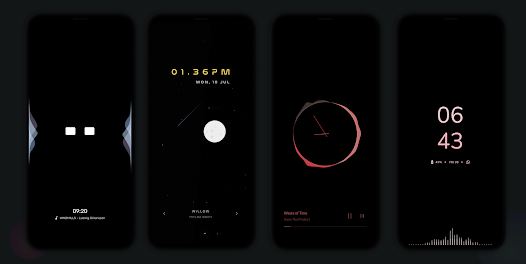Muviz Edge: AOD & Edge Lights mod apk
2.0.0.0 Chinese version
A software that is somewhat similar to a border scrolling light

Muviz Edge is an app that focuses on music playback related functions, allowing you to better customize your new player through the software. The new mode of screen edge mounting brings you more cool effects, and I believe you can't wait for it.
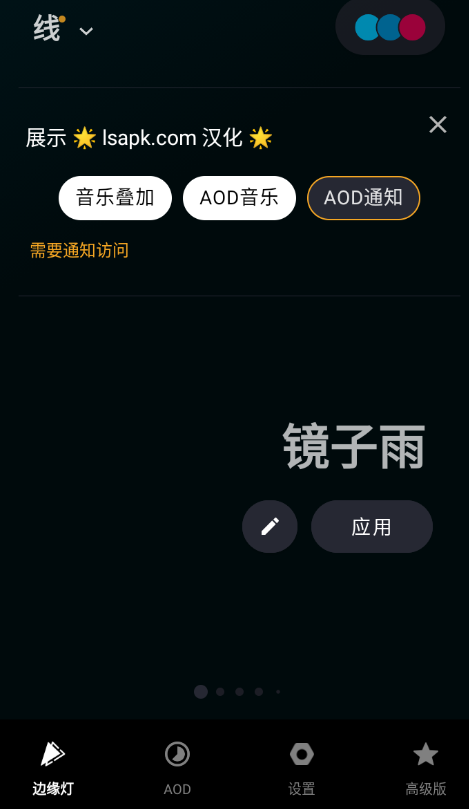
Exciting features:
Support major music applications
Enjoy audio visualization tools for music from various music applications, whether they are offline or streaming.
Always display
With our Always on Display screensaver feature, you can continue to enjoy edge visualization tools even after the screen is turned off.
We have an increasing number of AODs that can be used independently or in conjunction with our visualization tools. Always on Displays can be widely customized using our built-in editor. You can even set AOD background.
Some AODs are
Concentric clock AOD screensaver
Google Pixel AOD screensaver
Nothing (1) AOD screen saver
Solar System Clock AOD Screensaver
Eclipse Clock AOD screensaver
Flip clock AOD screensaver
Android 12 Clock AOD Screensaver
Text clock AOD screensaver
Nike Watch Face AOD screensaver
Blinky Animation AOD Screensaver
Retro 8-bit clock AOD screensaver
There are more.
Customizable design package
This application includes a responsive visualization tool design package specifically designed for screen edges, which can be customized according to your style. Get ready to experience a brand new design anytime!
Rich color palette
This application allows you to customize the colors of visualization tools in multiple possible ways.
Select a color from a set of inventory palettes.
Use the color of the album cover/album cover/cover art of the currently playing music.
Automatically apply the color of the current album cover.
Add your own custom color palette.
Save all eye-catching color palettes to your palette collection.
Visualizer Control Options
Choose the option to visualize the music source.
When the visualization tool is active, you can choose to dim the background and keep the screen turned on.
The option to hide visualization tools on full screen applications. (When playing games and videos)
Options for selecting the application on which visualization tools should be displayed.
What is Muviz Edge
Muviz Edge is a first of its kind app that displays a Live Music Visualizer around the edges of your screen while you are listening to music from your favourite music apps. You can even enjoy edge lighting over our exciting set of Always on Display Screens.
It's a perfect music companion to add edge music lighting to your new age devices with edge to edge rounded screen.
Muviz Edge usage tutorial
1. After downloading and installing the software, open it and enter the homepage to display the edge light effect.
2. You can click the "Line" button in the upper left corner to enter the effect settings interface.
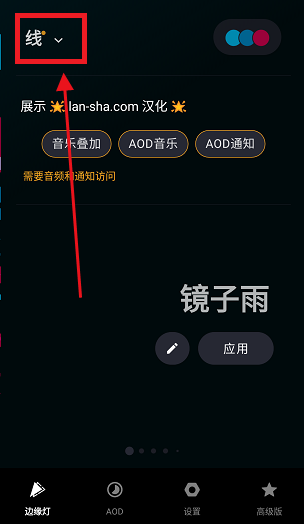
3. After entering, you can set your favorite edge effects and then return to the homepage.
4. At this point, you can preview the effect you have selected. If you like it, you can click the "Apply" button to successfully set it to edge flash.

App review
Disappointed with my purchase! Just bought the full premium access, and I’m disappointed with its functionality on my Samsung S24 Ultra. When I try to apply an Always-On Display (AOD) screen, it seems more like a hack than a proper solution, appearing as an overlay wallpaper rather than a true AOD screen as there is a noticeable blink every time I lock my phone. It briefly shows the default AOD before switching to the one provided by your app. It totally ruins the premium experience I expected.
Missing a lot of critical features. Using samsung s24 ultra and its built in is better with following: wakes up phone when picked up; always active finger print scanner - for this i needs double tap to get into phone; also as its drawing over app in background firstly it loads original always on display and then this one - bit anoying; there are some strange features which doesnt work. Overall good but need more work to this app.
- App Name
- Muviz Edge
- Version
- 2.0.0.0
- Size
- 24.86M
- Date
- Oct 31, 2024
- Genre
- Tool Apps
- Requirements
- Android 8.0+
Similar Apps