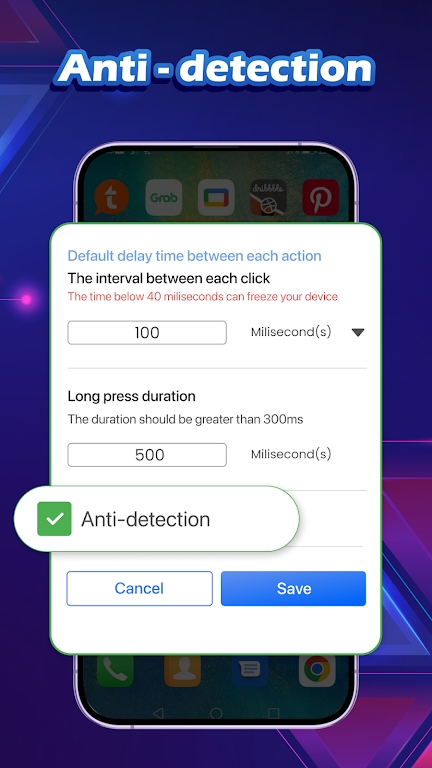Auto Clicker Pro: Auto Tapper
1.3.2 Latest version
Help you automate repeated taps.

Auto Clicker is an efficient and practical desktop application tool designed specifically for automating mouse clicking operations. Here is a detailed introduction to Auto Clicker:
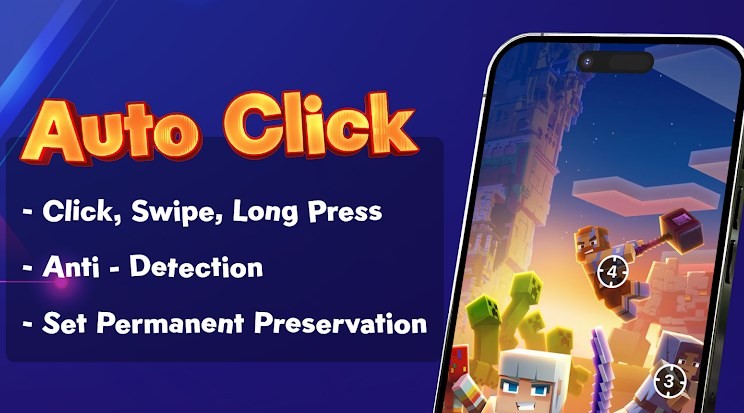
1、 Basic functions
Auto Clicker: Auto Clicker can simulate left, right, or middle mouse clicks, supports single and double clicking operations, and can execute these actions infinitely or a preset number of times.
Timer mechanism: Users can customize the click interval time according to their needs, thereby achieving precise timed clicks.
Position setting: Whether it is the current cursor position or custom coordinates, Auto Clicker can easily set the click position to meet the needs of different scenarios.
2、 Application scenarios
Game Assistance: In games that require continuous clicks, such as farm management games, Auto Clicker can automatically perform farming, harvesting, and other operations, reducing players' hand pressure and improving game efficiency.
Web browsing: When browsing web pages, Auto Clicker can automatically fill out forms or achieve uninterrupted clicks while scrolling pages, enhancing the browsing experience.
Image processing: When using image processing software, Auto Clicker can assist in precise pixel level click operations, improving the accuracy and efficiency of image processing.
Office software: Quickly fill in data in Excel or automatically flip pages in PPT presentations to improve office efficiency.
3、 Characteristics and advantages
Highly customizable: Users can set different click intervals, click types, and click counts according to their actual needs, meeting diverse automation needs.
Convenient operation: The interface of Auto Clicker is simple and clear, making it easy for users to get started without complicated setup steps.
Strong compatibility: Optimized specifically for the Windows operating system, providing a smooth user experience.
Lightweight: Auto Clicker is compact in size, does not affect system performance, and is easy to download and install.
Open Source: The project is completely open source, allowing developers to freely view, learn, and improve the code, driving continuous optimization and upgrading of tools.
4、 Usage method
Users can download and install the latest version of Auto Clicker, set the click parameters according to their actual needs, and start the program to achieve automatic click function. During use, users can adjust the click parameters or stop automatic click operations at any time.
5、 Precautions
When using Auto Clicker, please ensure compliance with relevant laws, regulations, and ethical standards, and do not use it for illegal or improper purposes.
During the automated click process, please regularly monitor the click situation to ensure that automated tasks are executed as expected.
If you encounter any problems or need further assistance, please refer to the official documentation or contact the developer for support.
In summary, Auto Clicker is a powerful and easy-to-use automated click tool that is suitable for automation needs in various scenarios.
- App Name
- Auto Clicker
- Version
- 1.3.2
- Size
- 29.67M
- Date
- Sep 02, 2024
- Genre
- Tool Apps
- Requirements
- Android 8.0+
Similar Apps