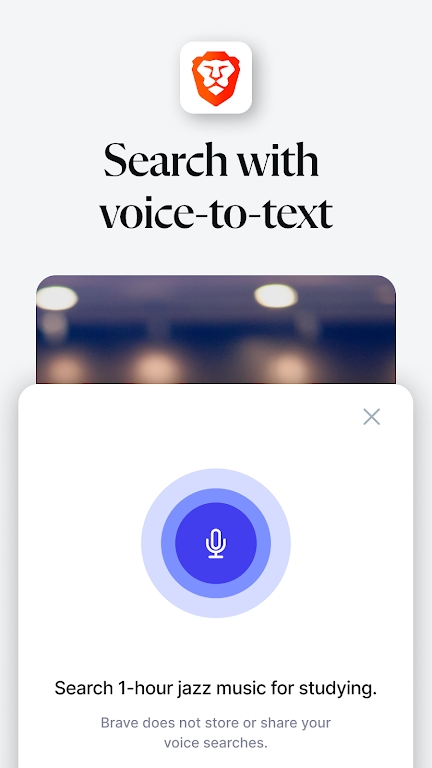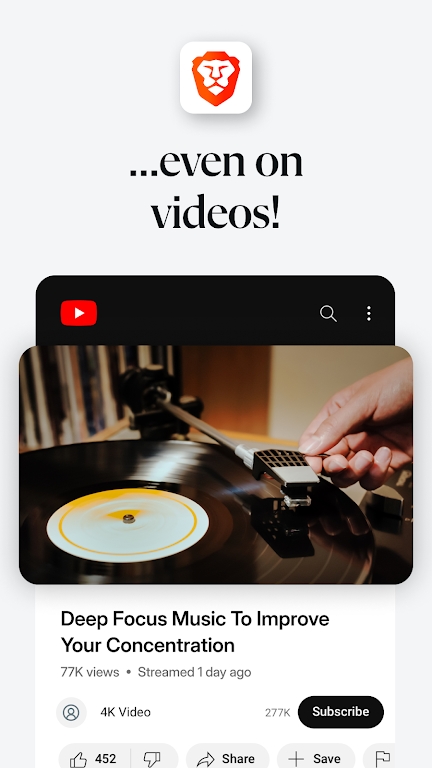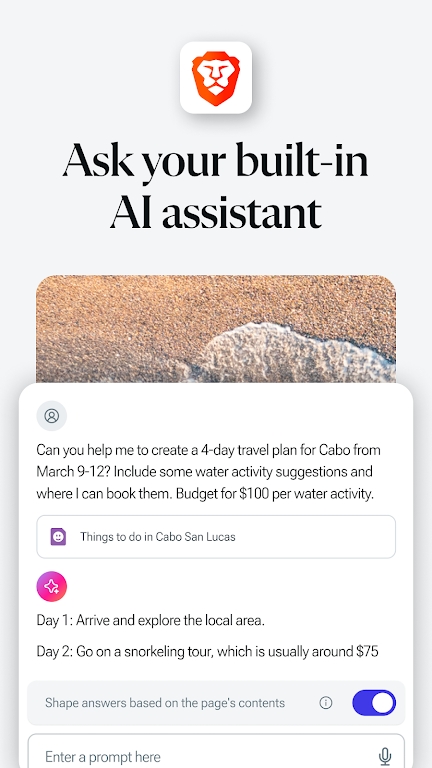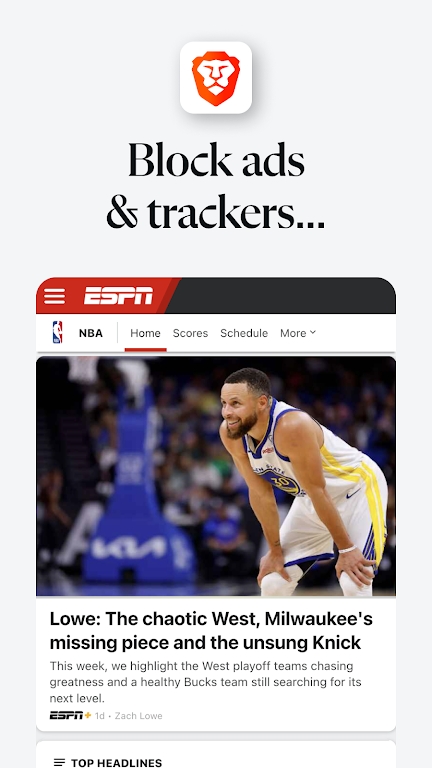Brave browser app
Latest version
Fast and secure browser

Brave Browser is a web browser that focuses on user privacy protection and high-speed browsing experience. It provides various innovative features and security measures. The following is a detailed introduction to Brave Browser:
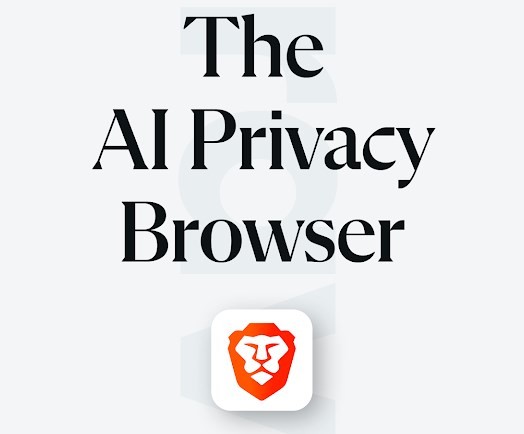
1、 Basic Information
Developer: Developed by Brendan Eich, former CEO of Mozilla.
Kernel foundation: Based on the Chromium open-source project, this means it has a user interface and compatibility similar to Google Chrome.
Platform support: Supports desktop versions (Windows, macOS, Linux), Android versions, and iOS versions, making it a cross platform browser.
2、 Main functions
Ad blocking: Brave Browser has a powerful built-in ad blocking feature that automatically blocks ads and trackers on web pages, protecting user privacy and improving page loading speed. It is said that this feature makes Brave Browser load three times faster than Chrome.
Privacy Protection:
HTTPS Everywhere: Automatically upgrade website connections to HTTPS to ensure secure data transmission.
Tracking protection: Prevent cross site tracking and third-party cookies to reduce the risk of user data leakage.
Tor integration: Provides Tor privacy browsing mode, allowing users to browse anonymously through the Tor network, further protecting privacy.
Independent search engine: Brave has its own search engine - Brave Search, which promises not to track users' search habits and provide users with a more private search experience.
Cryptocurrency support: Brave Browser has launched its own cryptocurrency Basic Attention Token (BAT), which allows users to earn BAT by browsing privacy protected advertisements and supports small payments to content creators and websites through BAT.
Other functions:
Night reading mode: Enable custom brightness function to protect users' eyes.
Sharing function: Easily share text, web pages to Weibo, space, SMS, notes and other services.
Intelligent pre reading and zooming: Provides intelligent pre reading function and convenient intelligent zooming to enhance browsing experience.
3、 Security
Brave Browser performs well in terms of security, providing multiple layers of security protection, including preventing malicious software and phishing attacks. In addition, Brave Browser further enhances user security through its built-in privacy protection features such as ad blocking and tracking protection.
4、 User experience
The interface of Brave Browser is simple and clear, making it easy for users to get started. At the same time, it provides rich customization options, allowing users to adjust advertising and tracking protection settings according to their preferences. In addition, Brave Browser also supports quick import of bookmarks, extensions, and saved passwords, making it convenient for users to migrate from other browsers.
5、 Advantages and disadvantages
advantage:
Powerful ad blocking function to improve page loading speed.
Comprehensive privacy protection features to safeguard user data security.
Cross platform support, convenient for users to use on different devices.
Support cryptocurrency BAT to provide new sources of income for content creators.
Disadvantages:
Limited extension support, with fewer extensions compared to Chrome.
The built-in VPN function is limited and requires additional payment to use the full functionality.
Due to the powerful ad blocking function, it may cause compatibility issues with some websites.
In summary, Brave Browser is a browser that emphasizes user privacy protection and high-speed browsing experience. It provides a variety of innovative features and security measures, providing users with a more private and secure online environment. However, users also need to be aware of its potential limitations when using it.
- App Name
- Brave
- Version
- 1.68.133
- Size
- 273.56M
- Date
- Aug 29, 2024
- Genre
- Life Apps
- Requirements
- Android 8.0+
Similar Apps