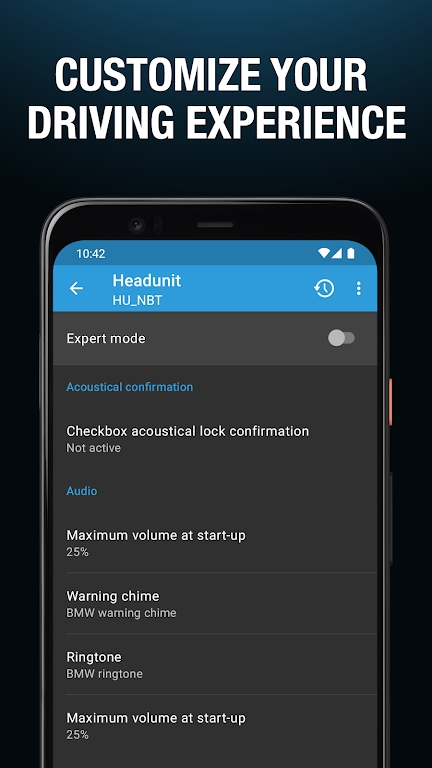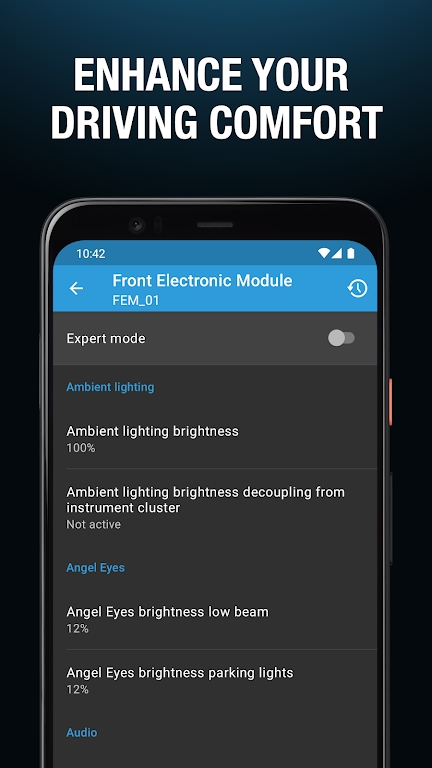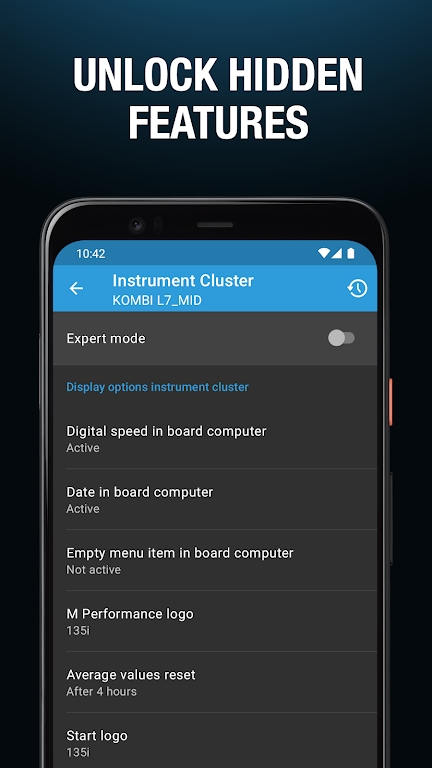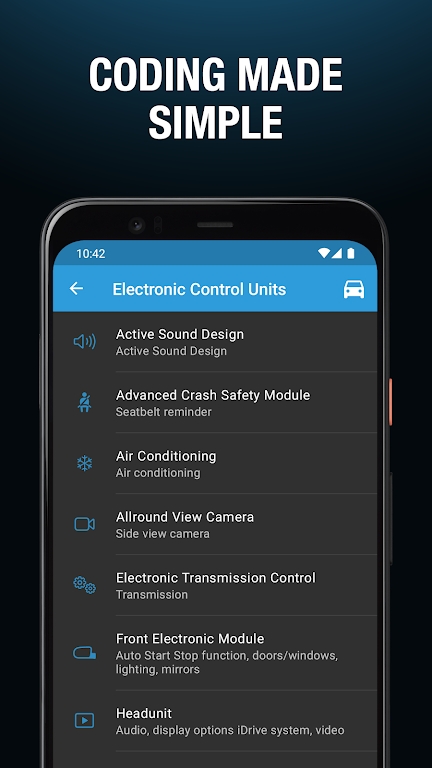BimmerCode
4.11.1-10917 Latest version
Encode the control unit

BimmerCode is a mobile application designed specifically for BMW, MINI, and Toyota Supra vehicles, aimed at helping users unlock and customize hidden features in their vehicles, thereby enhancing the driving experience. The following is a detailed introduction to BimmerCode:
1、 Application Overview
Name: BimmerCode
Type: Car coding and function unlocking application
Platform: Supports Android and iOS systems
Main function: Unlock and customize vehicle hiding function
2、 Main features
Wide compatibility:
Supports multiple BMW, MINI, and Toyota Supra models, including but not limited to the 1 Series (2004+), 2 Series and M2 (2013+), 3 Series and M3 (2005+), 4 Series and M4 (2013+), 5 Series and M5 (2003+), 6 Series and M6 (2003+), 7 Series (2008+), 8 Series (2018+), X Series (such as X1, X2, X3, etc.), Z4 (2009+), i3 (2013+), i8 (2013+), MINI (2006+), and Toyota Supra (2019+).
Rich functionality:
Allow users to unlock and customize hidden features in the vehicle, such as activating the digital speed display in the instrument cluster, allowing passengers to watch videos, etc.
Provide two levels of operation: basic mode and expert mode, to meet the needs of different users. The basic mode is simple and easy to use, suitable for beginners; The expert mode provides more options for in-depth customization, suitable for users with certain professional knowledge.
User friendly:
The application interface design is simple and clear, easy to operate and search.
Provide detailed tutorials and guides to help users quickly get started.
Backup and recovery function:
Support backup and recovery of encoded data to ensure the security and recoverability of user data.
Backup files can be exported to other devices, making it convenient for users to switch between different devices.
3、 Usage process
Download and Install:
Users can directly download and install the BimmerCode app from the Apple and Google App Stores.
preparation:
Ensure that the phone is fully charged and in airplane mode to reduce interference.
Prepare an OBD adapter compatible with BimmerCode (such as OBDLINK CX BLE) and insert it into the vehicle's OBD port.
Connection and Encoding:
Open the BimmerCode app and select the correct adapter type.
The application will automatically connect to the vehicle and begin the encoding process. Users can follow the prompts in the application to operate and unlock the desired hidden functions.
4、 Precautions
Security:
When using BimmerCode for encoding, please ensure to follow the guidelines and precautions in the application to avoid unnecessary damage to the vehicle.
Expert mode requires users to have certain professional knowledge, and incorrect operations may have adverse effects on vehicle functions.
compatibility:
Before purchasing the BimmerCode app, please check if your vehicle is listed in the supported vehicle models.
Ensure that the OBD adapter used is compatible with your vehicle and BimmerCode application.
Backup and Recovery:
Regularly backup your encoded data to restore the original settings or data when needed.
Before uninstalling the BimmerCode application, please make sure to export and save the backup file to avoid losing important data.
In summary, BimmerCode is a powerful and user-friendly car coding and unlocking application that can help users fully unleash the potential of their vehicles and enhance their driving experience.
- App Name
- BimmerCode
- Version
- 4.11.1-10917
- Size
- 7.48M
- Date
- Aug 28, 2024
- Genre
- Tool Apps
- Requirements
- Android 8.0+
Similar Apps