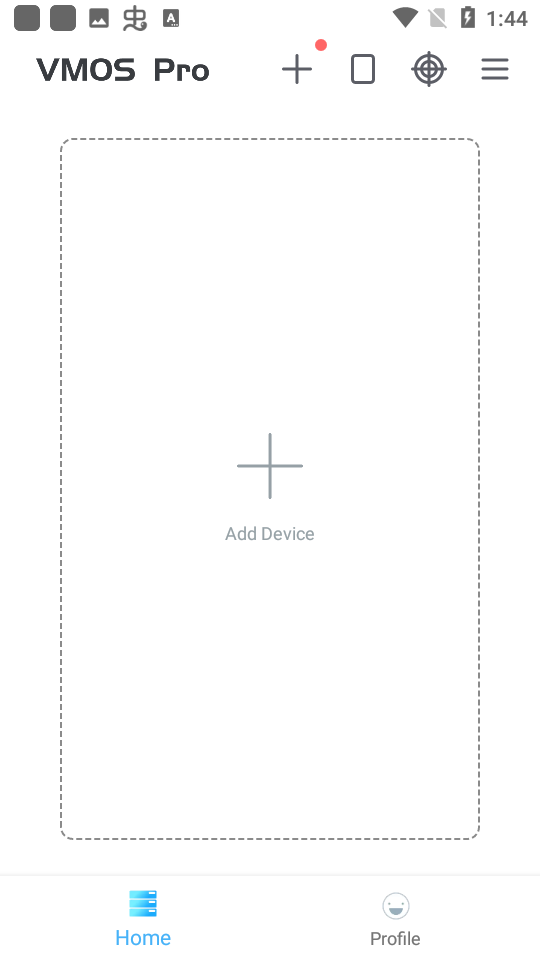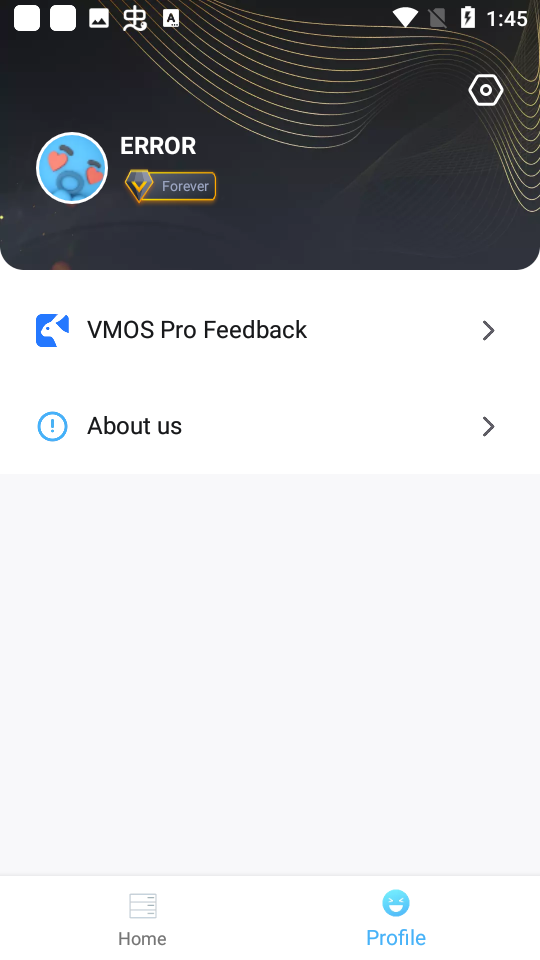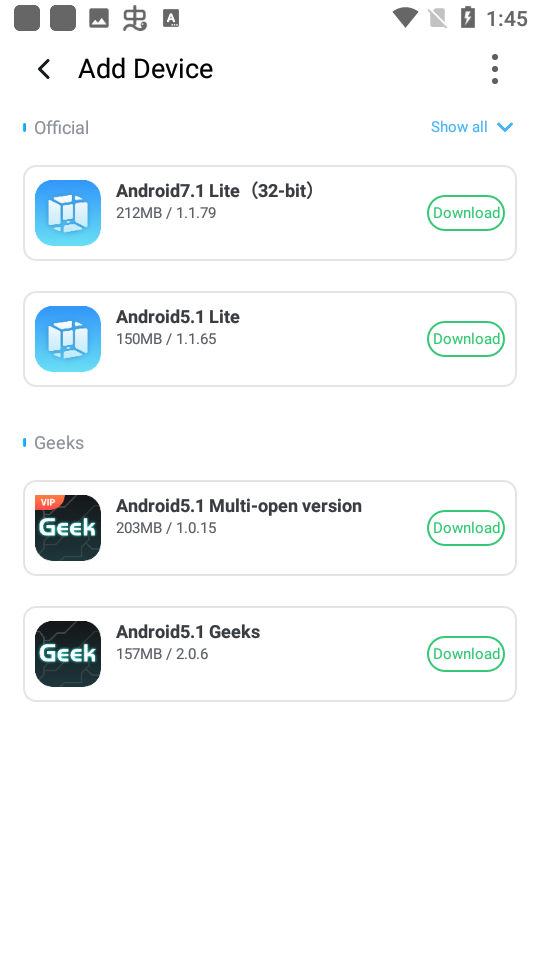VMOS Pro Mod apk Android 14
3.0.1 (Premium, Free Lifetime)

MOD
1. Fix some compatibility issues
2. Update SDK and ROM package version
3. Add VMOS assistant activation function
4. Optimize some experience issues
5. Unlock Premium ( Forever )
Note:
Only for arm64-v8a
Need register and login
If it is stuck on the startup screen and cannot enter > close the app and open it again !
Special thanks to ibadifal
Release: Shadow_Patcher
For example, if you want to text 2 people using 2 different Messenger accounts, what should you do? Probably thinking about using 2 smartphones, or 1 on the smartphone and 1 on the computer, for example. These methods are common, but they are also very inconvenient. Now, do you want a more convenient way? A smartphone running 2 different operating environments. It’s like a smartphone being used by two completely different people. Easy, right? Okay, VMOS PRO is everything you need.

Features
DUAL SYSTEM CAPABILITY
Analyzing for easy understanding, ELI5, this app simulates an environment completely separate from the main operating environment of the smartphone you are using. It’s like a person has two personalities. Your smartphone also has 2 personalities. For example, the main place is to make a personal account to do personal things. When entering the company, switch to your work account. If you let it slip, people won’t be able to touch something you don’t want anyone to see. Indeed, it keeps absolute security for everyone who uses it. Furthermore, its switching function is equally agile. Just 1 touch and 1 security step, and you’re done. Fingerprint, iris, or face, anything your smartphone supports is fine. It only takes 1 second to finish.
Simultaneous Systems: Allows simultaneous operation of two independent Android systems on one device.
Privacy and Security: Keeps virtual system separate from real system for privacy and security.
Seamless Switching: Switch between real and virtual systems seamlessly.
PRIVACY PROTECTION
The separation is absolute; these two environments are never allowed to violate each other under any circumstances. It does not exchange data internally in your smartphone. That’s why it’s also a relative burden to split the memory and processor in half. An old smartphone may not be able to withstand this burden. However, it’s just a little difficult when switching accounts. When using it, you should concentrate a lot of data in one place.
No Data Access: Applications in a virtual system cannot access real system data.
Malware Protection: Protects against malware, spyware, and risky apps.
Location Privacy: Real device information, such as location, is kept private.
SEAMLESS EXPERIENCE
Thanks to dividing the smartphone into 2 parts (or multiple parts), it helps a lot for operations in many different places. Multitasking is considered one of the soft skills that everyone needs to have in this era. The era where work follows home, to bed and even to sleep. And thanks to this app, everything becomes faster, easier, and more convenient. At least you can save yourself some time to rest.
Easy Multitasking: Runs as a floating window for easy multitasking.
Uninterrupted Use: Use any app or game in the virtual system without disruptions.
Broad Compatibility: Compatible with most Android devices and versions.
Smooth Performance: Smooth performance and operation.
Highlights
SIMPLE INTERFACE FOR QUICK SET UP
The friendly interface is the first advantage of the application for users to quickly start or prepare the necessary processes and applications to start parallel operation. User interaction is also fluid and comfortable, making it easy to navigate between windows without much distraction.
DUAL WINDOWS OPERATION FOR MULTI-TASKING
The main capability of the application is to allow the user to select two independent programs and operate them in parallel in various modes. Depending on the priority of the windows, they can put them first, like games on applications and vice versa for convenience of interaction.
WIDE RANGE OF CUSTOMIZATION FOR WINDOWS
Besides helping users run two programs independently, each window comes with extensive and in-depth customization. They mainly help the interaction or display change significantly to suit the usage experience of different people depending on the programs they are using.
PERSONALIZE THE SHORTCUTS FOR QUICK ACCESS
Users can personalize any system related to parallel operation, including prioritizing other important applications or programs. People can also directly change each window through a small bubble at the edge of the screen, representing absolute flexibility.
PLAY GAMES WITHOUT INTERRUPTION
Thanks to real-time parallel operation, the system can keep everything running even if the user minimizes a window. That helps all progress to continue, as usual, is an effective choice if users want to play while working to maximize their time effectively.
OUTSTANDING BUILT-IN SYSTEM OPTIMIZATION
The system optimization function is an add-on from the application to keep the device stable after continuously running all the programs in parallel. That includes getting rid of apps running in the background, making the device as comfortable as possible, and making syncing faster than usual.
VMOS PRO will open up new possibilities for people to run multiple programs at once and help them maximize their work or game performance so they can get everything done.
Function
Outstanding performance optimization while helping users run two programs separately on various windows without interruption.
Intuitive interface packed with modern features for smooth interaction or a quick set for users has the best feelings.
Operate all programs simultaneously in real-time with multiple options for each window to maximize users’ capability in any situation.
Wide range of customizations related to window settings or shortcut personalizations for quick access to users’ favorite programs.
In-app system optimization to stably the system or cooling the device while maintaining the performance in an absolute manner.
- App Name
- VMOS Pro
- Version
- 3.0.1
- Size
- 33.18M
- Date
- Aug 28, 2024
- Genre
- Tool Apps
- Requirements
- Android 8.0+
Similar Apps