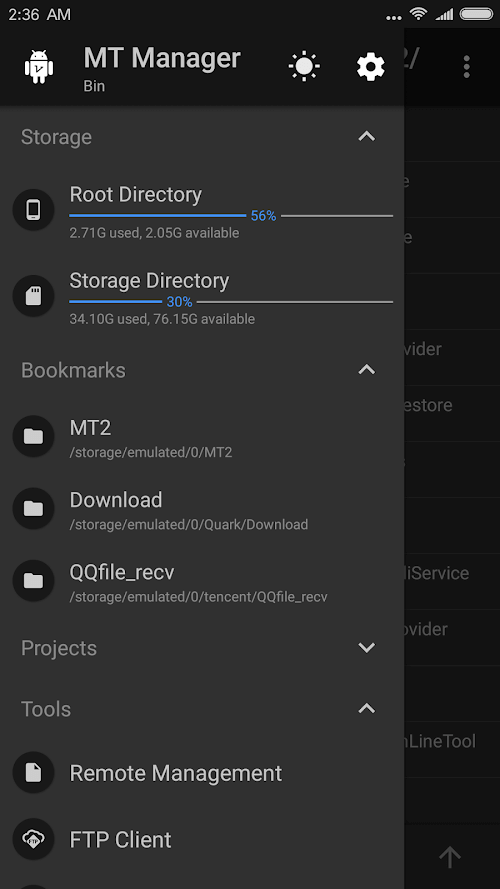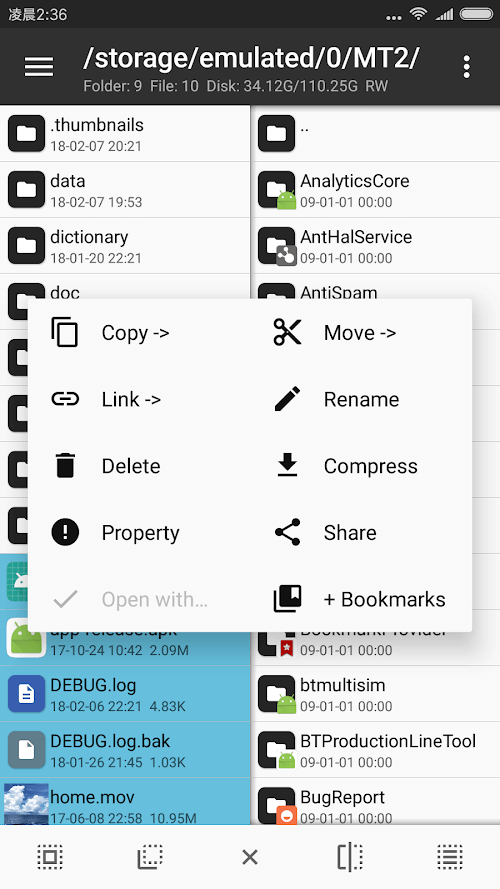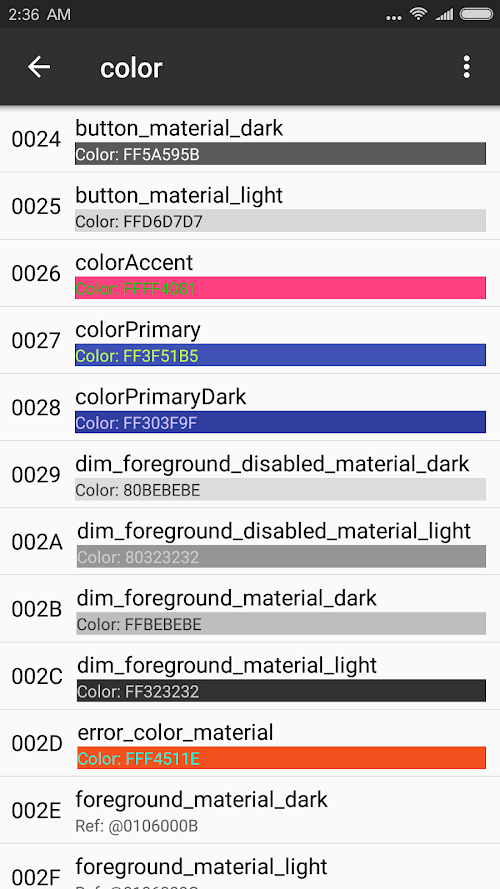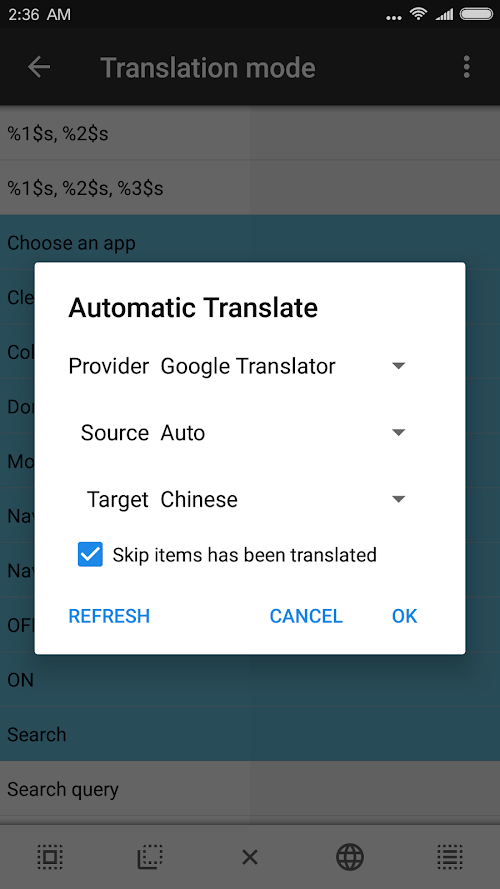MT Manager Mod Apk
2.16.4 Latest version
Multi functional utility program

MOD function:
VIP Unlocked
Introduction:
MT Manager is an Android platform file management and reverse modification tool. After more than ten years of updates, iterations, and accumulation, the software has received numerous positive reviews and has now become one of the essential apps for many gaming enthusiasts and tech geeks to install.
There are many powerful and user-friendly features built-in in MT Manager, including root management, file browsing, file compression, and game data modification... However, the most attractive feature for users should be the game modification function. The editor also provides specific steps for modifying data in the following text.
MT Manager also has a unique dual window operation mode, where two directories are displayed simultaneously, combined with functions such as forward/backward/synchronization, making it more efficient compared to traditional operation methods after familiarization.

What are the functions:
1. Copy, move, create soft links, rename, delete, create files (folders), and perform batch operations on files. After obtaining Root permission, you can access the system directory, mount the file system as read-write, modify file permissions and owners.
2. Opening ZIP format files like WinRAR allows for deletion, renaming, and movement of files within ZIP, as well as adding/replacing external files to ZIP without the need to unpack and repackage. Additionally, it supports individual decompression of some files within ZIP.
3. A powerful mobile management tool designed specifically for Android phone users. It manages their collection and storage space with just one click, solving all phone file problems. The operation is simple and easy to get started. Interested friends, come and download it now.
4. This is really useful, for example, if you want to change your name, beautify it, or sinicize it, you can do it. I strongly recommend it.
Is it easy to use:
1. Support text editor with code highlighting, image browsing, music playback, script execution, and RAR file decompression.
2. File copying, moving, deleting, batch renaming, creating soft connections, mounting partition read/write/read-only, modifying file permissions, owners, user groups, file search.
3. Complete ZIP function support: can directly browse files within ZIP, and directly add, decompress, delete, rename, display image thumbnails, and use independently developed non secondary compression technology.
4. DEX file decompilation modification bytecode, character constant pool modification, translation mode, APK file signature, software coexistence, APK alignment optimization.
Using Tutorials:
1. APK editing functions mainly include DEX editing, ARSC editing, XML editing, APK signature, APK optimization, APK coexistence, removal of signature verification, RES resource obfuscation, RES anti resource obfuscation, translation mode, etc.
2. Opening ZIP format files like WinRAR allows for deletion, renaming, and movement of files within ZIP, as well as adding/replacing external files to ZIP without the need to unpack and repackage. Additionally, it supports individual decompression of some files within ZIP.
3. It has functions such as image viewing, music playback, font preview, script execution, text comparison, etc. In the sidebar, it is convenient to view storage devices, FTP connections, bookmarks, background, tools, etc.
4. Equipped with a powerful text editor, it can smoothly edit large text files, support setting whether to display line numbers, switch automatic line breaks, double finger font size scaling, automatic recognition encoding, code syntax highlighting, automatic indentation, regular search replacement.
5. Copy, move, create soft links, rename, delete, create files (folders), and perform batch operations on files. After obtaining Root permission, you can access the system directory, mount the file system as read-write, modify file permissions and owners.
Software features:
1. Assets/
The secondary resource folder is not present in every APK, and the files inside are not indexed in resources.arsc.
2. Resources.arsc
The resource configuration file contains information such as strings, themes, image file indexes, layout file indexes, etc.
3. META-INF/
Storing files related to signatures is usually not very useful.
4. Classes. dex
Android code files. When developing Android applications, the Java code written by developers is first compiled into N class files, and then merged into a classs.dex file. Therefore, most of the Java layer code for applications is in this file, and some larger applications even have classes 1. dex, classes 2. dex
5. Lib/
Store so files, which are usually written in C/C++. MT currently does not support modifying so files.
6. Res/
The resource folder contains files such as images, layouts, menus, etc. The files indexed in resources.arsc are stored in this directory (except for those that have undergone resource obfuscation).
7. AndroidManifest.xml
The application manifest file contains configuration information such as version number, version name, permissions, application name, application icon, activity, service, broadcast, etc.
- App Name
- MT Manager
- Version
- 2.16.4
- Size
- 18.77M
- Date
- Aug 12, 2024
- Genre
- Tool Apps
- Requirements
- Android 8.0+
Similar Apps