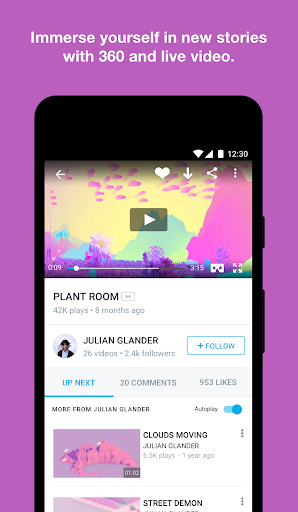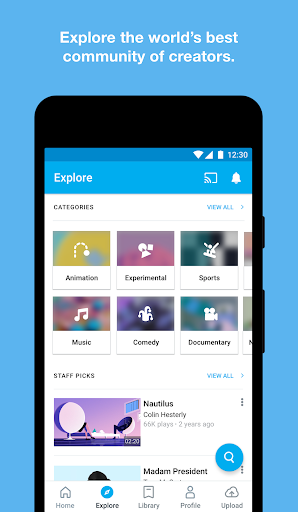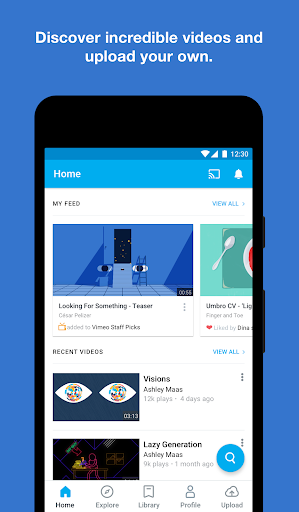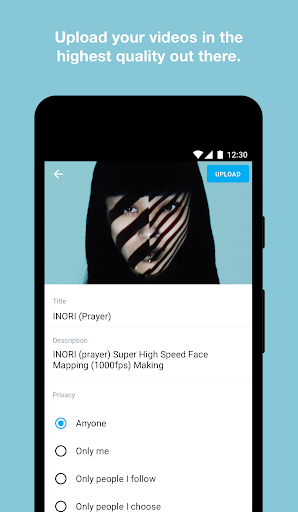Vimeo app
10.9.1 Latest version
Upload, Record Stream Videos

Vimeo is a high-definition video podcast website, and unlike most similar video sharing sites, Vimeo allows uploading 1280X700 high-definition video, after uploading Vimeo will automatically transcode to high-definition video, the source video file can be freely downloaded, it meets the true high-definition video standard. Vimeo allows uploading up to 500MB of HD or regular video per month, and users can customize the display size of the video.
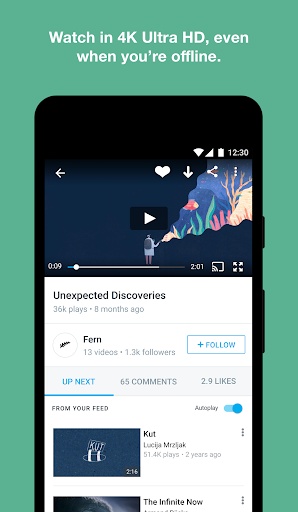
Vimeo offer:
Watch videos in HD plus all the video tools you need, and no ads: upload, screen record, live stream, edit, collaborate, share, and manage your videos.
Upload gorgeous, ad-free videos HD, follow the world’s best creators, and discover amazing videos each and every day. No time to watch Save videos for offline viewing. Wanna share on the go Upload videos in the highest quality possible, right from your Android device.
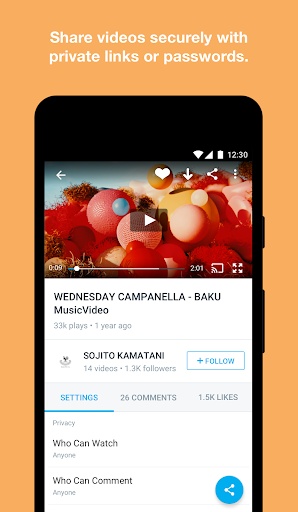
AI-powered video tools for one-take video creation: Create savvy scripts in seconds with AI script generation, capture content right from your Android device with a built-in teleprompter, and do it all in one take, thanks to video editing that’s as simple as editing text.
Engage your deskless workforce, wherever they are: create high-quality video content for just-in-time micro learning, collaborate with your teams, and manage all of your company’s content from the convenience of your Android device
Function
Easily upload, create, manage, and share videos
Upload videos right from your phone or tablet
Record a perfect performance with our built-in teleprompter
Record your screen
Edit and trim videos
Stream live events
Privately share videos with passwords and private links
AI-powered video tools
Generate scripts from scratch with AI in seconds
Edit videos like you edit text to get rid of ‘ums’ and pauses
Engage your deskless workforce
Browse and search Video Library using titles, tags, and spoken words
Watch live events, or go live from your iPhone or iPad
Record, edit, and share high-quality training videos
Manage team permissions, privacy, and security
Watch videos in gorgeous ad-free HD
Stream videos in full 1080p HD
Enjoy ad-free playback
Download videos to watch offline
Chromecast videos to bigger screens
Discover videos and creators you love
Delight in a fresh batch of Staff Picks, hand-selected by our team
Follow creators to customize your feed
Explore the newest mind-melting videos and artists
Dive into curated categories like Animation, Documentary, and beyond
Some features may not be available in all regions.
Have feedback for us Vimeo is full of actual humans who’d love to listen. Go to vimeo.com/help/contact to get in touch.
Use process
Apply for an account
Applying for an account is simple and does not require any personal information, as long as you enter your ID, E-mail and password at the top of the home page, you can complete the application process. Once the application is complete, you will receive a confirmation letter, click the confirmation link in the letter, and you will immediately have 500MB of video space. Start uploading and sharing videos instantly, super easy.
Easily upload videos
Vimeo support so many movie formats, including the asf. Asx. Avi, divx, dv, DVX. M4v. Mov, mp4, mpeg, MPG, qt. WMV. 3 g2. 3 gp. 3 ivx and 3 v.
Article embedded video
After the video is uploaded, in addition to sending the URL to a friend and directly connecting to Vimeo to watch the video, you can also paste the video in the blog by "video embedding". Just copy a piece of embedded code, and you can paste Vimeo videos directly into your blog post. Without leaving your blog, the video playback screen will appear in your post. External website links can only be ordinary print quality to see, to see HD can only go to VIMEO.
Watch HD video
Support for high-definition video is the biggest feature of Vimeo, as long as the uploaded video resolution of 1280×720 (pixels) or more. Vimeo will save the video into two files, a 1280×720 (pixel) HD version and a normal quality version. When you switch to the HD version, you can enjoy a more detailed picture, and the picture quality is far better than that of the general video and audio website.
Paid service
Vimeo Plus is Vimeo's paid service, available for just $59.95, and offers privileges when you sign up:
1.5G video space
2. Upload video to ensure HD (HD)
3. Ask others to contribute more services
What's new
Introducing powerful new tools for one-take video creation.
AI script generator: Develop scripts in seconds by inputting an idea into our AI-powered script generator.
Record with built-in teleprompter: Keep your script on-screen while you record your video, so you can speak naturally to the camera
Text-based video editing: Edit errors, "ums," and long pauses out of your videos by simply editing your video transcript.
- App Name
- Vimeo
- Version
- 10.9.1
- Size
- 50.01M
- Date
- Aug 23, 2024
- Genre
- Entertainment Apps
- Requirements
- Android 8.0+
Similar Apps