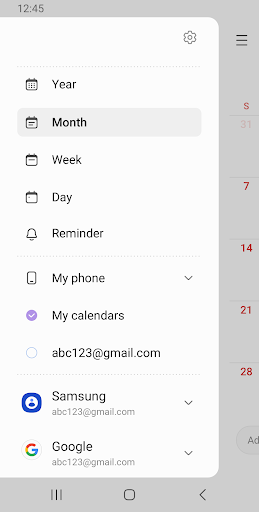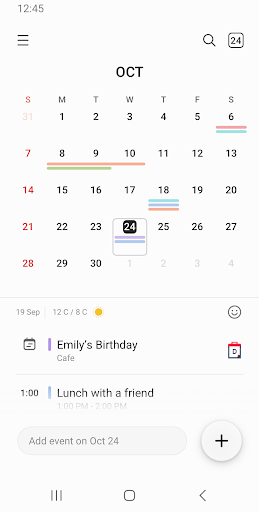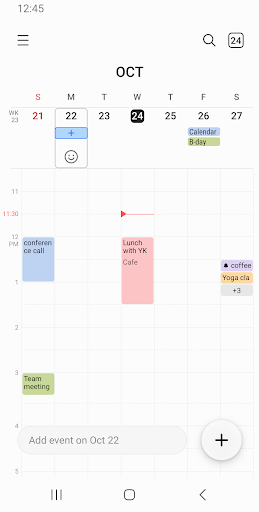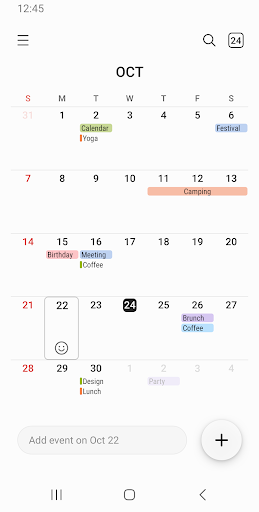Samsung Calendar
12.5.03.17 Latest version
Plan your life smartly with Samsung Calendar!

Samsung Calendar is the built-in calendar application of Samsung mobile phone oneui system, which can record your life moments at will, and supports Google email cloud synchronization function, and has a variety of expression recording function, so that various events can be recorded clearly.
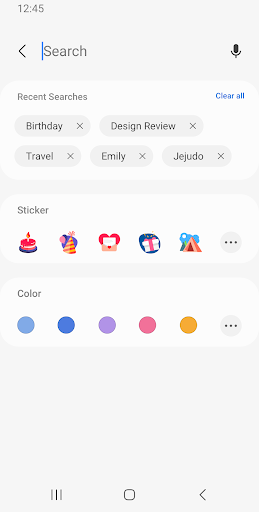
Description
A new event begins the moment you tap a date.
It helps you create events and tasks quickly and easily, and ensures that you remember them.
Decorate your home screen beautifully with the neat looking transparent widget.
Samsung Calendar not syncing with google calendar
Open the event you created in Samsung Calendar and where your email address is showing (see where I've circled in screenshot), tap on it and select your Google Calender. Now your events created in Samsung calender will also show in your Google calender on all of your synced devices and on the internet via your browser. It works both ways too. FYI this will also work with any outlook calenders you might have.
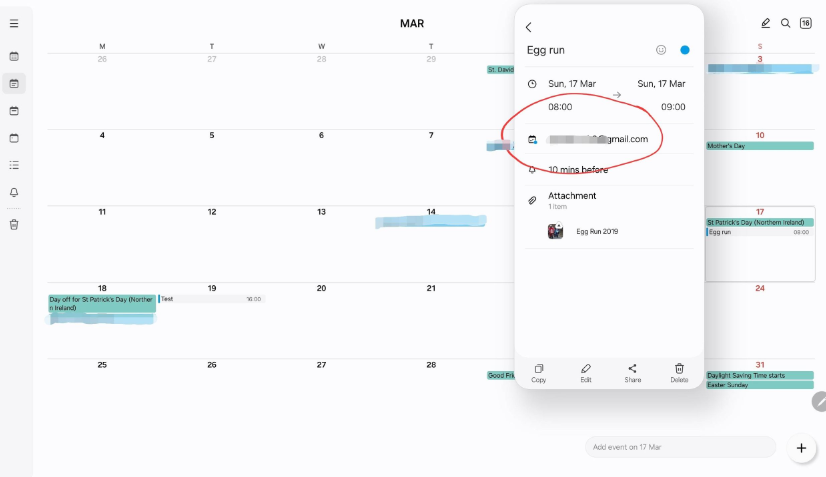
[Key Features]
*Manage all your schedules at a glance by adding various Calendars, including Google Calendar.
*Assign color codes to events in each calendar.
*Provides various options to display including year, month, week, day and task views.
*Display weekly weather information.
*Set a pattern of recurrence and the time zone when you create an event.
*Choose from several types of widgets with adjustable transparency.
*Switch from one day, week, month or year to the next with a simple horizontal swipe.
*Set up variety notifications for an event.
What's new
Fixed bugs
- App Name
- Calendar
- Version
- 12.5.03.17
- Size
- 46.61M
- Date
- Aug 07, 2024
- Genre
- Tool Apps
- Requirements
- Android 8.0+
Similar Apps