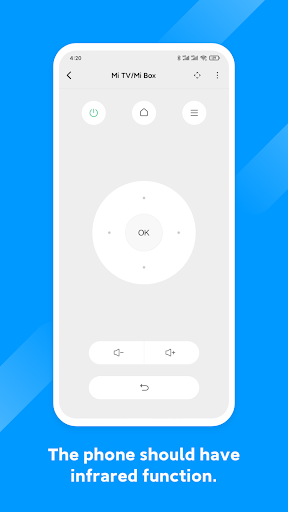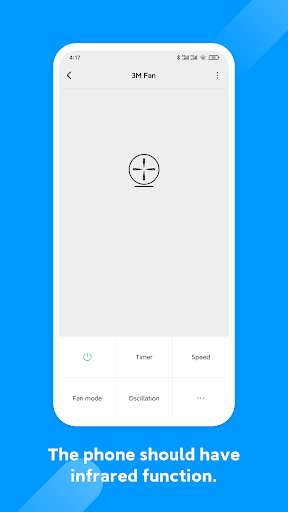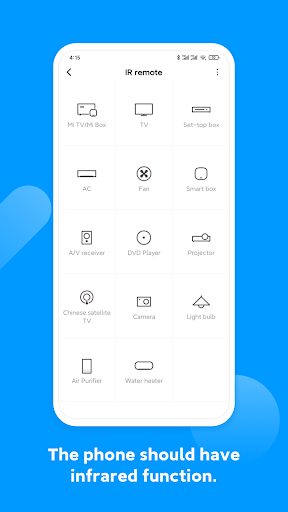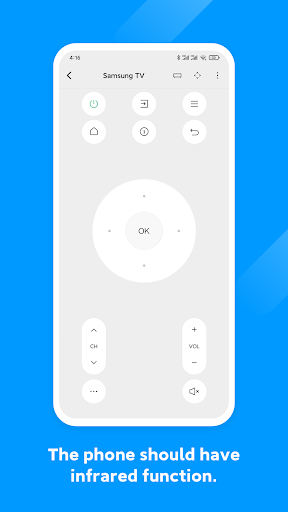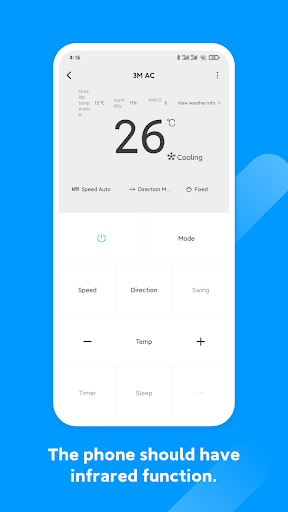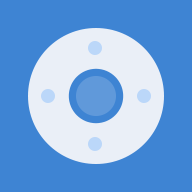
Universal remote control app
6.8.2 Latest version
Smart Home Controller

Universal Remote Control APP is a powerful mobile application that mainly enables remote control of various electronic devices through mobile phones. Here is a detailed introduction to the app:

1、 Basic Software Information
Software Name: Universal Remote Control
Software Platform: Android (1.6 and above), iOS, etc. (Features and versions may vary depending on the platform)
Software type: Daily software/Remote control software
2、 Main functions
Multi device support: Supports controlling multiple brands and models of electronic devices, including but not limited to air conditioners, televisions, set-top boxes, projectors, etc.
Remote control: Through a mobile app, users can control electronic devices at home anytime and anywhere without having to search for a physical remote control.
Timer function: Some applications provide advanced functions such as timed power on/off and temperature adjustment, making it convenient for users to customize settings according to their needs.
Visualization operation: Some apps support visualization operations, such as real-time viewing of computer desktops, operating computer files, etc., to enhance user experience.
File transfer: Supports file transfer between mobile phones and computers without the need for a data cable, making it convenient and fast.
System monitoring: Some versions also allow users to view computer process lists, software installation lists, etc., providing system monitoring functionality.
3、 Instructions for use
Download and Installation: Users need to search for "Universal Remote Control" in the mobile app store and download and install it.
Device addition: After opening the APP, follow the prompts to add the devices that need to be controlled, and select the corresponding brand and model.
Connection and configuration: Ensure that the phone and device are in the same network environment (such as Wi Fi or Bluetooth connection), and complete the connection and configuration according to the APP prompts.
Control operation: After successful connection, the device can be remotely controlled on the APP interface.
4、 Precautions
Compatibility: Different brands and models of devices may have compatibility issues, and users need to choose the appropriate control solution based on the APP prompts and their own device situation.
Network requirements: The remote control function requires the phone and device to be in the same network environment to ensure the stability and speed of the network connection.
Security: During use, pay attention to protecting personal privacy and device security, and avoid leaking sensitive information.
Advertisements and Permissions: Some apps may contain advertisements or require specific permissions to use all functions. Users need to carefully read the permission instructions and authorize them with caution.
In summary, the Universal Remote Control APP is a powerful, convenient, and practical remote control software that is suitable for various scenarios and needs. However, compatibility, network requirements, security, and advertising and permission issues also need to be taken into account during use.
- App Name
- Mi Remote
- Version
- 6.8.2
- Size
- 31.72M
- Date
- Jul 29, 2024
- Genre
- Life Apps
- Requirements
- Android 8.0+
Similar Apps