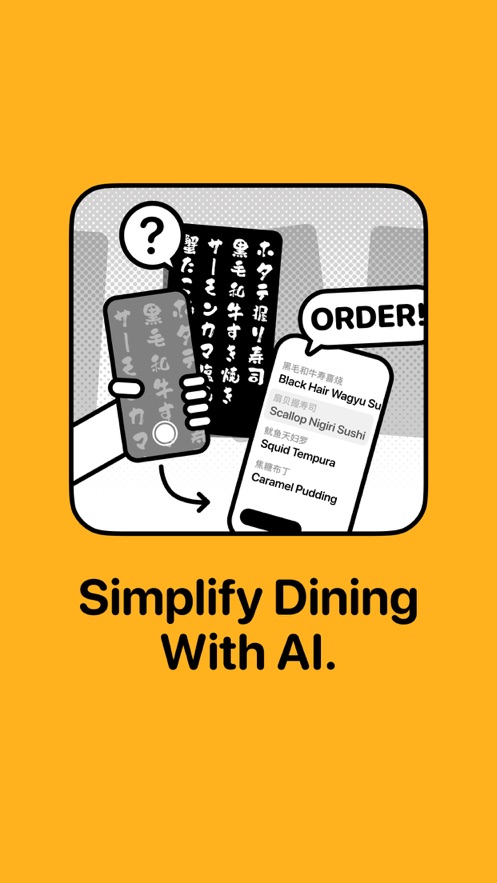Kuli Kuli - AI Menu Translator
1.0.3 Android version
Simplify Dining with AI

With its superb professional translation capabilities, humanized design and all-round functional features, Kuli Translation software has become an indispensable global language assistant in the catering industry, truly realizing the beautiful vision of global cuisine without borders.

Description
Kuli Kuli
After opening, you can take a picture or select a picture to translate, supporting multiple languages. The four icons at the bottom left corner of the translation page are bilingual comparison mode, translation mode, original picture mode, and text menu mode, and you can click on any box to get a detailed analysis of the "Introduction" function, and you can complete the ordering process by adding the "Like" in the bottom right corner of the "Want to Order". Feedback is welcome.
Kuli Kuli highlights
Kuli Kuli is a menu translation software with a clean interface that is extremely simple to use. When you run the app for the first time and authorize the camera feature, you simply take a photo of the menu and select the target language you want to translate into. The software will immediately display the AI-based menu translation, removing the language barrier for you.
The launch of Kuli Kuli marks an important innovation in the field of menu translation software. It not only provides a simple and powerful menu translation function, but also focuses on user privacy and experience. In the future, Kuli Kuli is expected to become a useful tool for travelers, food lovers and language learners to better integrate into the tables of different countries and cultures and enjoy global cuisine. Whether traveling domestically or internationally, Kuli Kuli is able to make ordering food more enjoyable and provide users with a hassle-free dining experience.
Kuli Kuli function
1. Simple interface: The initial interface of the app is very simple, including only two options to take a photo or select a photo, users can quickly get started.
2. No data collection: Except for camera and photo album permissions, KuliKuli will not ask for other system authorization, and the AppStore's App privacy statement indicates that "no data is collected" to protect user privacy.
3. A variety of translation display methods: KuliKuli provides four different ways to display translation results, including original and translation contrast, pure original image, original image overlaying translation, and pure translation text, to meet different needs and preferences of users.
4. Food Encyclopedia Support: More than just translations, KuliKuli also provides common food encyclopedias to give you a deeper understanding of the dishes you order.
5. Multi-menu page translation: Support to shoot multiple menus at one time, and perform page translation and display for easy access.
6. Select the food to order: Users can select the translation of food, quickly add it to the order list, improve meal efficiency.
7. Translation focus zoom: KuliKuli supports clicking on the translation to zoom in on parts of the menu and help users see the translation results more clearly.
8. Multi-language support: KuliKuli not only supports simplified Chinese, but also covers 23 target languages such as English, Japanese, Korean and Russian, so that you can easily order food in restaurants in different countries.
Update log
Some bug fixes and minor adjustments
- App Name
- kuli kuli
- Version
- 1.0.3
- Size
- 82.58M
- Date
- Jul 23, 2024
- Genre
- Tool Apps
- Requirements
- Android 8.0+
Similar Apps