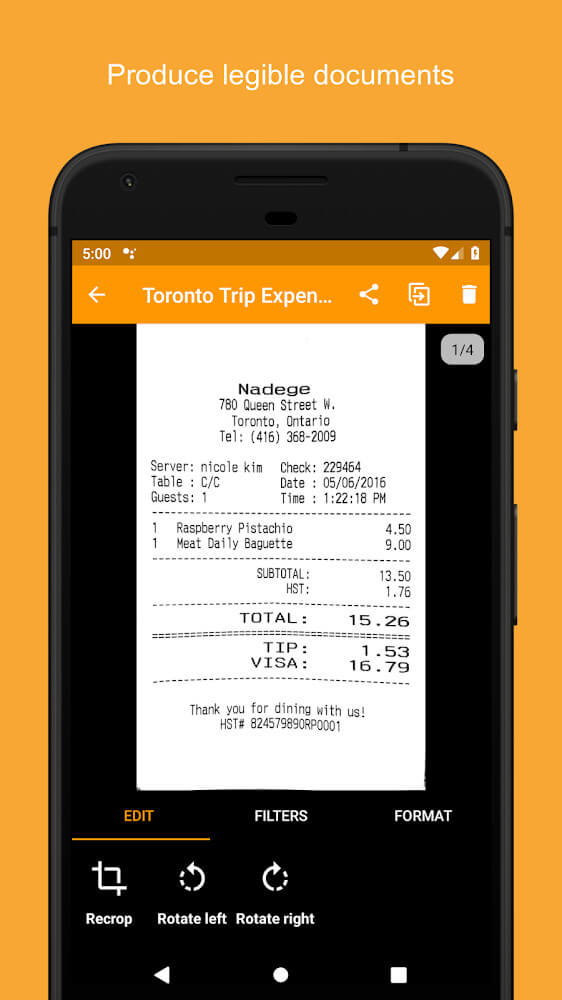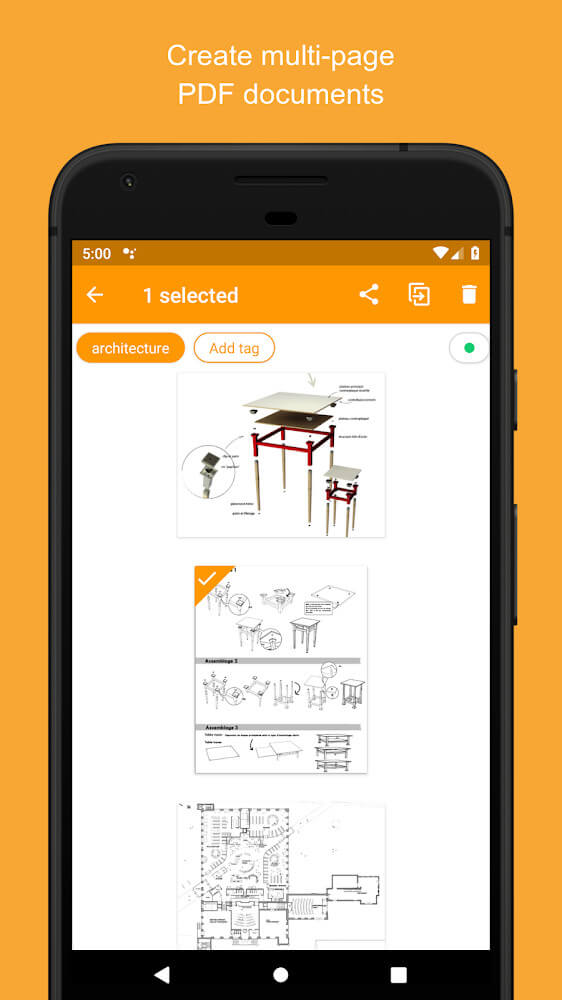Genius Scan apk for Android
7.16.p New version
Optimized/No ADS

mod info
No root or Lucky Patcher or Google Play Modded required;
Disabled / Removed unwanted Permissions + Receivers + Providers + Services;
Optimized and zipaligned graphics and cleaned resources for fast load;
Ads Permissions / Services / Providers removed from Android.manifest;
Ads links removed and invokes methods nullified;
Google Drive Cloud works;
Google Play Store install package check disabled;
Debug code removed;
Remove default .source tags name of the corresponding java files;
Analytics / Crashlytics / Firebase disabled;
Native crashlytics removed completely;
Languages: Full Multi Languages;
CPUs: armeabi-v7a, arm64-v8a, x86, x86_64;
Screen DPIs: 120dpi, 160dpi, 240dpi, 320dpi, 480dpi, 640dpi;
Original package signature changed;

Genius Scan (also known as Genius Scan PDF Scanner) is a powerful scanning application that can quickly scan paper documents into electronic PDF files, making it convenient for users to view, edit, and share on their phones or computers. Here is a detailed introduction about Genius Scan:
1、 Main functions
Quick Scan: Genius Scan supports quick scanning of documents through the device's camera, making it easy to handle test papers, receipts, notes, and book pages.
Intelligent processing: This application provides a range of image processing tools, including automatic cropping, color optimization, perspective correction, etc., to ensure that scanned documents are clear and easy to read.
OCR function: Some versions of Genius Scan also support OCR (Optical Character Recognition) function, which can convert the text in the scanned document into editable text format.
Multi format support: Scan results can be saved in JPEG or PDF format, and users can choose the appropriate format for saving and sharing according to their needs.
Cloud storage and sharing: Supports uploading scan results to cloud services (such as devices with corresponding clients installed), and can be easily sent to others via email.
2、 Characteristics and advantages
Portability: Genius Scan integrates the functions of a scanner into mobile devices such as smartphones or tablets, enabling the need to scan documents anytime, anywhere.
Efficiency: Intelligent page detection and angle correction technology ensures the accuracy and aesthetics of scanning results. At the same time, the batch scanning function allows users to complete a large number of document scanning tasks in a short period of time.
Usability: The interface is concise and clear, and the operation process is simple and easy to understand. Even first-time users can quickly get started.
Security: For documents that require privacy protection, users can choose to save the scan results on their local devices to avoid potential security risks associated with uploading to the cloud.
3、 Version and Price
Genius Scan offers multiple versions for users to choose from, including free and paid versions. Although the free version includes basic features, it may contain advertisements or restrict the use of certain advanced features. The paid version usually provides more features and a better user experience, and the specific price may vary depending on the platform and market. Please note that the above information may change over time, please refer to the official information released.
4、 User reviews
Genius Scan has won high praise from numerous users for its powerful features and convenient user experience. Users generally believe that it is an efficient and practical scanning tool that can greatly improve work and study efficiency.
- App Name
- Genius Scan
- Version
- 7.16.p
- Size
- 30.15M
- Date
- Jul 21, 2024
- Genre
- Tool Apps
- Requirements
- Android 8.0+
Similar Apps