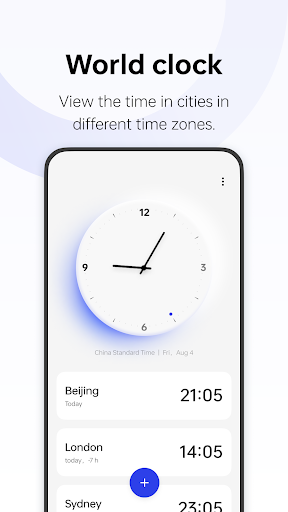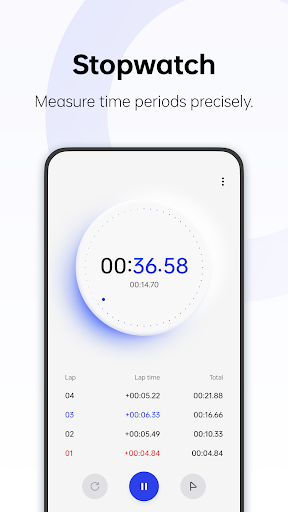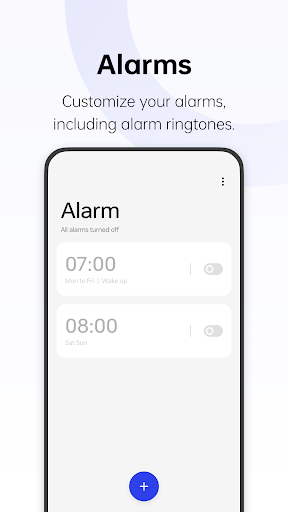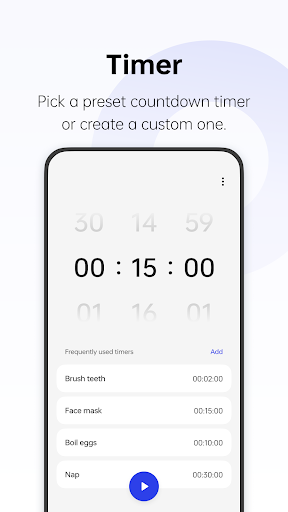OneplusClock
14.8.12 Modified version
An easy-to-use clock app.

Every day to wake you up from the dream, remind you to open the "worker" day, is the alarm clock. There are two ways to set the alarm clock, you can turn the dial hands to set the time, you can also click the "keyboard" icon, switch to the digital input way to set the alarm clock.
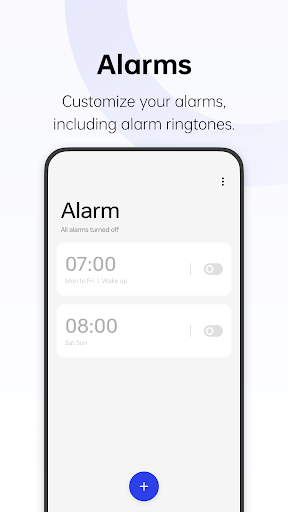
Description
The Clock app helps you manage your time with alarms, world clock, stopwatch, and timers.
Features
- You can customize alarm settings, including ringtones.
- Add cities in different time zones to view local times at a glance.
- The stopwatch helps you precisely measure time periods.
- Preset timers for some daily tasks are provided. You can also create custom timers.
Function introduction
World Clock - Sense the temperature of the world
Far away family and friends, because of the time difference, video calls have become a problem. To solve this puzzle, just tap the world clock, add the other city to see the local time, and set the alarm for the video call. You can even see the local temperature on this interface and timely remind each other to add more clothes. In addition, tapping the temperature can also jump directly to the weather APP, providing you with detailed weather information.
"Timer" - Your little master of countdown
When you decide to study for an hour, or yoga for 30 minutes, you can turn on the "One Plus Clock" timer, click the corresponding time unit and enter the desired length of time, press the button to start the countdown. After the start of the time, if you feel that you can continue to insist on it, you can click the "add 1 minute" button, and superimpose the time according to the need, and do not have to start the countdown again, which is very convenient.
"Stopwatch" - Record your every second
No stopwatch during team building? It doesn't matter, "One plus clock" can meet your needs, when the stopwatch starts, press and hold the flag icon on the right, you can accurately freeze everyone's sprint time, quickly pull on your partner to Battle!
What's new
Fixes some known bugs.
- App Name
- OneplusClock
- Version
- 14.8.12
- Size
- 15.70M
- Date
- Jul 20, 2024
- Genre
- Tool Apps
- Requirements
- Android 8.0+
Similar Apps