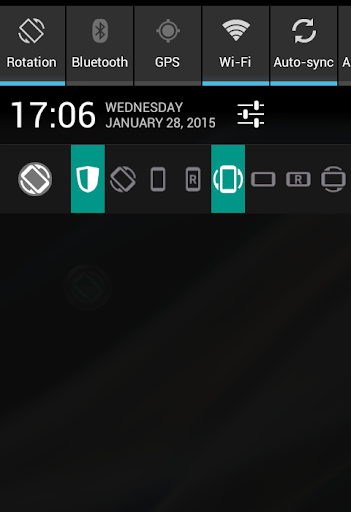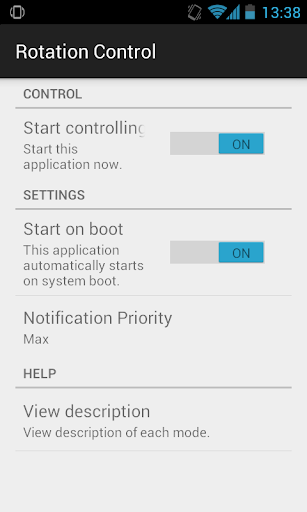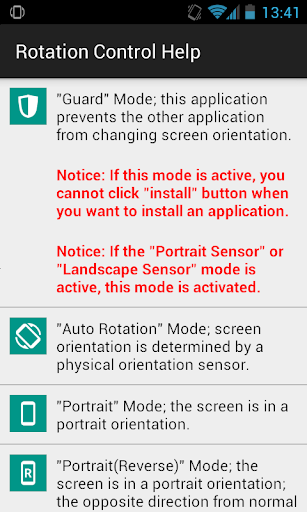Rotation Control
1.1 Latest version
You can control screen orientation from notification area easily.

Our current phones have a certain screen rotation function, but at some point it doesn't work at all, or even a burden, so we need software that can help us customize the screen orientation. Rotation Control Pro is a useful tool to help us fix the rotation direction of the phone screen. The Rotation Control allows you to customize the screen orientation of each app. This is great for those who want to use the smartphone home screen in landscape mode and those who want to use landscape games or video apps in portrait mode. The Rotation Control is very easy to use. It can be integrated into the status bar of the phone, so that you can easily rotate the screen of the phone, no longer have to pick up the phone every time to shake right and left.
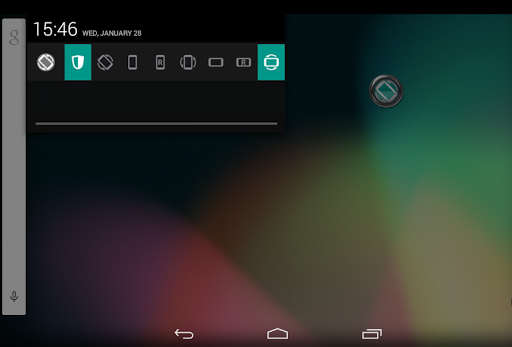
Description
You can control screen orientation from notification area easily.
You also can prevent the other application from changing screen orientation.
The following rotation modes are available.
- Guard: this application prevents the other application from changing screen orientation.
- Auto Rotation: screen orientation is determined by a physical orientation sensor.
- Portrait: the screen is in a portrait orientation.
- Portrait (Reverse): the screen is in a portrait orientation; the opposite direction from normal portrait.
- Portrait (Sensor): the screen is in a portrait orientation, but the sensor is used to change direction.
- Landscape: the screen is in a landscape orientation.
- Landscape (Reverse): the screen is in a landscape orientation; the opposite direction from normal landscape.
- Landscape (Sensor): the screen is in a landscape orientation, but the sensor is used to change direction.
Note
* Depending on the device, you may not be able to use several modes.
* If "Guard" mode is active, you cannot click "install" button when you want to install an application. When you want to install an application, you should inactivate "Guard" mode or this application.
What's new
- Follows the latest SDK
- You can chose notification buttons
- Deletes the notification priority
- App Name
- Rotation Control
- Version
- 1.1
- Size
- 2.96M
- Date
- Jul 20, 2024
- Genre
- Tool Apps
- Requirements
- Android 8.0+
Similar Apps