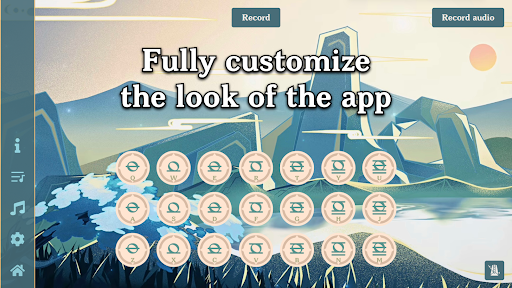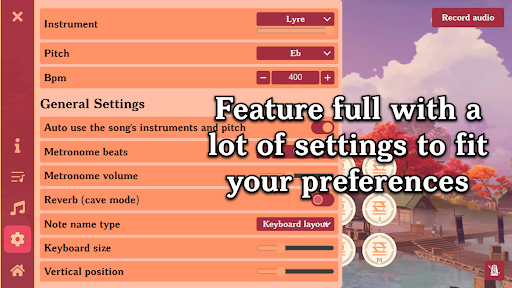Genshin Music Nightly
1.0.0.1 Android version
An App to listen, create, practice and share songs for the genshin lyre

"Genshin Music Nightly" is a web page that simulates Musical Instruments in the game Genshin and provides many functions such as composition, practice, management, and MIDI import, created by foreign developer "Specy Dev". Compared to playing directly in the game, the web will add more power; In addition, the web page also has the characteristics of low latency.

HOW TO USE GENSHIN MUSIC NIGHTLY
Player - Player: Play, download, record and import songs, as well as original practice modes.
Composer-composer: Create music through tracks or import MIDI files for modification.
Player - Main screen Introduction
1. Help: Open the help bread from the author.
2. Resource library: Here you can search for songs, provided by the Sky Music Library (requires magic Internet ~).
3. Songs: Manage and backup songs, directly click the song will preview the performance.
4. Settings: Change instruments, metronomes, panels, etc...
Player - To play and practice
1. Free playing: Play directly on the main interface.
2. Practice mode: Follow the "block music" button by button to get familiar with the music.
3. Relay mode: Press the button when the aperture is closed to get familiar with the rhythm.
Composer - Main screen introduction
1. Instrument layer: Usually one layer is enough, and chords can also be divided into different layers.
2. Timeline: Highlighted instruments will be displayed as squares, and other instruments will be displayed as red symbols.
3. Input field: Press the button to enter the note into the timeline.
4. Time value: Set the time value of the current cell in the timeline.
5. Options: Open sidebar for saving projects, modifying Settings, importing MIDI, etc.
Composer - Import MIDI tutorial
1. Prepare MIDI files in the correct format: the key is C major and the sound range is C3-B5.
2. Option - Song - Created from MIDI.
3. Select the MIDI file and modify the import Settings.
4. Fine tuning: Manual adjustment of incorrectly identified thirty-second notes, arpeggios, etc... (Usually this step is not needed)
5. Save the project (now you can select songs to practice in the playing interface!)
INTRODUCTION
This app was built for the need of genshin players to learn and create songs for the lyre.
With this app you can use the composer to create your favourite song, and then learn it with the practice tool in the main page.
Once created, a song can be shared to other users who will be able to import the song and play it themselves.
FEATURES:
-Record a song
-Practice a song
-Compose a song
-Fully customise the theme of the app
-Many settings to personalise the app
-30 layers music composition
-Share songs
-Import songs
As the developer of a famous "Sky: children of the light" app called "Sky music", all songs made by the sky community are compatible with this app, you can find them at https://sky-music.herokuapp.com/songLibrary.html (~700 songs)
WARNING
THIS IS A WEBAPP, IF YOU DELETE YOUR BROWSER'S CACHE/DATA, YOU MIGHT LOSE ALL YOUR SONGS, MAKE SURE YOU BACK THEM UP SOMETIMES.
- App Name
- Genshin Music Nightly
- Version
- 1.0.0.1
- Size
- 644K
- Date
- Jul 18, 2024
- Genre
- Tool Apps
- Requirements
- Android 8.0+
Similar Apps