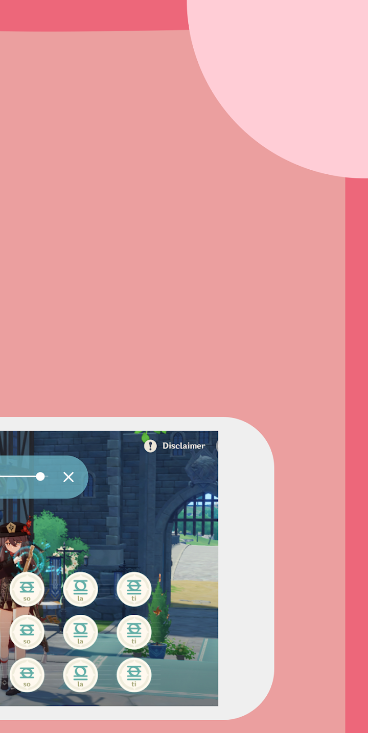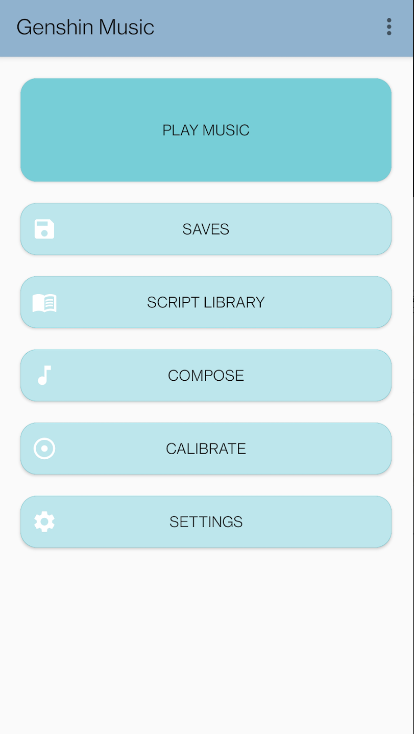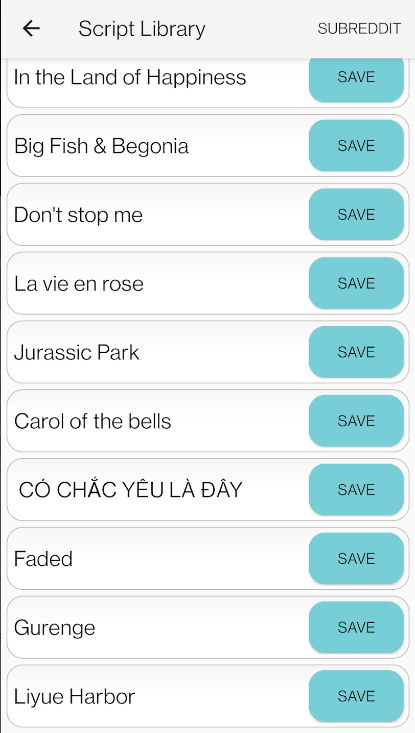Genshin Music (Auto)
5.0.9 Latest version
A tool designed for Genshin gamers

Genshin Music supports automation, is very simple to use, no title risk, greatly free hands, so that players can more easily create beautiful music in the game, enjoy the fun of the game.
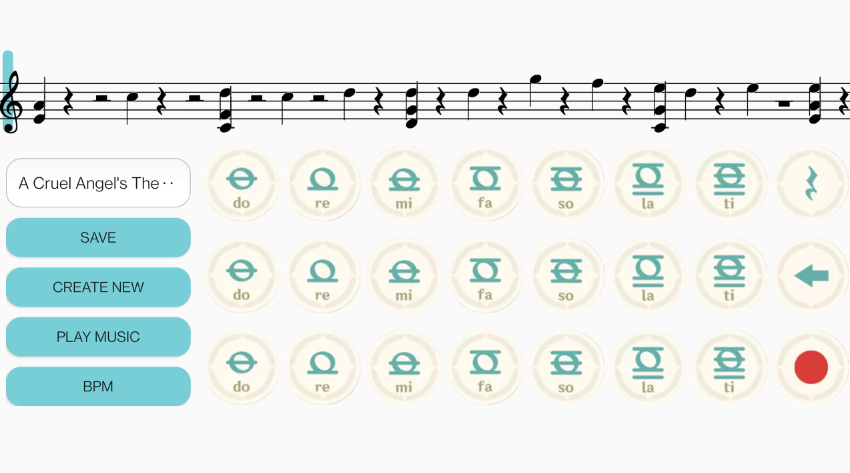
Introduction
This app is an accessibility tool for playing songs automatically in the game Genshin Impact.
Features:
[Playing]
- Automatic instruments: Input a script and a speed and the app will play the song for you automatically in Genshin Impact.
- Overlay control: Control the music with an easy to use overlay
- Smart Pause: The music automatically stops if you exit Genshin.
[Overlay]
- Control the music through an overlay (play/pause/progress bar)
- Select a song from your saves
- Control the speed
[Saves]
-Save your favorite songs to easily play them anytime
*To play music scripts longer than 1000 characters or to use the sky music composer tool the full version of the app has to be purchased*
visit: reddit.com/r/skymusicstudio for more scripts
If you want to try new features before they are released you can join the beta tester group. If you want to become a beta tester, send me an email ([email protected]). The beta version may be unstable.
Reminder that this app is not made by miHoYo. It is a fanmade tool and an aid for people with visual and motor impairments.
How to use it
1. First, we need to enable accessibility Settings. If you hit "OK can't go to Settings," this will allow the app to simulate the touch on the screen
2. Go to Settings and search for &accessibility & or &Genshin Music &.
3. Click OK & to go to Settings. If this doesn't allow you to set up, go to Settings > Apps > Special App Access > Show on Other Apps.
4. Now we need to calibrate the app. After selecting the game screenshot from the album, click the top left key of the instrument to make sure the targets are aligned with the key.
5, Genshin Music not only supports the import of music from the library, but also can create your own songs, click &save & the app will save for you
6. After debugging, click the big blue button that shows "Play music &", start!
7, enter the game, drag the control to the appropriate position you can play music, click the speedometer can also change the speed of playing.
What's new
New layout
- Cleaner looking and easier to navigate
New Song script creator
- Create your own song scripts easily
- App Name
- Genshin Music
- Version
- 5.0.9
- Size
- 3.93M
- Date
- Jul 18, 2024
- Genre
- Tool Apps
- Requirements
- Android 8.0+
Similar Apps