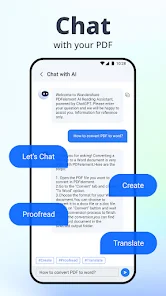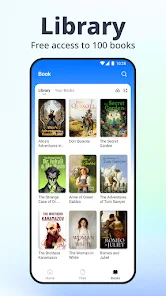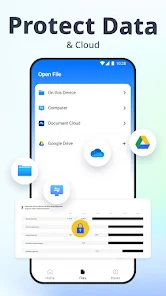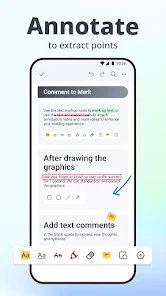PDFelement-PDF Editor & Reader
4.8.10 Android version
A fully functional PDF document processing tool

PDF Element is a very good mobile PDF reader that can help users read PDF files on their phones, and can also merge, delete, and other processes these images. It is also a Wanxing series product, so the quality is guaranteed, so users who often need to use their phones to view PDF files.
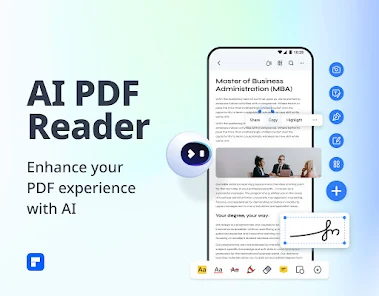
PDF Element Description
This Wanxing PDF Expert AI PDF Editor and Reader is both user-friendly and powerful, allowing you to easily read, annotate, fill out, and sign PDF documents.
Main features of PDElement
Hot! Artificial intelligence drives PDF editors and PDF readers
AI Translate PDF: Allow you to translate PDF content into other languages you like.
AI Proofread PDF: Proofread your PDF content, correct grammar, spelling, vocabulary, and other errors, and improve the accuracy of PDF content.
AI Summary PDF: Summarize the PDF into key points, generate a summary, and extract keywords.
Chat with PDF: Understand PDF files and enhance your PDF learning experience.
OCR (Optical Character Recognition) for Wanxing PDF Expert AI PDF Editor and Reader
Identify and extract text from PDF and images.
Accurately recognize any image or PDF as editable text.
Identify texts in 17 different languages.
Create a blank PDF using Wanxing PDF expert AI PDF editor and reader
Custom blank templates: blank paper, grid paper, grid paper, dotted paper, grid paper, score paper.
Customize PDF documents in A3-A5, B5, letter, or legal sizes horizontally or vertically.
Highlight and annotate the PDF using Wanxing PDF Expert AI PDF Editor and Reader
Wanxing PDF experts provide a variety of useful annotation tools, including highlighting, underline, strikethrough, and wavy options.
You can also use pencil and marking functions to create your own notes.
The eraser tool can be used to delete some or all comments.
You can add shapes such as rectangles, circles, lines, and arrows, and customize color, border thickness, and opacity settings to emphasize important sentences.
Wanxing PDF Expert AI PDF Editor and Reader's Liquid Mode Reading Experience
The PDF file will seamlessly fit your phone screen size, ensuring the best reading experience for smaller displays.
Get the best PDF reading experience through liquid mode, and the PDF will be adjusted to fit your screen.
You can also customize font size, color, background, and orientation to meet your preferences.
PDF readers and viewers
Thumbnails and directories allow you to easily and quickly navigate to the desired content.
Document Cloud provides multiple sharing options, including links and file formats.
Wanxing PDF Expert AI PDF Editor and Reader's Mobile Library
Exclusive for Android users.
Read 100 of the most popular English original books for free.
PDF Element AI Epub Reader for PDF Editor and Reader
Your Android device is now equipped with an Epub reader that supports opening Epub e-books.
In addition, you can customize font size, color, and background settings to meet your preferences.
Use Wanxing PDF Expert AI PDF Editor and Reader to edit PDF like Word
Modify, delete, copy, and change the color of the original text.
Add text, images, and shapes to PDF.
Merge and merge Pdf using Wanxing PDF Expert AI PDF Editor and Reader
Merge multiple PDFs with just a few clicks and enjoy a highly rated reading experience.
Use your fingers to rearrange the cluttered PDF pages in your preferred way.
Fill out the form and sign the PDF using Wanxing PDF Expert AI PDF Editor and Reader
Allow support for handwritten and stamped signatures.
Use the document signer's finger or stylus to add your signature.
Sign and protect your contracts anytime, anywhere.
Advantages of PDF Element
[PDF editing: diverse functions]
PDF Element Pro provides comprehensive editing tools, allowing users to directly add, delete, or move text and images in PDF files. In addition, you can freely modify the font style, color, and size. The software also supports the merging and splitting of PDF files, making file management more flexible.
Efficient OCR technology
By utilizing its advanced OCR technology, PDF Element Pro can convert scanned PDF files into editable document formats. This feature greatly simplifies the document processing process, allowing users to easily edit and modify scanned documents without the need to re-enter information.
[File Conversion: Multi format Support]
PDF Element Pro supports converting PDF to various file formats, including but not limited to Microsoft Word, Excel, PowerPoint, HTML, and various image formats. This feature ensures seamless conversion from PDF to other file formats while maintaining the integrity of the original layout and format.
Enhanced file security
To protect sensitive information, PDF Element Pro provides multiple security measures including password protection, printing, and editing restrictions. This ensures that only authorized users can access and process documents. In addition, the software also supports electronic signatures to ensure the authenticity and integrity of documents.
Annotation and Collaboration
PDF Element Pro also provides annotation and annotation tools, allowing users to add annotations, comments, and tags to files for easy sharing and collaborative editing with others. These tools are particularly suitable for team projects and document reviews, improving collaborative efficiency in work.
How to use PDF element
1. Open the downloaded PDF element software
Click "Open File" in the upper left corner to select the PDF file you need to edit.
2. After opening the file, you can see that there are many settings in the menu bar, and users can choose to use different functions based on their usage.
Click on the "Edit" function in the menu bar to enter the PDF editing mode.
The operation in editing mode is basically similar to Word. You can adjust the text size of the file, arrange paragraphs, rearrange the layout, insert different images, and other functions.
3. OCR function
After we upload the PDF document that needs to be edited. Select the "Conversion" function in the menu bar, where there is an option for OCR in the submenu. Users can use different OCR functions to recognize and convert PDFs. At the same time, it can also achieve the separation of images and text.
After editing, click "Save" to save and download the modified PDF file.
4. Document format conversion function
In the "Convert" section of the menu bar, we can convert PDF files into various common and different formats. You can first use the OCR function to separate images and text, and use the "conversion" function to convert PDFs into different documents.
- App Name
- PDFelement
- Version
- 4.8.10
- Size
- 80.3M
- Date
- Jul 03, 2024
- Genre
- Business Apps
- Requirements
- Android 8.0+
Similar Apps