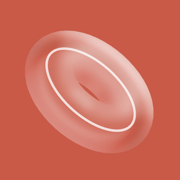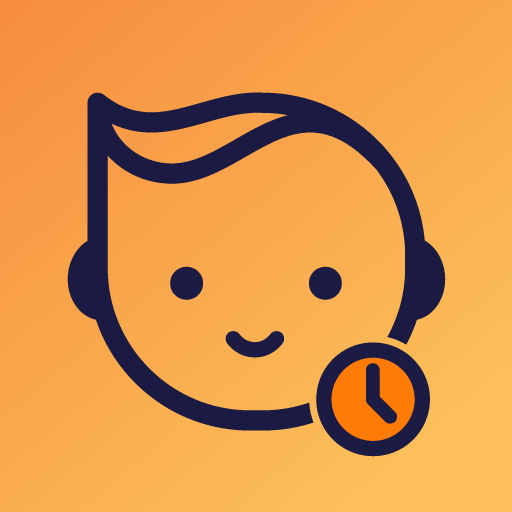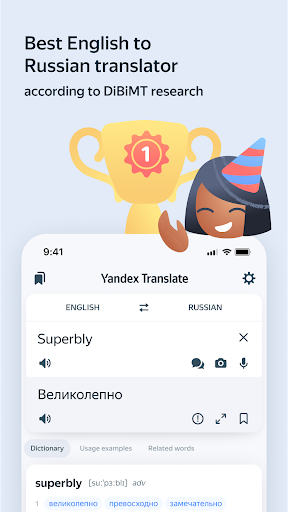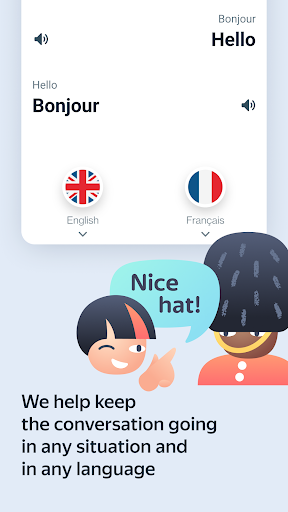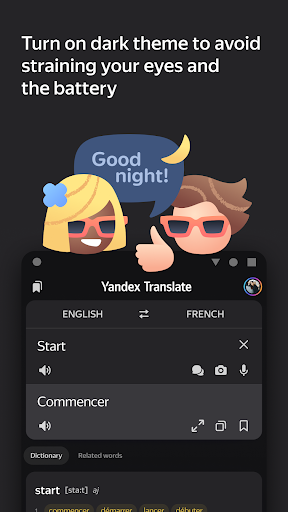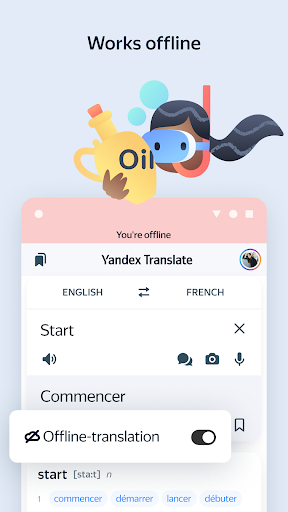Яндекс Переводчик - Yandex Translate
74.13 Android version
Quick translator that can work offline and translate text from photos

Yandex Translate is an online translation system developed in Russia that supports translations into 100 languages. The software can realize the translation of text, websites, documents, pictures, and some derivative functions, easy to use, easy to operate, is another choice provided by the new era of machine translation.
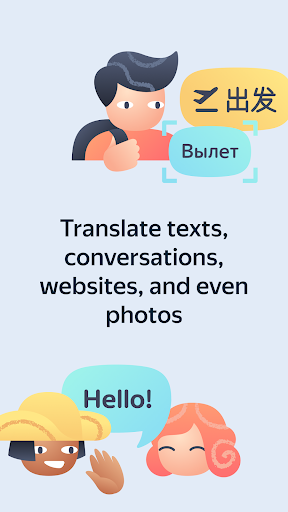
Feature
Translate between any pair of the 100 languages when you’re online.
Translate from French, German, Italian, Russian, Spanish, or Turkish to English while offline: download these languages and enable the offline mode in Settings.
Speak words or phrases in Russian, Ukrainian, English, or Turkish to translate them into any of these languages, or have the app read the translations to you.
Learn new words and their meanings through usage examples in the app’s dictionary (available for most of the currently supported languages).
Take a picture of a menu, road sign, book page or choose a photo with text from your Camera Roll to view its translation right over the image (only available when you are online). Visual text recognition currently works for 45 languages: Czech, English, French, German, Italian, Polish, Portuguese, Russian, Spanish, Turkish, Chinese, Ukrainian and others
Translate entire sites directly in the app.
Select and translate single words or phrases in other apps on your smartphone running Android 6.0.
Enjoy the app’s time-saving predictive typing function and automated language detection.
Save translations in Favorites and view your translation history at any time.
Currently supported languages:
Afrikaans, Albanian, Amharic, Arabic, Armenian, Azerbaijani, Bashkir, Basque, Belarusian, Bengali, Bosnian, Bulgarian, Burmese, Catalan, Cebuano, Chinese, Chuvash, Croatian, Czech, Danish, Dutch, Elvish (Sindarin), Emoji, English, Esperanto, Estonian, Finnish, French, Galician, Georgian, German, Greek, Gujarati, Haitian, Hebrew, Hill Mari, Hindi, Hungarian, Icelandic, Indonesian, Irish, Italian, Japanese, Javanese, Kannada, Kazakh, Kazakh (Latin), Khmer, Korean, Kyrgyz, Lao, Latin, Latvian, Lithuanian, Luxembourgish, Macedonian, Malagasy, Malaysian, Malayalam, Maltese, Maori, Marathi, Mari, Mongolian, Nepali, Norwegian, Papiamento, Persian, Polish, Portuguese, Punjabi, Romanian, Russian, Scottish Gaelic, Serbian, Sinhalese, Slovak, Slovenian, Spanish, Sundanese, Swahili, Swedish, Tagalog, Tajik, Tamil, Tatar, Telugu, Thai, Turkish, Udmurt, Ukrainian, Urdu, Uzbek, Uzbek (Cyrillic), Vietnamese, Welsh, Xhosa, Yakut, Yiddish, Zulu.
Advantage
1, full language translation to meet the needs
2, voice translation, real-time and efficient
3, Chinese and English interpretation, authoritative pronunciation
4, photo translation, that is, shoot and turn
5, take the word translation, accurate recognition
A complete comparison of Yandex Translate and Google Translate
Supported languages
The first thing you want to consider when looking at an automatic translation service is whether it supports the language you want to translate your website into.
Google Translate is available in an impressive 130 + languages, including a variety of European, African, Asian and Indian languages. In other words, the language you want to translate your content into may be supported by Google. To be sure, you can check out the full list of languages supported by Google Translate.
Yandex has a very similar range of languages, with nearly 100 languages listed on the Yandex Supported Languages page. These include a variety of European languages, including some less commonly used languages such as Scottish Gaelic. Yandex also supports translation in several Asian, African and Indian languages.
All in all, Yandex and Google Translate are pretty similar in terms of the number of languages supported. They both support around 100 languages and have a good mix of languages from different parts of the world. However, Google has a slight lead in this area, with about 30 + languages.
Translation accuracy
Once you know that the service you are considering supports the language you want to translate your content into, the next thing to consider is the accuracy of the translation.
This is harder to determine than the supported languages, as the accuracy of the translation tools will often vary depending on the language you are using. You'll also often find that accuracy varies depending on the complexity of the document; A program that can easily translate single words or short sentences may have trouble translating longer, more complex phrases. However, it is still possible to get a rough idea of the accuracy of the translation by looking at the comments of users in different languages.
In the case of Google Translate, we can also refer to some studies and surveys. A 2019 study found that 82.5% of phrases were accurately translated. The numbers varied widely from language to language, though: 94 percent of Spanish translations were accurate, while only 55 percent of Armenian translations were accurate. This study focused on ER discharge phrases, so accuracy may improve if your content uses simple language and phrases, but it clearly illustrates the differences between the various languages.
Unfortunately, there are no academic studies on Yandex, and reviews vary widely depending on the language you're looking for. Yandex reviews of G2 generally found the translation between English and Russian or English and Turkish to be very accurate, but the results for languages such as Chinese and Korean were not as good. This makes sense, since Yandex is a Russian company, so you'd think they'd know their own language best.
The winner of this category depends on the language pair you want to translate. If you want to translate English into Russian, Turkish or other Eastern European languages, Yandex is your best choice. For most other languages, though, you'll need to stick with Google Translate.
Interface and translation options
Now that we've determined the languages and overall accuracy supported by Google Translate and Yandex, it's time to see how each program actually works.
Google Translate
Let's start with how Google Translate works in a browser (we'll cover the application in the next section of this article). The main way to access this tool is to go to the Google Translate page and select the source language and the language you want to translate your text into. Then all you need to do is start typing, and Google Translate will automatically translate the text as you type, with only a few seconds' delay. You can also copy + paste text directly into the box.
You'll notice that there are a few other translation options here:
Speech translation. You can click on the microphone in the original language box, speak into the microphone, and use Google Translate while speaking. Again, this has a slight lag, but it's very close to real-time translation.
File. The Document option listed in the menu above the translation box lets you upload PDFS, DOC, and certain other documents for automatic translation.
Website. Clicking the Website menu option opens an area where you can enter the URL of any website for translation on the spot. This translation only applies to your current view of the site.
These options make it possible to translate many different types of speech and text, including full websites. They are also very simple to use.
Google Translate also offers apps for iOS and Android. For Android users, it's bundled directly into your Google Apps set, so you don't even have to download it. All you need to do is open the program, start typing or speaking, and then watch it translate your text. However, you will not be able to upload files or translate websites using this version of Google Translate.
The most notable feature of the Google Translate app is the "camera" feature. This allows you to point your camera at any text and translate it in real time.
Yandex
So how does the Yandex interface compare?
Well, the Yandex browser translation area is very similar. You enter the original text in the box on the left and Yandex will translate it as you enter. The translation speed is even faster than Google Translate, and you can also enable voice translation by tapping the microphone. Also, if you go to the "Documents" area, you can upload PDF, DOC, and some other document types for translation.
Yandex also offers some other translation options, such as "Site" where you can enter a URL and have it automatically translated during your visit. One of the most notable is "Images," which allows you to upload PNG, JPG, and GIF files for translation. That last one is especially good because there's nothing like it in Google Translate on the desktop.
Yandex Translate also offers an easy-to-use app for iOS and Android. The Android app takes only a minute or two to install, and you can type or speak text directly into the app for translation. You can also enter the URL of the website and Yandex will translate it for you.
The Yandex Translate app also has a "photos" feature that lets you translate anything your phone's camera is pointing at in real time.
All in all, the two interfaces are very similar. If you can use one, you can use the other. However, Yandex did win this category thanks to the inclusion of an "image" feature and slightly faster translation speed.
Website translation integration
Now that we've established the basics of each translator, it's time to ask the big question: How do you use Google Translate or Yandex to translate your website?
So, Google Translate offers two website translation options:
Translation API. If you have a WordPress website, you can easily add a translation API to your website using plugins like TranslatePress and use it to automatically translate your website, apps, or other online tools.
Automated machine learning translation. This AI-driven system lets you create translation models to ensure that your website gets a more accurate translation. This option is still in beta and is best suited to large companies or companies in industries that use high-tech languages.
At the same time, Yandex offers one API solution for everyone. However, integrating it with your website can be slightly more complicated, as most translation plugins do not provide support for it. So, if your website is based on WordPress, you'll need to do some extensive research to find a viable solution.
At this point, Google Translate is the clear winner, as its main API is compatible with most website translation tools, including plugins like TranslatePress. The AutoML Translation system is also a good choice for businesses with more unique translation needs.
price
Google Translate charges based on the number of characters sent to the API for translation each month. The first 500,000 characters per month are free. Then, once you exceed that limit, you'll be charged $20 for every million characters you translate. When you reach a billion characters translated in a month, you will have to switch to a custom payment plan.
Yandex Translate also charges based on the number of characters sent to the API for translation each month. However, there is no free package. Instead, you start at $3.93 per million character request, which is much cheaper than Google Translate in the long run. There is also a handy Yandex calculator that you can use to calculate how much you will spend on translation based on the number of character requests you expect/usually receive in a month.
If you are not sure how many characters there are on your website, you can use one of these web word count websites to calculate the approximate cost of automatic translation.
The winner of this category depends on the multilingual capacity of your website. If you run a niche website that may never need to translate more than 500,000 characters in a month, Google Translate is free, which makes it a clear winner. However, once you've received more than 500,001 translation requests, Yandex becomes more affordable, charging just $3.93 per million characters instead of $20.
- App Name
- Yandex Translate
- Version
- 74.13
- Size
- 102.12M
- Date
- Jun 25, 2024
- Genre
- Education Apps
- Requirements
- Android 8.0+
Similar Apps