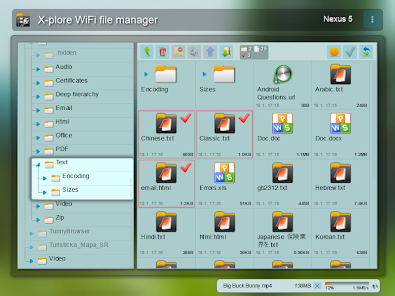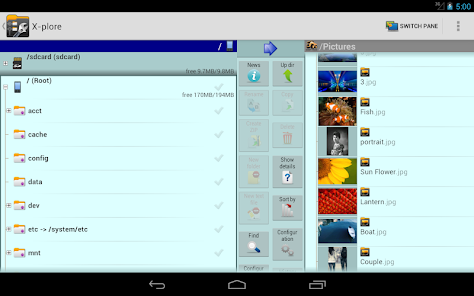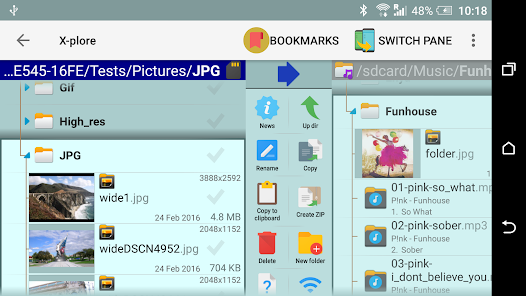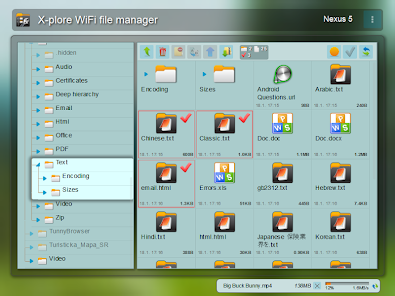X-plore File Manager
4.40.06 Latest version
A software that can manage phone folders

X-plore is a software that can manage mobile folders, displaying two folders simultaneously and performing common operations such as copying, cutting, pasting, etc. between the two windows.
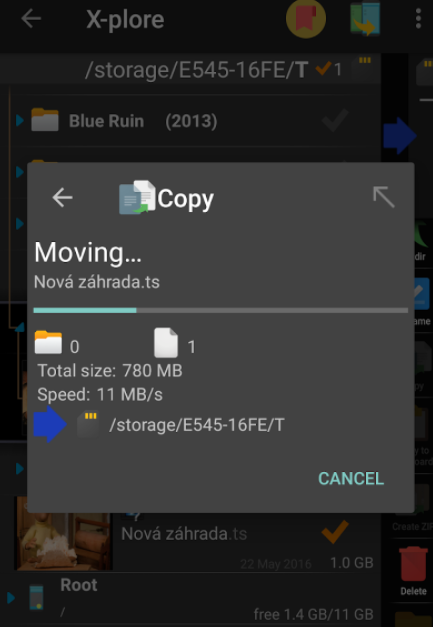
X-plore Function Description
● Dual pane tree view
● Root, FTP, SMB1/SMB2, Sqlite, Zip, Rar, 7zip, DLNA/UPnP browsers
● Disk mapping - View which files occupy the most space on the disk- http://bit.ly/xp-disk-map
● Cloud storage access: Google Drive, OneDrive, Dropbox, Box, Webdav, etc
SSH File Transfer (SFTP) and SSH Shell
● Music player***
Application Manager
● USB OTG
● PDF viewer
● WiFi file sharing
Manage files through a PC web browser
● Favorite folders
● Built in image, audio, and text viewers
● Video player with subtitles***
Batch renaming
● Hexadecimal viewer
Quick image viewer that can be scaled and slid to the previous/next image
● Thumbnails of images, videos, and various file types (depending on the relevant application)
● Multiple choices - always available but not disruptive
● View APK files in ZIP format
● Sharing - Send files from anywhere via Bluetooth, email, or any device supported method
● configurable buttons and shortcut keys
● Seamless collaboration with Zip (like a regular folder)
● A repository for encrypting sensitive files
X-plore detailed introduction
X-plore allows you to view the interior of Android devices. And outside.
This is a dual pane explorer that displays two folders simultaneously and completes common operations such as copying files from one pane to the other.
X-plore displays the folder hierarchy in a tree view for clear positioning and quick switching to other locations.
You can explore the internal structure of the device. If you are an advanced user and the device is rooted, you can change system data - backup files, delete unnecessary applications, etc.
If you are a standard user, you can choose to hide memory to ensure it does not interfere with the system.
You can easily view the contents of the large capacity memory on the device or possibly connected USB memory stick.
A simple application manager allows viewing, running, copying, sharing, uninstalling, and further exploring installed applications.
WiFi file sharing
Access files on your Android device through WiFi from other Android devices.
Accessing from PC web browser
Manage files on Android devices from a PC.
Supports accessing FTP and FTPS (Secure FTP) servers.
Multiple servers can be configured.
X-plore can display shared folders on other computers within the local area network.
X-plore can access various network storage "cloud" servers and access their files.
You need to have an account in the supported network services, and then you can access the files stored online through X-plore.
It also supports SSH file transfer (SFTP) and terminal shell emulators.
X-plore includes a music player that can play music tracks from any available location.
With the help of Vault functionality, you can even encrypt sensitive files through fingerprints.
The main operations are related to managing files and folders - viewing, copying, moving, deleting, compressing to Zip, extracting, renaming, sharing, etc.
SQLite Database Viewer
X-plore can display SQLite database files (files with. db extension) as an extensible list of tables, each containing a list of rows and columns with database entries.
The main interaction is completed through the touch screen, by clicking on a folder or file to open it, or long pressing to open the context menu, which includes options that can be completed on specific clicked items or multiple selected items.
Multiple selection allows for operations on more files at once.
Opening a file may mean using one of the most popular built-in viewers for file types: images, audio, video, and text.
Alternatively, you can configure X-plore to use a system application to open files, in which case a system predefined application that can open specific files will be launched.
Archives (currently supporting Zip, Rar, and 7zip) are displayed as other folders.
How to use X-plore
1. After downloading and installing the software on this website, the main interface will display the folder on your phone. Click to view the files;
2. Quickly view the memory usage of the phone by clicking on the disk storage area map;
3. Click to enter the memory storage, and we can see that there are many functions at the bottom, such as FTP function and LAN function;
4. These two functions require clicking on the FTP Server and LAN functions on the left, and then the notification icon will appear in the notification bar;
5. Click on the display at the bottom to display all the functions on this page.
Version update
Recent files
Rename storages
File sync widget
Speed control in Music player
- App Name
- X-plore
- Version
- 4.40.06
- Size
- 32.63M
- Date
- Oct 31, 2024
- Genre
- Tool Apps
- Requirements
- Android 8.0+
Similar Apps