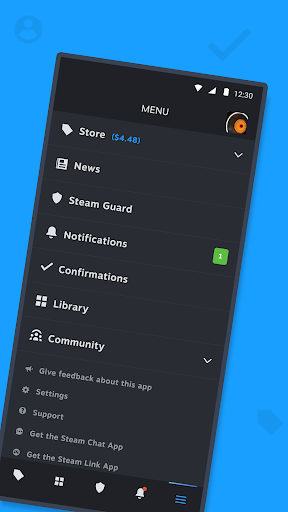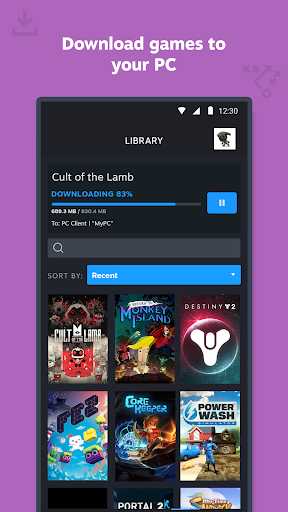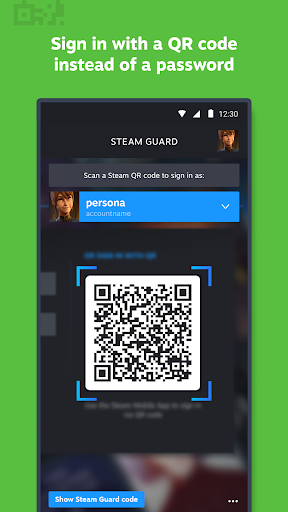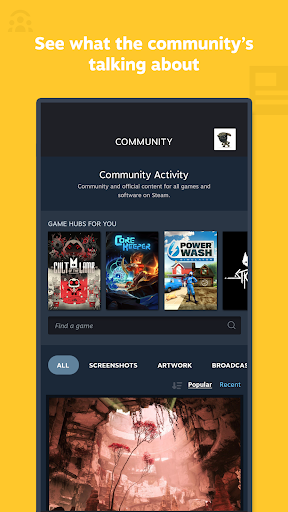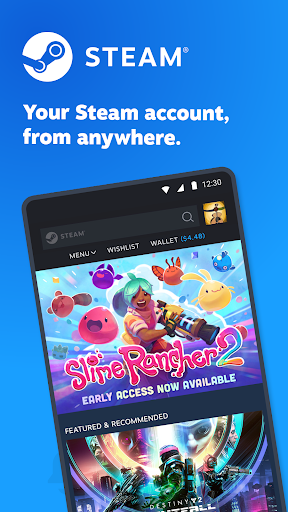Steam App
3.9.6 Latest version
Global gaming platforms

Steam Mobile is a free application that can be downloaded on iOS and Android devices. It provides users with multiple functions, allowing them to access the Steam platform anytime, anywhere.
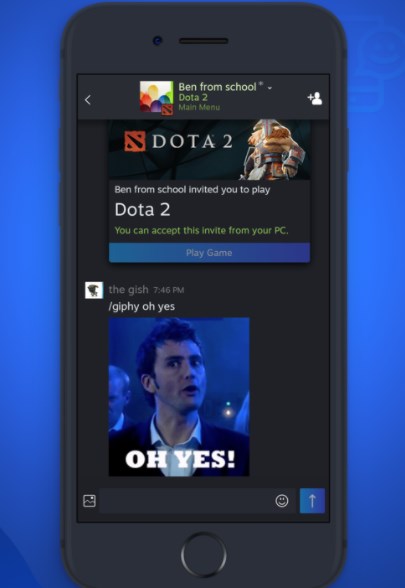
The following are the main features of the Steam mobile version:
Store browsing and purchasing: In the Steam mobile version, users can browse the game store, view game reviews, purchase and download games. This means that users no longer need to be limited to computers and can purchase and enjoy their favorite games anytime, anywhere.
Community interaction: The Steam mobile version allows users to access the Steam community, browse game related creative workshops, art works, guides, live broadcasts, and more. Users can also interact with players from around the world and discuss game themes that interest them.
Friend Chat: In the Steam mobile version, users can interact and chat with their friends anytime, anywhere. This provides users with a convenient way to stay in touch with friends on their mobile devices.
Remote download and management: Users can use the Steam mobile version to remotely download games and install purchased products directly on their home computers. In addition, users can also manage their game library on their mobile phones and view purchased and owned games.
Steam token security protection: The Steam mobile version provides the Steam token mobile validator function, providing additional security protection for users' Steam accounts. After enabling this feature, users need to confirm login and transactions through mobile authentication, thereby increasing account security.
Overall, the Steam mobile version provides users with a convenient and fast way to access the Steam platform, allowing them to enjoy games and community interactions anytime, anywhere.
Related Questions and Answers
How can I obtain a confirmation request over the phone?
If you use a smartphone to protect your account, you can obtain a confirmation request through the Steam mobile app on your smartphone. Set the application as a mobile authentication device, and you will automatically receive confirmation messages from the application.
What should I do if I receive a confirmation request for a transaction or list that I have not created?
Open the confirmation request and cancel the transaction or list. Your account or computer may have been hacked. Change your Steam account password and consider changing your email account password. If you are unable to log in to Steam using your account credentials, you should contact Steam support to regain access.
Why are there thousands or tens of thousands of games on my Steam?
Answer: That may be because when you first entered Steam, you hung up on the scientific internet, which led Steam to believe that you were logging in from another region. The currency will automatically convert to an exchange rate.
Why can't my key be used on Steam?
Answer: Because the mobile version of Steam cannot use keys
If you want to use the key, you can choose to build your own server (please add a group) or use ice to add files within the group.
How to Scan Steam Mobile Client
1. Start the mobile version of Steam and log in to your Steam account.
2. After entering the homepage, click on the shield icon in the center at the bottom.
3. Select Scan Code Login, then scan the login QR code.
4. Subsequently, the app will automatically display a login IP address and satellite positioning. Click approve to proceed.
characteristic
1. The volume is very small and won't take up space on the phone. Try to place the data and server online as much as possible.
2. A large number of free games have been opened up, and there is ample time to try them during the long holiday.
3. The convenience has greatly increased, and with the current weakness of PC and the popularity of mobile devices, we also need to keep up with the times.
4. The thoughtful and convenient service model brings users the highest level of attitude, and like-minded friends work together.
Various functions
1. Remote download, download and install the product you purchased directly on your home PC.
2. Steam token, enable the Steam token mobile authenticator on your phone to provide optimal protection for your Steam account.
3. Choose products and browse the Steam product catalog on your phone for works from Windows, Mac, and Linux. Never miss any promotion again.
4. Steam token mobile validator, chat with friends, interact and chat with your friends anytime, anywhere.
5. Trading and market confirmation, now you can confirm trading and market buying and selling through the Steam mobile application. It can ensure that your items will not leave the inventory beyond your permission.
- App Name
- Steam
- Version
- 3.9.6
- Size
- 95.6M
- Date
- Dec 24, 2024
- Genre
- Entertainment Apps
- Requirements
- Android 8.0+
Similar Apps