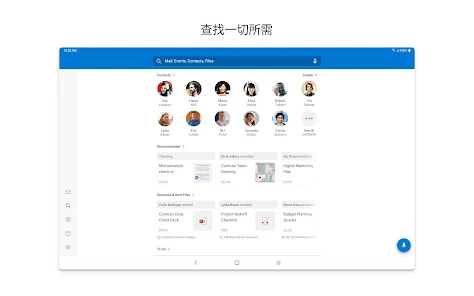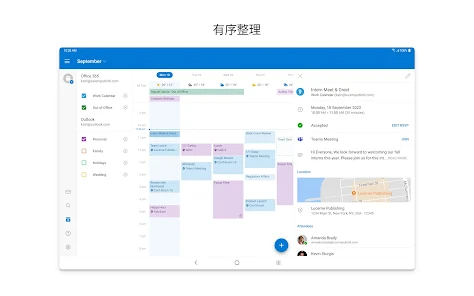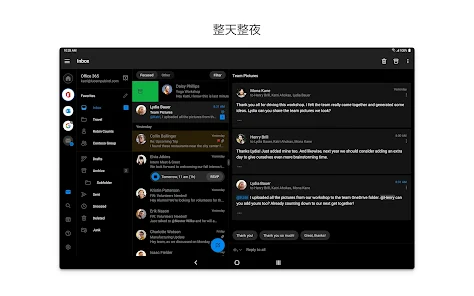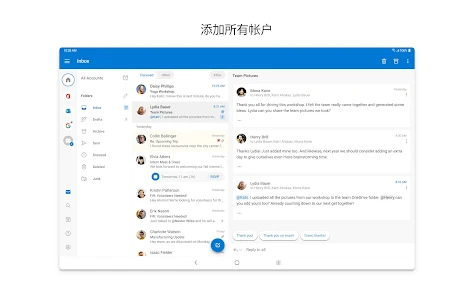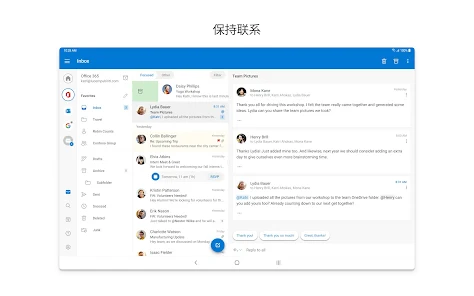Microsoft Outlook
4.2420.0 Android version
One of the components of Microsoft Office Software Suite

Microsoft Outlook is one of the most famous Microsoft office suites, and many systems come with this software, which includes practical features such as email and calendar tools, and can be shared on various devices using OneDrive.

What is the use of Microsoft Outlook
Email Management: Outlook allows users to send and receive emails, while providing email preview and tagging functions to help users better manage their inbox, quickly find and reply to important emails.
Calendar and Meeting Schedule: With Outlook's calendar feature, users can track their schedules and schedule meetings with others. In addition, Outlook also supports booking meeting rooms through a calendar and tracking responses to meeting invitations, helping users better coordinate their schedules.
Contact Management: Outlook provides an easy to find and use contact list, allowing users to keep up-to-date with personal and business contact information, and store multiple street addresses, phone numbers, and email addresses for each contact.
Tasks and to-do lists: Outlook allows users to organize personal and business to-do lists, quickly determine the importance and urgency of tasks, and assign them to others, helping users stay organized and plan ahead.
Diary and Notes: Outlook also provides diary and note functions to record interaction activities with important contacts and serve as notes for quick reminders.
File management and sharing: Users can open, view, and share other Office program files from within Outlook, as well as share attachments through OneDrive.
Smart Services: Outlook has intelligent features such as automatically adding travel and bill payments to the calendar, using intelligent reminders to keep users informed of important information, and a search function to help users quickly find information.
Security: Outlook has enterprise level security and is trusted by many world-class organizations, committed to protecting users' confidential information and ensuring their peace of mind.
In summary, Microsoft Outlook, through its comprehensive features and tools, helps users manage all personal and business information in one program, making work and life more efficient.
Microsoft Outlook Official Description
Outlook for Android is waiting for you, an application that can help millions of users connect all their email accounts, calendars, and files in one convenient location. Outlook for Android has been redesigned to provide a more powerful inbox to help you perform more operations.
Top important emails in the priority inbox, displaying the most important content first. Click a few times to switch between email and calendar, and then schedule the next meeting or share your free time. You can also extract documents from the file list and seamlessly attach them to emails.
With just one click, you can access all the required content, making the management of busy daily affairs incredibly easy.
Outlook for Android is suitable for Microsoft Exchange, Microsoft 365, Outlook.com, Gmail, and Yahoo Mail.
Use the Outlook companion app for Wear OS to easily view your emails and activities.
Outlook for Android has the following advantages
Display the key inbox of the most important emails first, along with a swipe gesture and intelligent filters, to achieve seamless inbox management.
Easily access calendars and files directly from the inbox.
Implement mobile office functions, such as integrating Word, Excel, and PowerPoint.
How is Microsoft Outlook
A good email management software, especially one that integrates contacts and calendars, is very convenient. If the following features could be added, it might be even more perfect: 1. Add fonts and formatting settings to allow the font to be consistent with the desktop when replying and sending emails. 2. Add native email translation and allow automatic translation, but the translation of the add ons is very difficult. 3. Contact birthdays can be set according to the lunar calendar. 4. Calendar widgets can display monthly views, or allow multiple views to be selected like in the app. 5. You can prompt to merge contacts. Now, when importing contacts, duplicate contacts need to be manually found and processed, which is a bit inconvenient. I hope Outlook gets better and better!
Hotmail has been an indispensable part of my life since a long time ago, and I am very grateful for the hard work and dedication of every member of this software company.
- App Name
- Outlook
- Version
- 4.2420.0
- Size
- 106.77M
- Date
- Jun 03, 2024
- Genre
- Business Apps
- Requirements
- Android 8.0+
Similar Apps