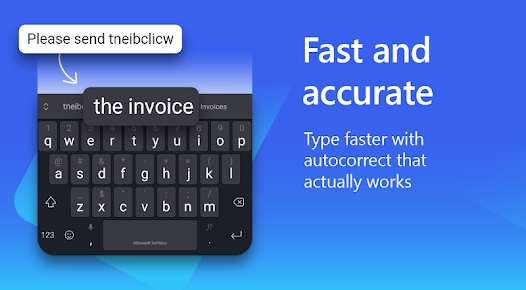Microsoft SwiftKey Keyboard
9.10.41.24 Latest version
smart keyboard

The Microsoft SwiftKey Keyboard software supports installation into your phone to help you input more text content. All information can be saved to your phone, and it can also match many emoticons for you to input and use. It also allows you to create personalized keyboards.
Microsoft SwiftKey Keyboard is an excellent input method tool. Intelligent switching at will, various types of content design, perfect stroke function, simple interface, cool various effects, thoughtful service, and great features!
Microsoft SwiftKey Keyboard is a multi language mobile input method launched by Microsoft. Of course, you can also use it on Win10, and the computer will share the word library with the mobile version.

What are the functions:
1. It provides many functions, with fast input speed each time, and also allows you to complete custom editing of text, creating it quickly.
2. All the text makes it more convenient, fast, and accurate for you to input on your phone. Each input is free and easy to use.
3. Input method applications have multiple modes and powerful text, image, and voice input systems, allowing users to choose different modes according to their needs.
4. You can input the content you want through voice input, and you don't need to type it yourself to display it.
5. The search function for new online words is recommended for you, and it also supports searching on smart voice, making it easy for you to find the words you want.
Software advantages:
1. Whether you want to input text information or voice input, the mobile input method here can provide you with the best solution.
2. It also provides a one-stop feature to meet your different needs, with all word libraries matching you and the ability to save hot search words.
3. There are also many user-friendly interface settings on the input keyboard, giving you different keyboard skins to easily set up your input.
Is it easy to use:
1. We provide both standard and enhanced versions for you to "measure your device" and bid farewell to the phenomenon of being stuck, making mobile input easier.
2. The skin is simple and occupies a small area, with multiple keyboard options to choose from. The unique keys of the PC keyboard are imitated, and the cool interface switching dynamic effect.
3. All kinds of inputs are completed in one go, the special buttons are convenient to use, English input is twice smooth, and the stroke function is simple and practical.
Software features:
1. Various custom function keys and convenient statements make your global chat easier and easier.
2. A very cool keyboard app for mobile phones, with a large variety of cute and cool options available here.
3. The rich and colorful keyboard selection on mobile phones not only has beautiful templates, but also has various useful and novel functions.
- App Name
- Microsoft SwiftKey Keyboard
- Version
- 9.10.41.24
- Size
- 65.56M
- Date
- Aug 02, 2024
- Genre
- Tool Apps
- Requirements
- Android 8.0+
Similar Apps