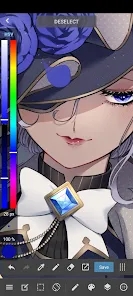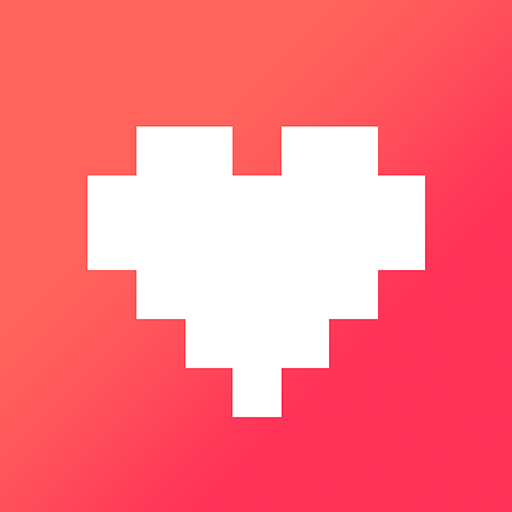MediBang Paint
27.6 Latest version
Create anytime

MediBang Paint is a free lightweight digital painting and manga creation program that comes with brushes, fonts, pre made backgrounds, and other resources. MediBang Paint can be used on Windows, Mac OS X, Android, and iOS. This application uses cloud storage, allowing users to easily transfer work between platforms.
MediBang Paint is a professional free painting app that focuses on a simple and easy-to-use drawing experience. Here, you will complete various types of drawing content, freely create your own beautiful masterpieces, and make others admire you!
In addition, it is worth mentioning that the official MediBang Paint software has also thoughtfully designed cloud storage and team creation functions, perfectly storing all data. Even if changing venues or computers, there is no need to worry about data loss. It is easy to share creative content with teammates. Come and download and give it a try~
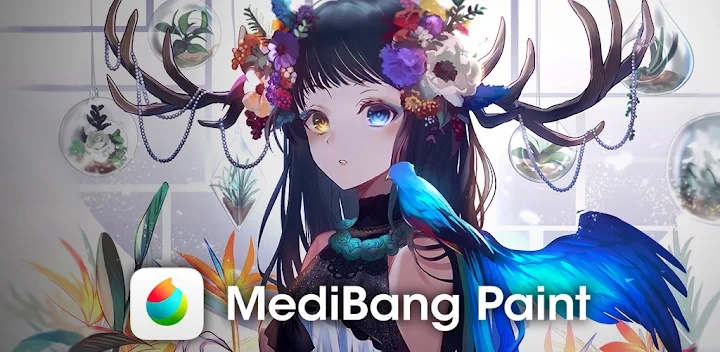
Software advantages:
1. We have prepared a wealth of materials for you, ranging from mainstream to personalized, and you will definitely find what you are looking for.
2. We also prepare a wealth of background materials such as streets and transportation for you, making the complicated background production incredibly easy.
3. More than 700 types of branch materials can be used for free! And we have prepared high-quality images suitable for printing (equivalent to A4600dpi) for you.
4. Simply drag and place the dots onto the canvas to paste them. And you can freely change the angle, magnification, and position of the branch.
Software features:
1. After overlapping the photos and layers in the camera, the background and people can be drawn by simply tracing the original image.
2. People who are not yet accustomed to the process of creating comic illustrations can easily improve their skills by drawing.
3. You can use layers to separate operations and integrate them into a painting.
4. In the MediBang Paint Tablet, you can use 10 Pro specific fonts provided by font works for free.
5. You can definitely find the font that best fits the emotions and scenes of the characters you create.
6. By placing hair and face separately on different layers, one can change the hairstyle or color of the hair without affecting the face.
7. Depending on the type of font used, the overall atmosphere of the comic will also become completely different.
Software highlights:
1. The dialogue and commentary of comics can also be input using sound.
2. The interface is extremely simple.
3. Very suitable for creating illustrations and comics for the first time.
4. You can customize shortcut keys to improve painting efficiency.
5. Because it can draw lines corresponding to pen pressure, it can create a hand drawn feeling.
6. Equipped with a variety of brushes such as brushes, spray guns, pencils, watercolors, etc.
7. As long as you keep dragging the mouse, you can immediately split the comic box.
8. Because it can create a perspective effect, the background can also be easily drawn.
9. Long dialogue can also achieve voice input without using a keyboard.
10. It can also correct the unsmooth lines caused by hand tremors.
11. You can also transform or color the manga frames you create.
Is it easy to use:
1. The submitted work can be promoted on SNS for more people to read, evaluate, and comment on.
2. There is a help section in the software, so there is no need to read the manual at all.
3. By leveraging everyone's strengths, one can create more charming works.
4. After inviting friends to form a team, even if they cannot gather together, they can still create illustrations and comics together.
5. Even for tablets with smaller screens, the drawing area in the software is large enough for subtle operations to be fully completed.
6. There is no need to worry about saving data and uploading it, just click to submit your work to the comic or illustration submission website "MediBang!".
- App Name
- MediBang Paint
- Version
- 27.6
- Size
- 46.96M
- Date
- Jun 03, 2024
- Genre
- Design Apps
- Requirements
- Android 8.0+
Recommended Topics
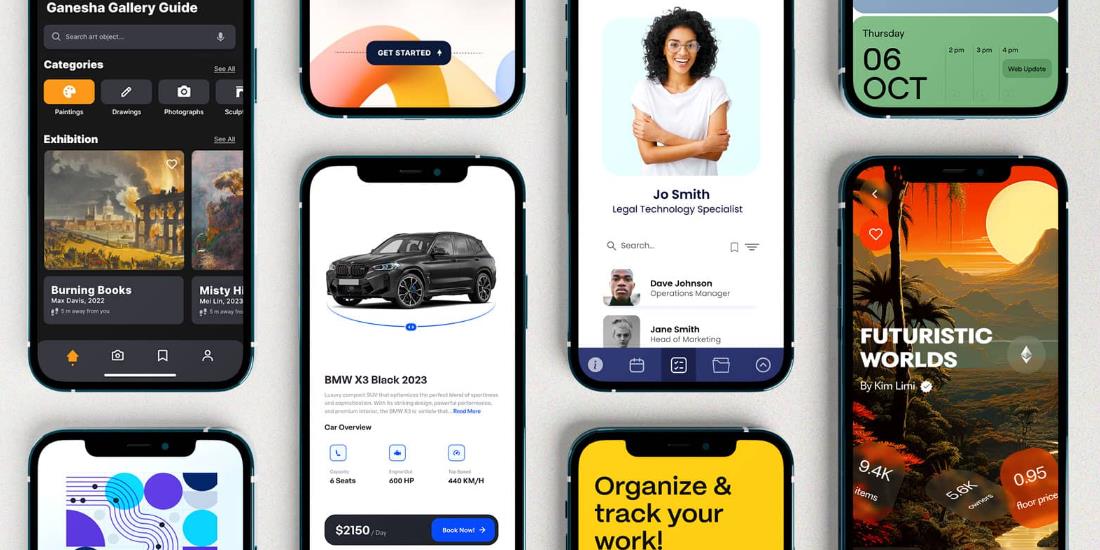
What are some free and useful design applications
Similar Apps