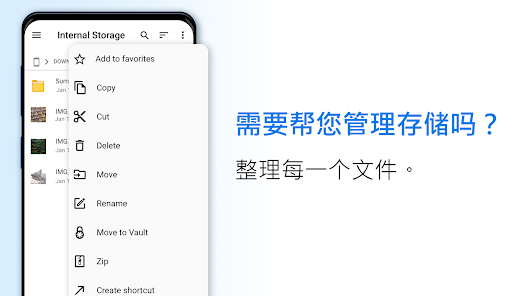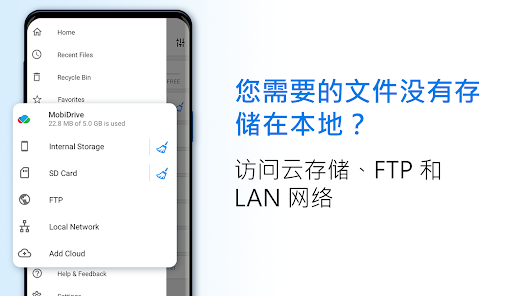File Commander Manager and Vault
10.0.52134 Latest version
A professional file manager tool software

File Commander is a powerful and comprehensive mobile file management software, with a simple and intuitive user interface that allows for easy handling of any file on Android devices, cloud storage, or network locations. And, with just a few clicks, you can individually process images, music, videos, documents, as well as rename, delete, move, compress, convert, and send files.

File Commander Introduction
Are your photos, videos, music, and documents important to you? Of course, it's very important! This is exactly why we have been developing and supporting File Commander for nearly 20 years! Our powerful file and resource managers are designed to organize, protect, and hide, and help you have complete control over local, cloud, and network files.
Fully optimized for Android 13, with File Commander, you can also get MobiDrive 5GB of free cloud storage space, as well as various file management and security features - a vault for hiding and encrypting, a recycle bin, a storage analyzer, and a file converter. The TV version of File Commander can control the memory of Android TV through user-friendly file management functions.
Have you ever thought about making those valuable photos, videos, and documents truly invisible to anyone except you?
Hide the most sensitive files in the vault! Our file browser protects your personal photos and videos by using PIN protection, fingerprint verification, or password locking. The vault is the only place where personal photos and videos can be hidden. Using File Commander's repository, you can use a zero knowledge encryption model to protect your privacy and files.
So, if you are looking for a complete and seamless file management solution, please download File Commander now!
File Commander Functional Features
Stop annoying system warnings about "insufficient available storage"!
The storage analyzer can help you clean up messy storage and display the content that takes up the most space. It is recommended that you delete or move these files to other storage locations to free up space for important applications and files.
Easily find your files in multiple storage locations!
File Commander is a file browser that categorizes your files and displays them in an easily accessible and fully customizable main screen panel. By launching this application, you can quickly access your favorite pictures, downloads, music, videos, and documents, whether they are on your device or on all external cloud and local area network (LAN) connections.
Access all media on your phone directly from this application!
You can play, manage, and quickly access all your favorite media on your phone, tablet, and TV through an integrated audio and video player.
Never run out of storage space!
File Commander comes with 5GB of free MobiDrive cloud storage (50GB for the premium version). Our cloud provides easy and convenient file and folder sharing, as well as intelligent offline access to MobiDrive files without the need for networking.
Say goodbye to unsupported file formats.
With File Commander, you can effortlessly and easily handle various file formats. Say goodbye to the frustration of dealing with incompatible file types forever. By using the file converter service, any incompatible audio and video files can be converted into playable MP3 files MP4, WMV, MOV, etc. It can quickly convert any PDF into photos or documents. Support over 1200 different file formats, no longer worry about compatibility issues!
Keep multiple cloud drives organized!
File Commander can easily manage all your cloud files and folders in one place. No need to download and re upload files, our file management solution allows you to easily browse, navigate, and transfer files between the most popular cloud services: Google Drive DropBox, OneDrive, OneDrive for Business, and Box.
Have you ever accidentally deleted a file and thought it was lost forever?
Our ultimate file management solution can prevent accidental deletion! With the recycle bin of FIle Commander, you can rest assured that all files and folders deleted from the device's internal storage or SD card can be restored and managed.
Do you need assistance with file transfer between PC and Android?
PC file transfer is your best choice! Our application provides an easy solution to file transfer problems, allowing you to effortlessly transfer files in both directions. A simple and efficient file transfer process requires the use of your home's Wi Fi.
File Commander Advantages
1. Over 100 other formats (provided as an add-on)
2. Fully control your device - use Android smartphones or tablets for more operations;
3. The new and fresher appearance makes File Commander the most intuitive file manager in the world;
4. Security mode - can easily encrypt and hide sensitive data;
5. File Converter - can perform over 1200 types of conversions and convert your files to;
6. The login configuration file can save your application settings and personalized settings across devices.
New version update
We are delighted to bring some exciting news to Android TV users of File Commander!
1. Storage analyzer: A convenient and fast way to discover and clean up any storage clutter.
2. Enhanced navigation: has made browsing your files and categories easier.
3. The Sleek Dark theme is now the default option: you can now enjoy an elegant and fashionable appearance by default.
4. Android 13 compatibility.
- App Name
- File Commander
- Version
- 10.0.52134
- Size
- 37.86M
- Date
- Dec 10, 2024
- Genre
- Tool Apps
- Requirements
- Android 8.0+
Similar Apps