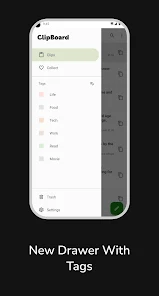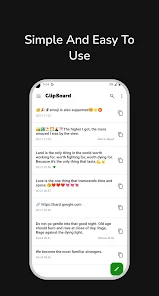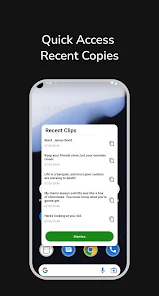Clipboard - Copy Paste & Notes
5.0.1 Latest version
A recording software with simple functions and clear page layout

Clipboard is a very practical text copying and sharing tool that can help users easily copy text and share it with others. Allow users to copy text and save it to the application. Users can access these texts at any time and share them with others. In addition, Clipboard also supports the sharing of images and files.
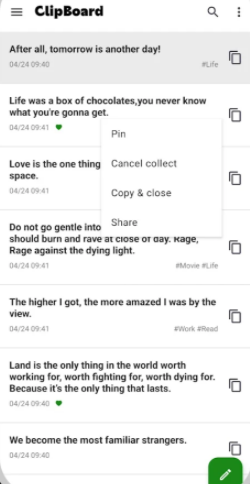
Clipboard software features
Designed to be practical and easy to use.
Automatically record all copied text.
Convenient clipboard application with overlay display.
Clipboard includes features
One click copy: With just a light press, the clipboard can easily capture and store the text you have selected. There's nothing simpler than this!
Unlimited addition: There is no longer a limit on the number of items that can be stored. The clipboard allows you to add any amount of text, ensuring that you never run out of space for important fragments.
Seamless pasting: Easily paste saved text anywhere. From documents and emails to social media posts and chat conversations, the clipboard seamlessly integrates with all your favorite applications.
Local storage: The clipboard securely stores your entire history in local storage, allowing you to access clipboard data even when you are offline. This is your personalized text fragment library, ready to be summoned at any time.
Instant search: Do you need to search for important information from a few months ago? Don't worry! The powerful search function of the clipboard allows you to find the exact item you are looking for within seconds. It's like having your own virtual assistant in your pocket!
Secure backup and recovery: We understand the importance of keeping clipboard data secure and always accessible. That's why the clipboard spares no effort in providing secure backup and recovery functionality. With just a few clicks, you can easily back up your clipboard history to your preferred storage location. Whether you switch devices or just want an extra layer of protection, you can rest assured because you know your valuable clipboard history is securely stored. Restoring clipboard data becomes effortless when needed. With the powerful backup and recovery function of the clipboard, bid farewell to the worry of losing important fragments and let you rest assured.
Easy Sharing: The clipboard allows you to easily share text between different applications on your device. Whether you are collaborating with team members on projects, sharing contact details, or sharing clever quotes on social media, the clipboard can make the entire process effortless.
But wait, there's more! We are constantly working behind the scenes to bring you more exciting and enhanced features. Our professional team is passionate about providing you with the ultimate clipboard management experience, and we can't wait to reveal the surprises we have prepared for you in future updates.
On the clipboard, we value your feedback and strive to make your experience as smooth as possible. If you encounter any problems or have suggestions for improvement, we will always listen. You can report the issue directly via email or leave us a message in the application. Your feedback will help us shape the future of the clipboard, and for this, we sincerely thank you!
What are you waiting for? Experience the powerful functions of the clipboard immediately and unlock new levels of productivity. Download now and make the clipboard your ultimate time-saving companion!
What software is Clipboard
Introducing the clipboard: the ultimate time-saving application!
Are you tired of repeatedly entering the same text?
Will complex passwords drive you crazy?
Do you need an intelligent solution to easily store and access commonly used text?
Using the clipboard, every time you copy a piece of text, it automatically adds to your comprehensive and growing list. Imagine: You are developing a project and often need to use specific phrases, email replies, and even game promotion codes. With just a simple copy, the clipboard ensures that all commonly used clips are within reach.
On Android (Q) 10 and later, Google removed clipboard monitoring through a background process. This issue prevents the application from accessing all clipboard data. Through the AccessibilityService API, the clipboard application can detect users copying text data in other applications and record the copied data. It should be noted that this feature is still in the testing phase and may not be available in some cases.
Clipboard Instructions
1. Quickly complete the pasting of cut and paste content, and save the copied information when operating the information content.
2. Take note of the cutting and pasting content directly, and record the contents of various notes anytime, anywhere without losing them.
3. Very simple memo operation, easy to learn operation, practical and simple, quickly save copied content in the app.
- App Name
- Clipboard
- Version
- 5.0.1
- Size
- 9.65M
- Date
- May 20, 2024
- Genre
- Business Apps
- Requirements
- Android 8.0+
Similar Apps